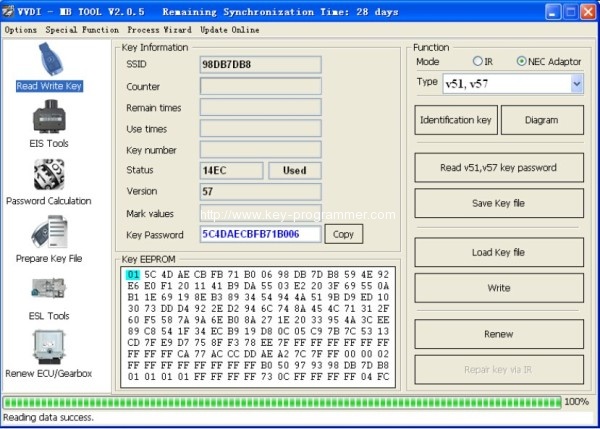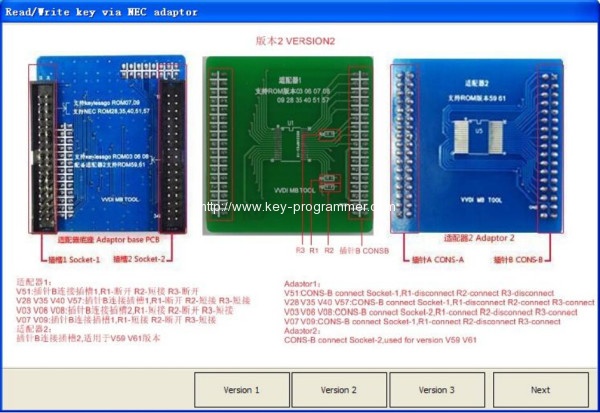Xhorse Mercedes-Benz VVDI MB BGA Tool is able to renew/write new key file via NEC adapter for V51,V57 and many other versions. Here is the instruction on how to place key NEC chip to adapter via read/write/renew key via NEC adapter.
VVDI Benz BGA key programmer package:
1. VVDI MB TOOL unit
2. IR adapter
3. USB cable
4. NEC adapter 1
5. NEC adapter 2
6. NEC adapter base PCB
7. K Line in OBD line
8. OBD line
9. VVDI-MB NEC Key Adapter (not standard component, need buy extra)
10. Connector for W164, W209, W211 without gateway (not standard component, need buy extra)
11. VVDI MB W204 ELV adapter (not standard component, need buy extra)
VVDI MB Tool NEC adapter supports versions:
Renew/Write new key file via NEC adapter Support versions:
V51,V57
V28,V35,V40
V03,V06,V08 (Keyless Go)
V05,V07,V09 (Keyless Go)
V59,V61 (Keyless Go)
The above keys all with NEC chip (not BGA type).
You need solder the NEC chip from key and place it to NEC adaptor.
For NEC V51 V57 version, support read password from working key directly, no need read password from EIS.
For all NEC types, you must use “Identification key” to read one time before renew/write key
How to place key NEC chip to adapter via read/write/renew key via NEC adapter ?
VVDI MB Tool User Manual with NEC Adapter Instruction