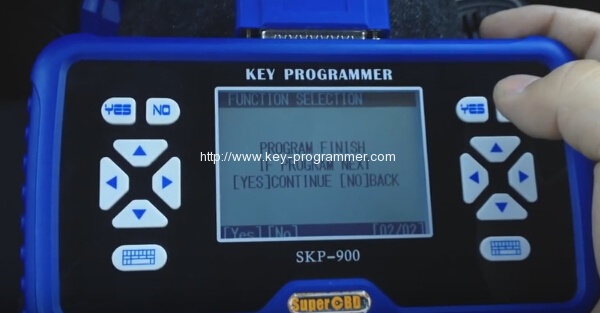Here is the instruction on programming 3 button remote key for Mercedes Smart Fortwo 451 up to 2013 by using original SuperOBD SKP900 auto key programmer.
Instruction:
Note: Do follow every IGN ON & OFF operation.
Connect SKP900 with vehicle via OBD diagnostic socket

Select IMMOBILIZER
Connect SKP900 with vehicle via OBD diagnostic socket

Select IMMOBILIZER
Select Vehicle Brand: SMART

Select model: BR451
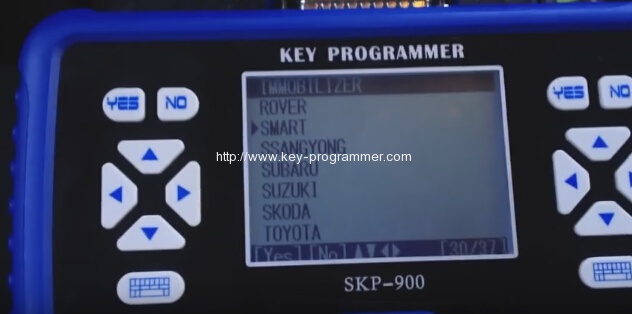
Loading
INFO: Remote will adapt when key programming finish

Select Immobilizer system
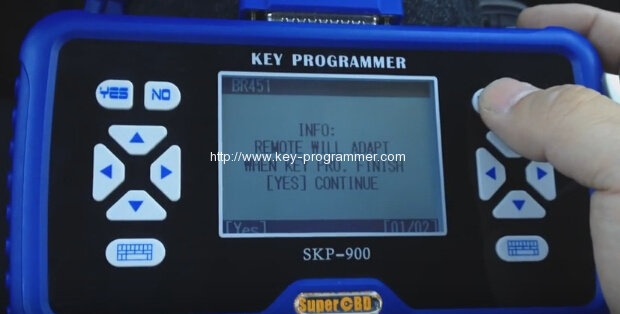
Choose OBDII adapter, Turn ignition ON

SKP-900 will display VIN/FIN code
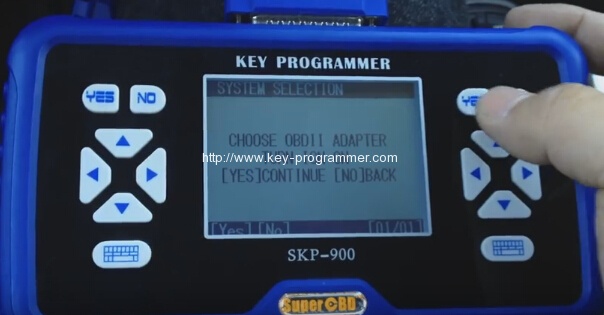
Select PROGRAM KEY

Adapt 6 keys most

Turn ignition ON
Programming…
Turn ignition OFF
Turn ignition OFF
Insert new key. Turn ignition ON
Turn ignition ON