Here is the instruction on programming smart key for Nissan Teana by using OBDSTAR X300 Pro3 Key Master key programmer.
Note:
Nissan 4-digit BCM code is required, can you get the pin code by NSPC001 Nissan pin code hand-held calculator
You have to perform the function of re-leasing steering lock to program smart keys!
Procedure:
Step 1: Release Steering Lock
Connect the X300 Pro3 with vehicle and power on the machine
Select vehicle brand and model
Select With Card slot
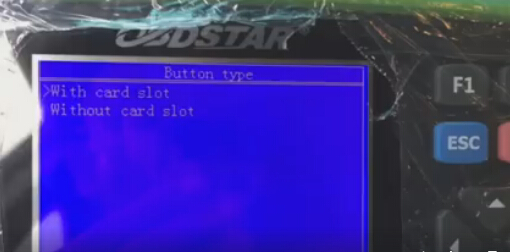
Select BCM (Steering wheel lock)
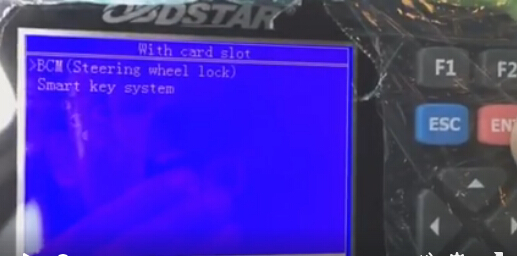
Switch ignition off
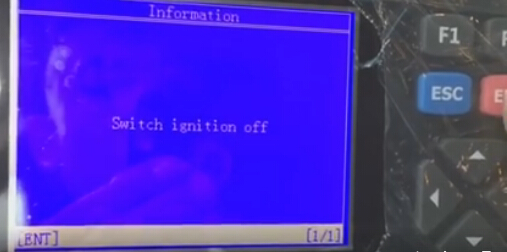
Communicating
Select Release steering lock
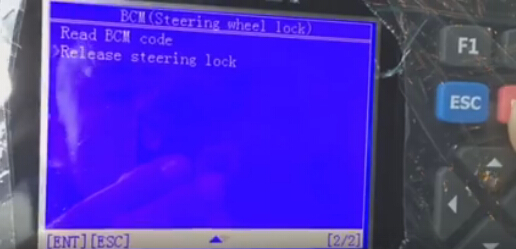
OBDSTAR Key Master will require to enter 4-digit pin code, manually enter pin code and confirm
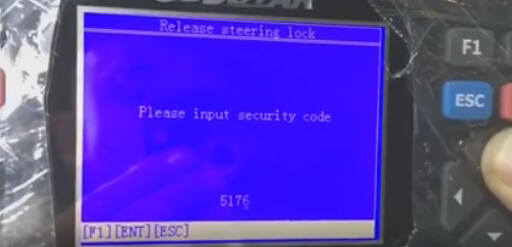
Success.
Go back and select Smart key system
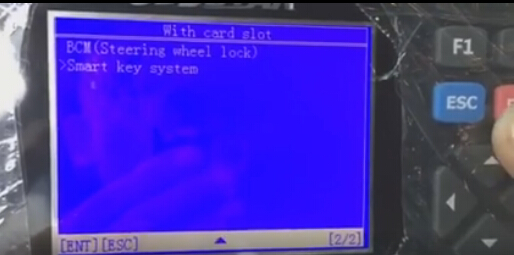
Communication breakdown (because you didn’t start the engine)
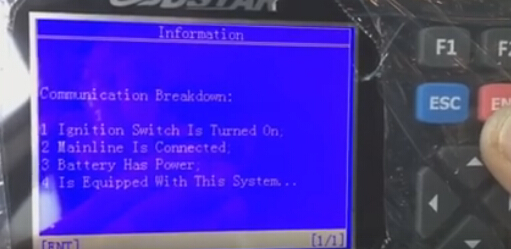
Step 2: Program Start Key
Turn ignition to ON position, start the engine
Select Smart key system again
You have to perform the function of re-leasing steering lock to Program smart keys!
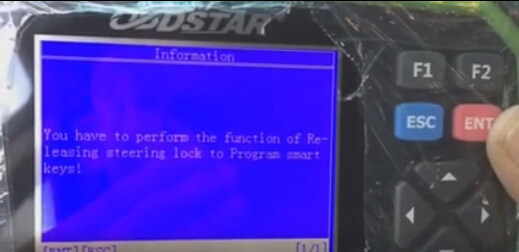
Press Enter to continue
Insert smart key to slot and switch on
Select Program smart keys
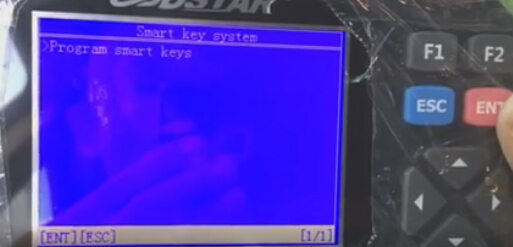
Enter and confirm security code again
Configuring the system,please wait…
Program success.
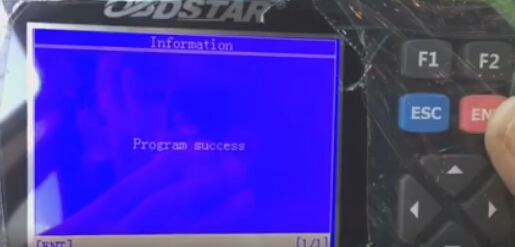
Follow the system prompt until it’s complete
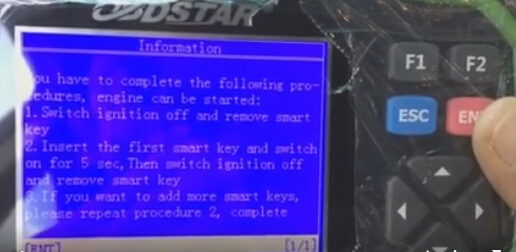
You have to compelte the following procedures, engine can be started
1. Switch ignition off and remove smart key
2. Insert the first smart key and switch on for 5 sec, then switch ignition off and remove smart key
3. If you want to add more smart keys,please repeat procedure 2
Done!





