Here are the most frequently questions and answers about Xhorse VVDI MB BGA Tool & tokens for password calculation. Hopefully, it helps anyone.
About price of vvdi mb tool & token for sale:
Q: i would like to ask about price for your VVDI MB BGA TOOL set incl all adapters.
How much are tokens? how to buy a tokens?
A: genuine VVDI MB TOOL with full test cables for 1750usd without shipping (1900usd with shipping) at
5 tokens for 150usd (at least 5 tokens for sale and save a lot if 5 tokens once)at
1- If you have a Condor key cutting machine, you can get one password calculation for free everyday. But for more, you need to pay each token for 44.99USD.
2- If you do not have Condor machines, you need to purchase tokens. Also 44.99USD for each token.
NOTE:
Please leave the VVDI MB Tool serial number when you place the order, and we will add the tokens to your machine. Usually, it will take 1-2 working days.
About token usage:
Q: How about token, they will be deducted for each calculation, or only for special function as for BGA calculation?
I mean simply operation as calculating keys for older type of EIS are free or need tokens for this too?For EVL repair, ECU renews takes tokens too?
A: Tokens will be deducted for each calculation
Q: How to get FREE tokens for password calculation?
A: Free tokens only for those with Condor key cutting machines (condor xc 007, xc-mini, xc-200)
Note: For users with Condor machine, everyday you can get one free token for calculating password.
Q: Where to see vvdi mb tokens ready for use?
A: After successfully add tokens, start your vvdi mb software, and click on “Password Calculation”. The token number will be displayed.
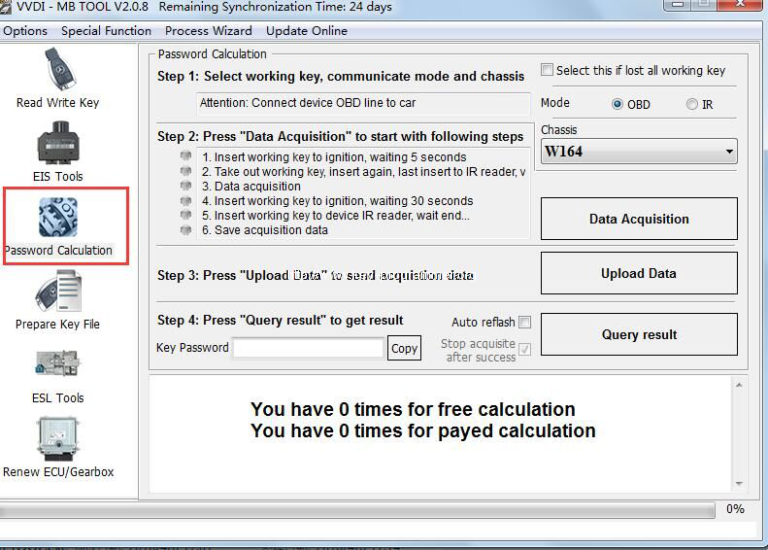
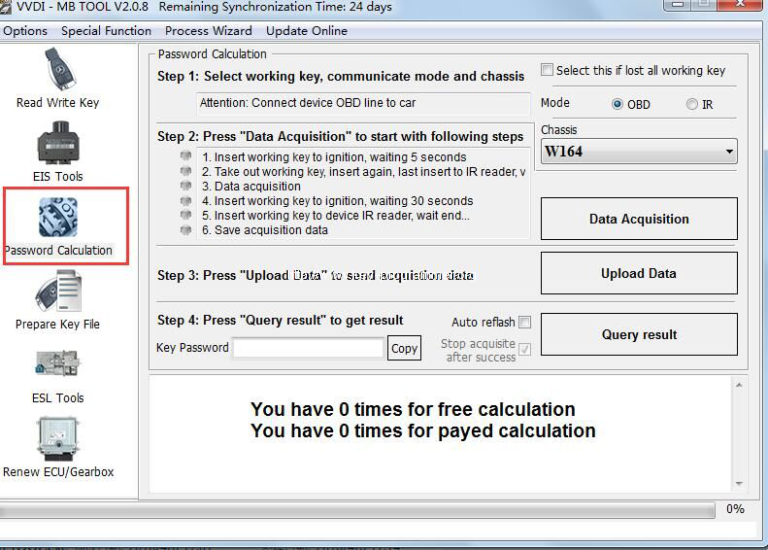
Now,it shows 0 times for calculation.If successfully add,it will display the tokens you pay.
Q: Any more info of password calculation and mercedes key programming?
A: Password calculation support working key mode and lost all key mode.
WORKING KEY MODE NEED PAY 1 TIME FOR SUCCESS CALCULATION. LOST ALL KEY NEED PAY 2 TIMES
FOR SUCCESS CALCULATION
Password calculation – working key: can get key password through EIS and
working key (online)
CAN protocol EIS all support password calculation
Support BGA keys and other NEC keys
Support calculate password for NEC v51, v57 keys. No soldering, safe method.
Data acquisition time depends on the key version. It needs about 3.5 – 13 minutes
BGA version need about 5 minutes, some versions only need 3.5 minutes
Calculate time in server: 30 seconds – 1 minute
Password calculation – lost all key: support W166, W212, W246, W212(old with ELV)
EIS for password calculation while lost all working key
Lost all key data acquisition time depends on EIS type, It needs about 3.5-8 minutes
Lost all key calculate time in server: 30 seconds – 1 minute
About EIS reading methods:
Q: This BGA tool is included device programmer, or is necessary to cooperatre with other tool ( xprog, upa, or i as saw a xhorse device programmer) and import a eeprom file to calculate and program keys? ( so by the EIS where can´t be read info through K-line or IR way.
A: CAN line EIS support online calculation directly,if K line with motorola EIS type support load eeprom to prepare key file(read by other programmer); online calculation cannot support K line EIS,exactly support list refer to User Manual please
About vvdi mb tool reading data:
Q: by reading trough K-line or IR way Xhorse tool read and write full contents of EIS eeprom , or only part with Hashcodes, …). Can be the dump save as bin for future use?
A: Vvdi mb can read and write key via IR mode, but not full contents of EIS eeprom
Read Write Key support read key basic information, write key file, renew/write NEC key(Support Keyless Go). BE keys can read password directly via IR, renew BE key, write new key file to BE key
NEC adaptor support v51, v57 key password
About IR mode:
– Identification key:Support read key basic information: SSID, counter, remain times, use times, key number, status, version, mark values etc
– BE key: Key version is BE,support read password and key eeprom stored in BE key,write new key file to make a working key, renew used BE key to new one etc
If working key is BE version, you can read password from key directly, no need read password from EIS
– NEC&BGA Keys: Write key file to new original keys or erased keys via IR
– Write mark values: Only BE key support, you can write information for yourself
– Copy key password: You can copy the password to clipboard after success read key password
– Repair key via IR: When identification key, you can only get SSID, Status, Version, then you can repair this key via IR
About keys saving:
Q: by calculating keys , this calculate all possible keys and can be saved or only one?
A: 8 position keys with different format
About calculated dump:
Q: can i import to xhorse calculated dump for the keys (for example from SKC calc) to program new key or toolsupport only self calculating.
A: if you get password successfully,even other device get still support prepare key file on VVDI MB TOOL
About VVDI MB tool repairing nec:
Q: Repair NEC in ESL – have you any experience how it work?
This repair take a tokens too?
A: if you get password successfully,even other device get still support prepare key file on VVDI MB TOOL
only online calculation for getting key password need tokens,other functions all free.such as get erase password, renew ECU/ISM/Gearbox.
http://xhorse-vvdi.blogspot.com/2016/11/faq-vvdi-mb-bga-tool-and-tokens.html





