Here’s the factory guide on BMW CAS3+ key programming (add key & all keys lost) by using CGDI Prog BMW key programmer.
1.Add key with working key
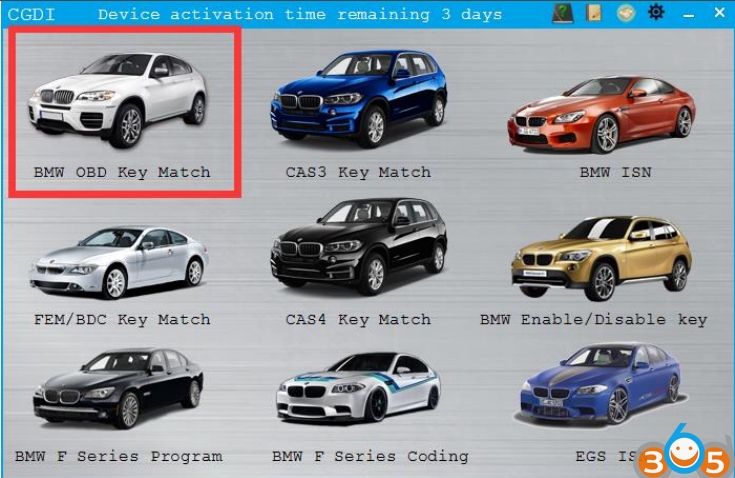
Connect CGDI BMW with vehicle via OBD diagnostic socket
Open cgdi software, select “BMW OBD KEY MATCH”
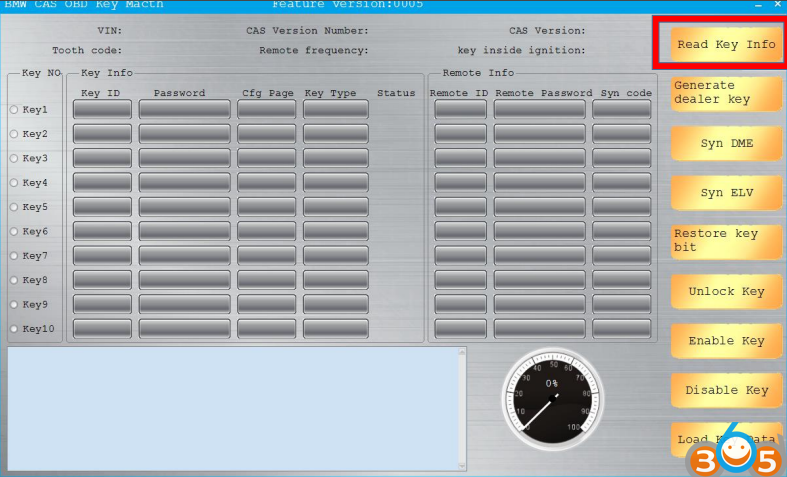
Click ‘ Read key info ‘
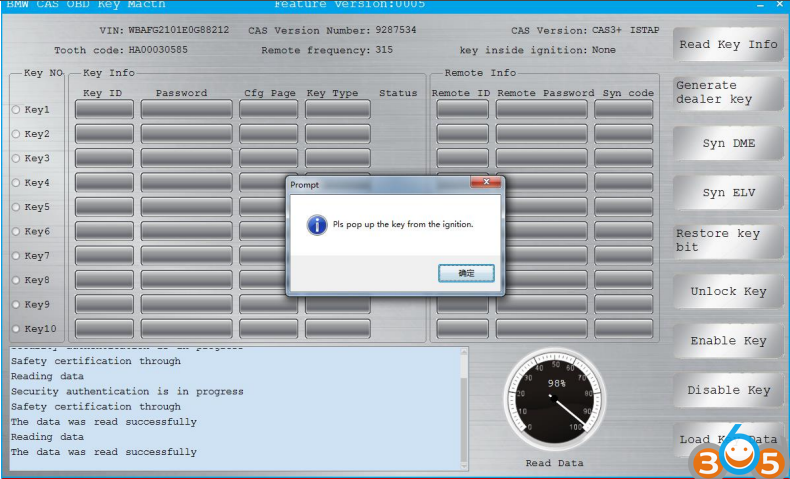
Pls pop up the key from the ignition,the data was read successfully
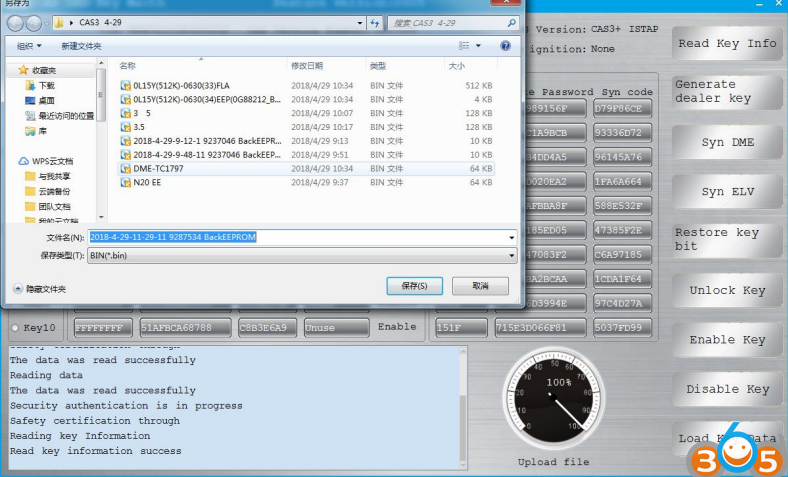
Save the data
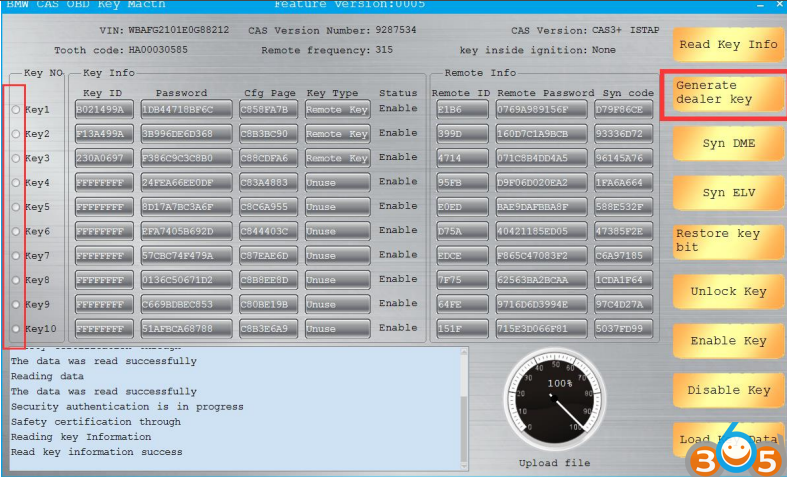
Select the key to program and click to generate the dealer key
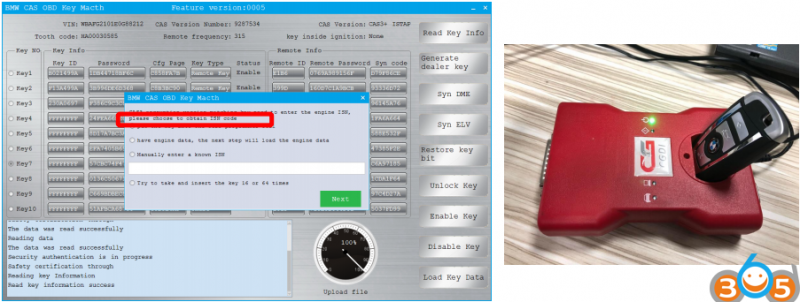
Put the working key into the CGDI BMW programmer coil
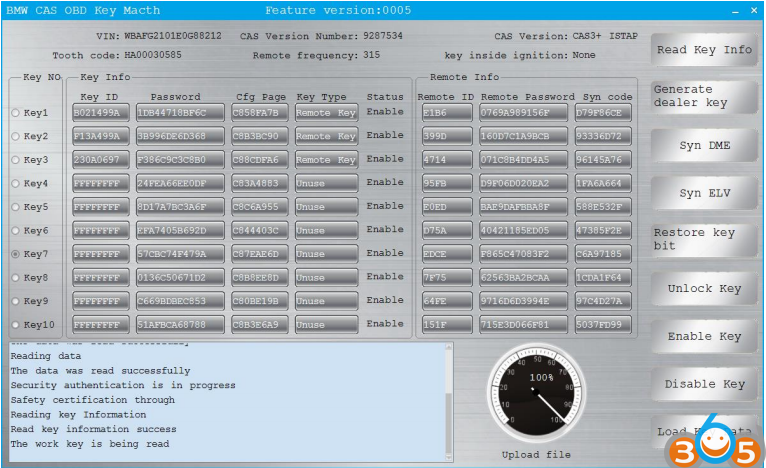
The working key is being read
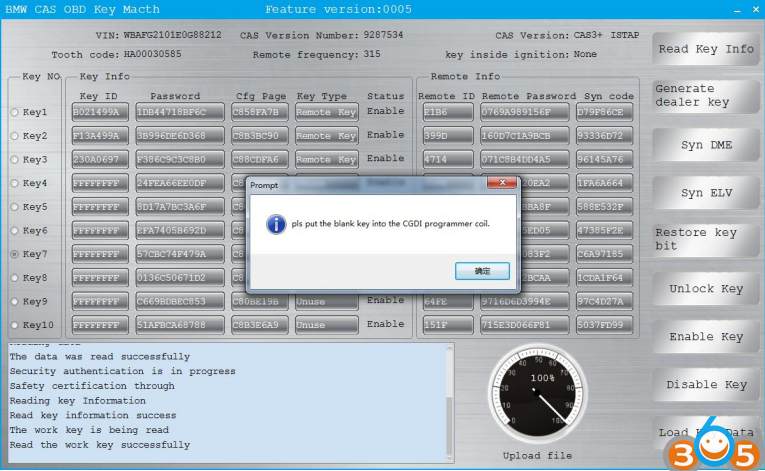
put the blank key into the CG-DI programmer coil
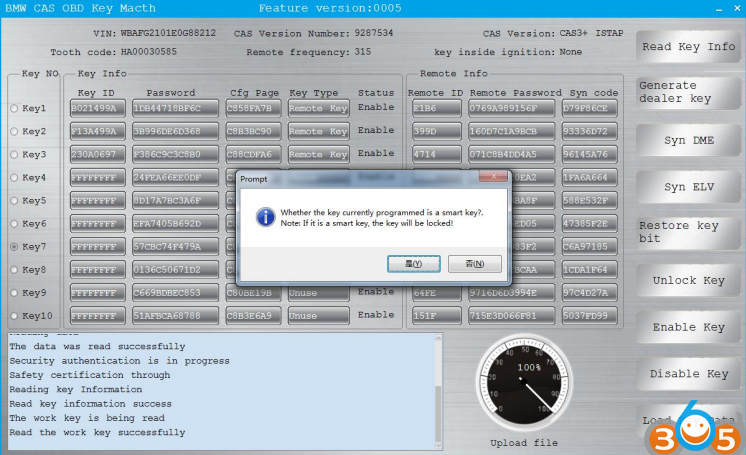
We choose to program the ordinary key , click ‘ no ‘
Note: If the key is a smart key ,it will be locked.
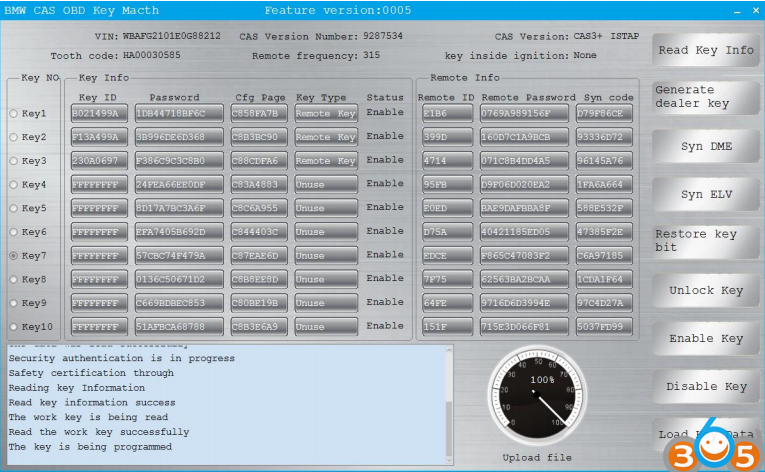
Please wait until the key is programmed

Key programming success
After learning, it can be used normally.
2. Program CAS3+ all keys lost
Using CG100 Prog III to confirm engine model
Read engine computer data (EEPROM)
Note: only with CG-100 full-featured version
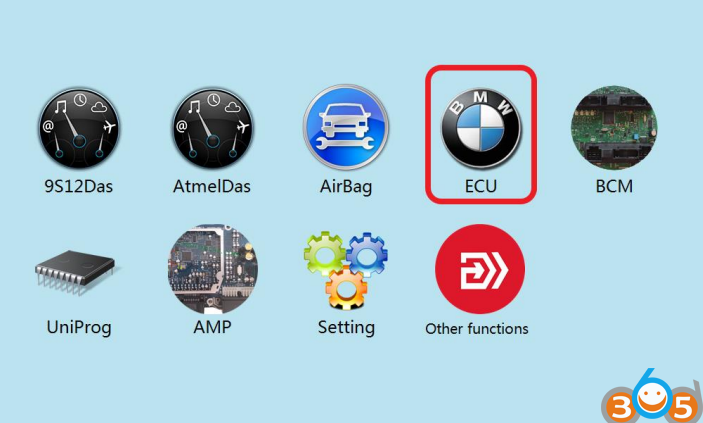
Click to enter “ECU”
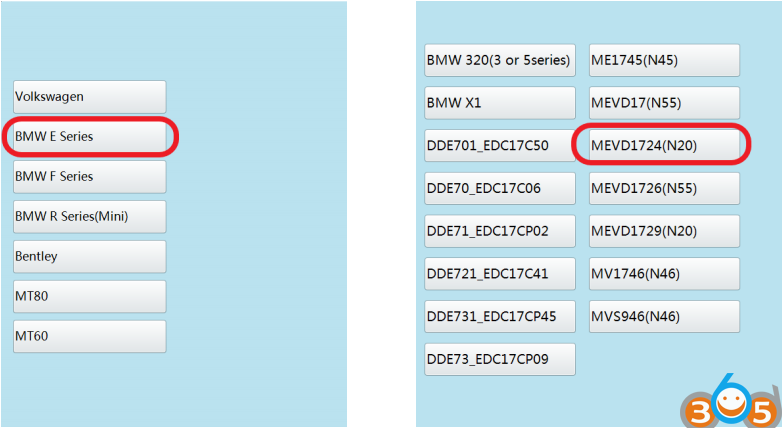
Click on the engine model option to enter the current vehicle

According to the software physical wiring diagram wiring

Engine module wiring

Click read EEPROM
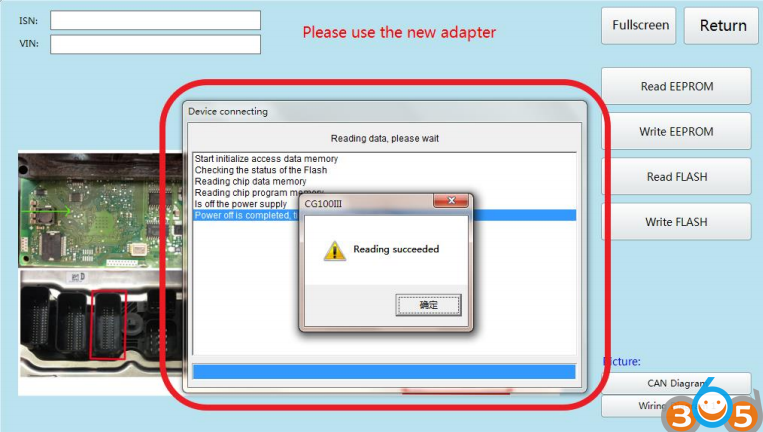
Read successfully and save the data
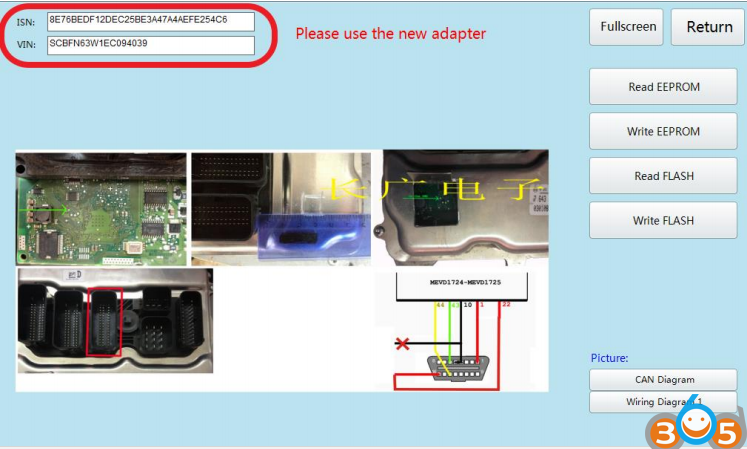
Show ISN and VIN

Connect CGDI BMW with vehicle via OBD socket
Click on the “BMW OBD KEY MATCH”
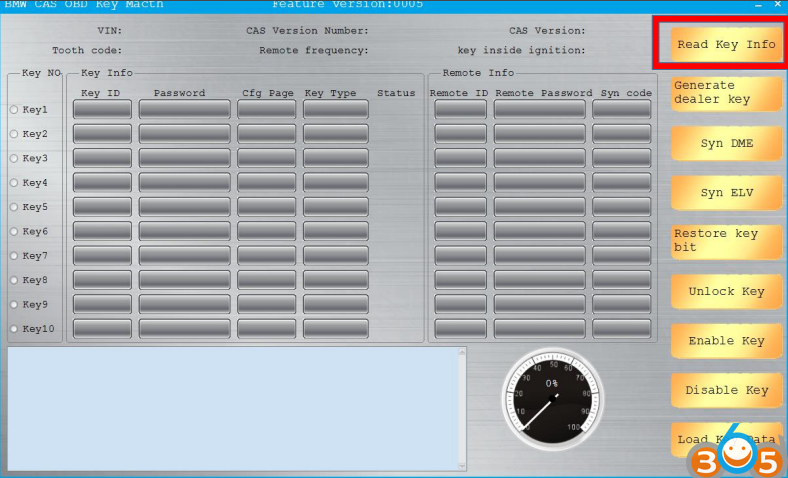
Click read key info
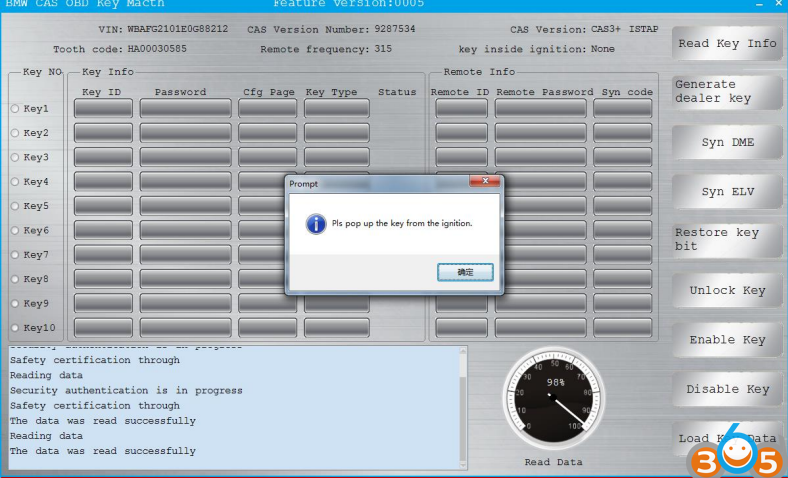
Pls pop up the key from the ignition,the data was read successfully
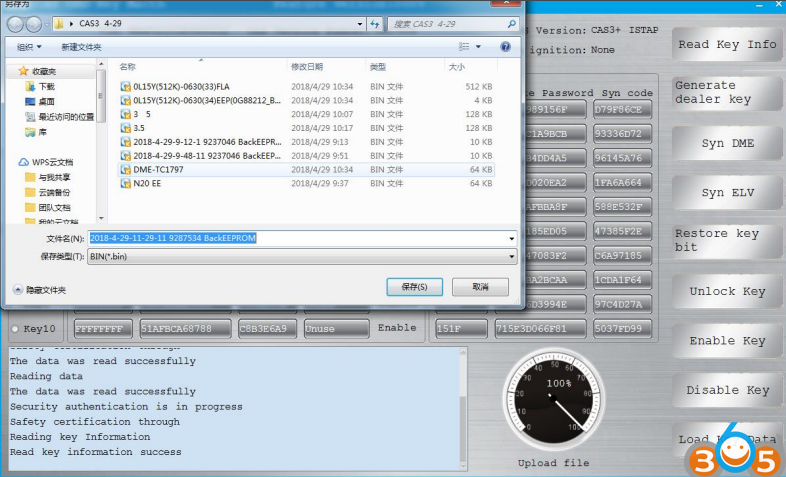
Save the data
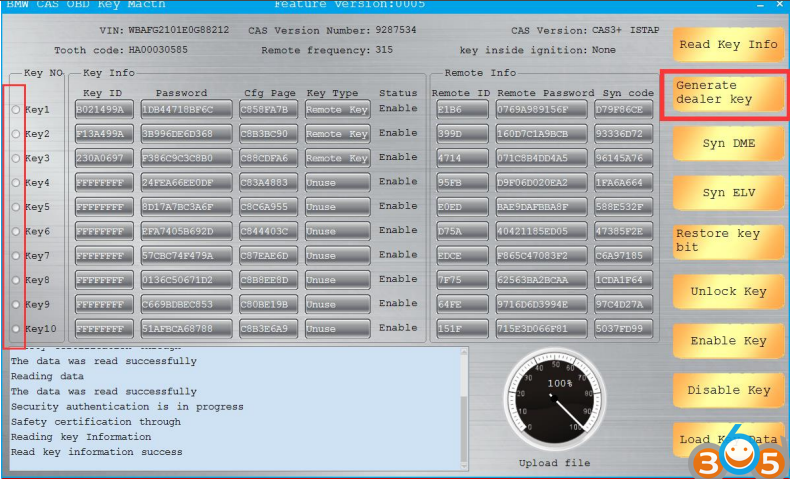
Select the key to program and click to generate the dealer key
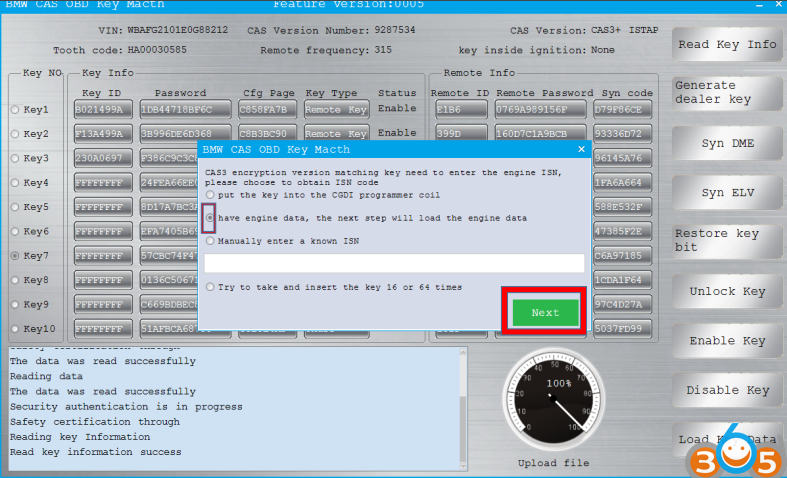
Select the engine data, next load the engine data

Open the engine computer data that was read before
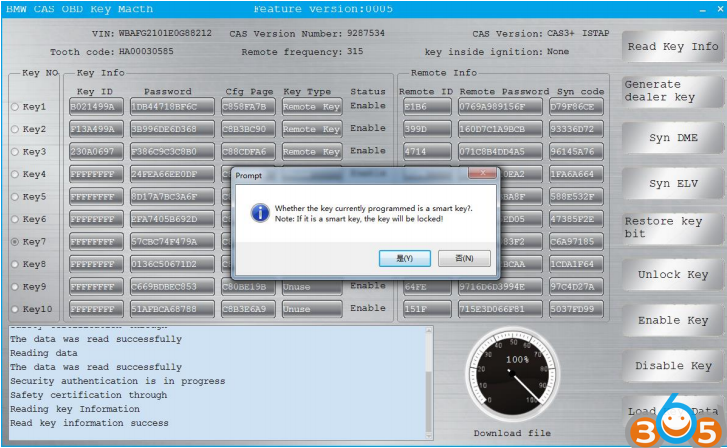
Pls put the blank key into the CG-DI Programmer coil
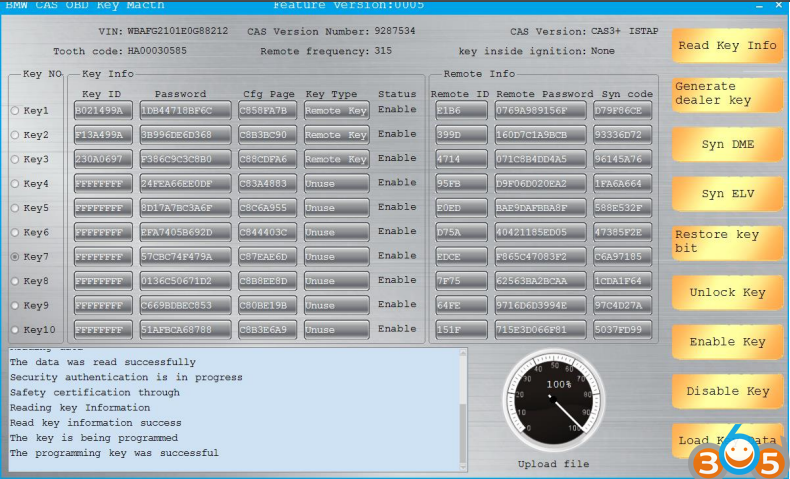
We choose the ordinary key to program
Note: the smart key will lock the key to unlock the key.

Key programming success.
After learning, it can be used normally.
www.obdii365.com





