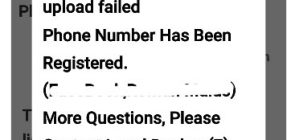Yanhua Mini ACDP released B48 & B58 ISN code reading & writing from DME on bench without opening DME shell. No need to drill the hole. Support all F/G chassis versions and all B48/B58 DME which chip model is (SPC5777/TC298TP).
No programming is required and the ISN is read in seconds.
Requirement: Yanhua Mini ACDP host
BMW DME ISN license
ACDP B48/B58 bench board interface (available soon)
ACDP BMW Key Programming license (if need to program new keys)
DME unit

Read B48 ISN from DME with Yanhua ACDP:
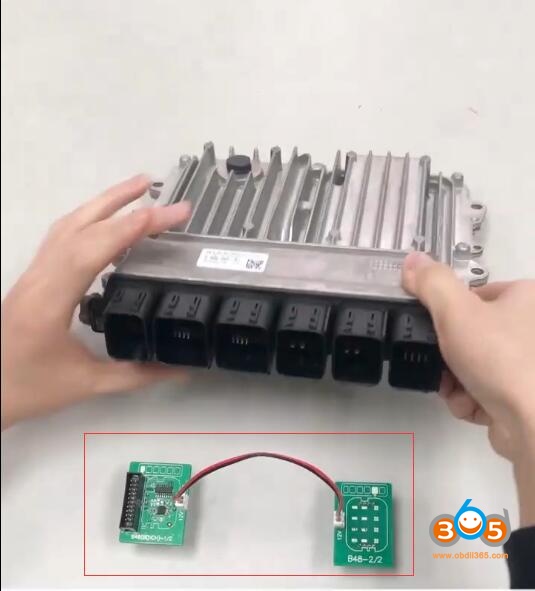
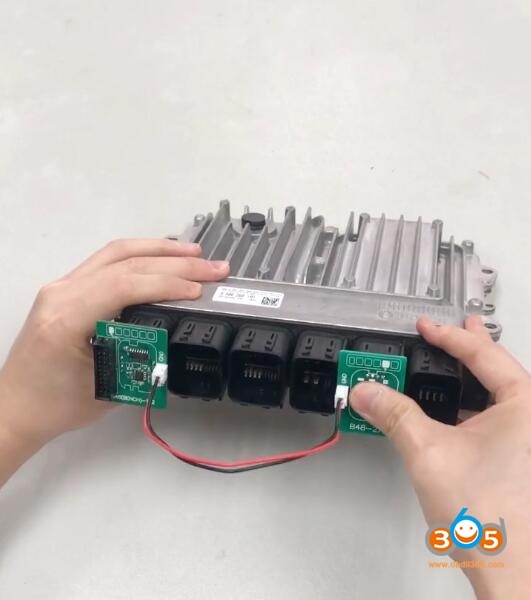
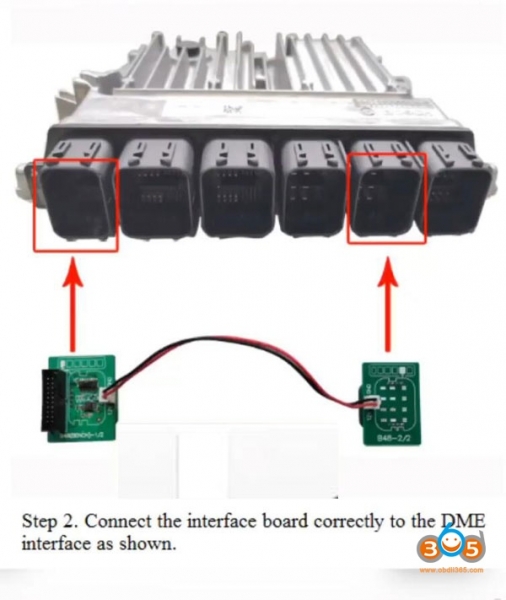
Connect B48/B58 Bench board interface to the DME unit

Shorten the CAN register on the OBP+ ICP adapter or the jumper cap to the “CAN-R-Join” port according to the marked position


Connect ACDP with OBP+ ICP adapter, interface board and DME as picture above
Run MINI ACDP App
Select BMW module->DME ISN->BENCH Mode Read/Write DME ISN

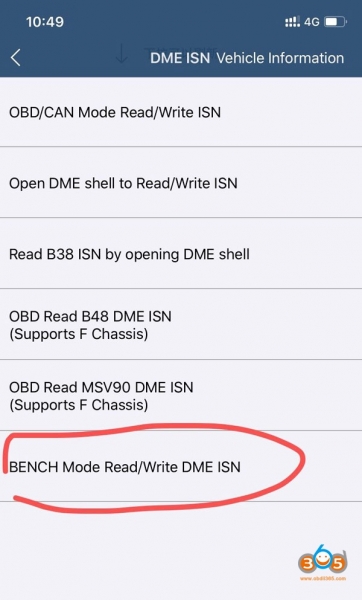
Select Chassis
in Fxx, newly added B48 (MG1CS003), B48 (MG1CS201) and B58 (MG1CS003) DME types
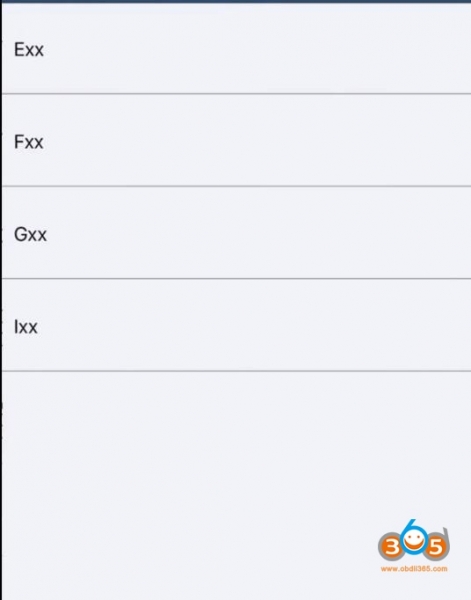
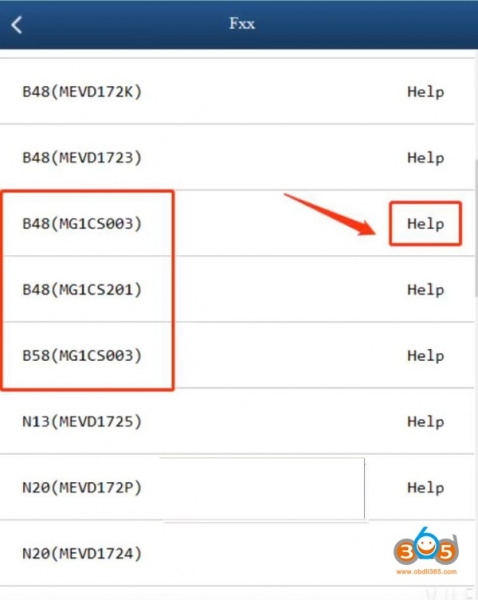
In Gxx, newly added B47 (MD1CP002), B48 (MG1CS003), B57 (MD1CP002), B58 (MG1CS003) and N74 (MG1CS003) DME types
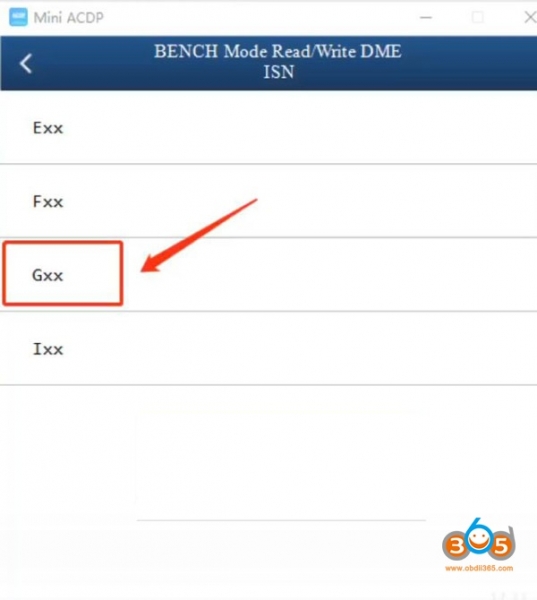
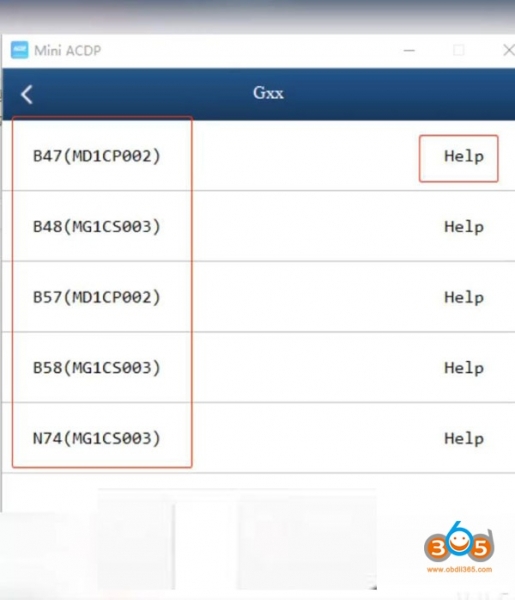
Here we take Fxx DME B48 (MG1CS201) for an example
Tip: You can press the Help menu to check wiring connection & instruction

Read ISN
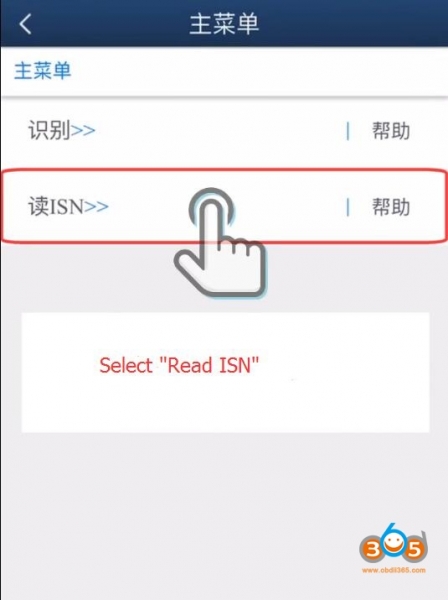
Make sure ACDP Mini interface board and DME are well connected
Reading eeprom
Save eeprom
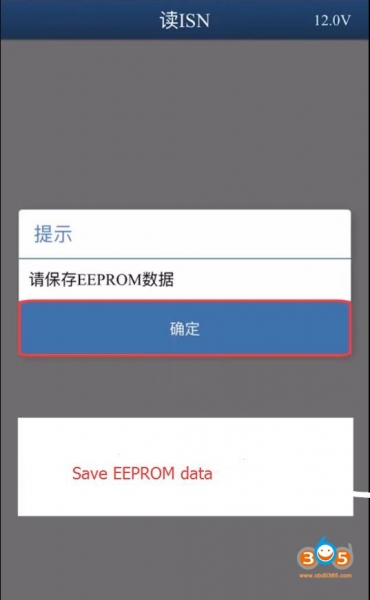
Uploading files
Auto saved file to default folder
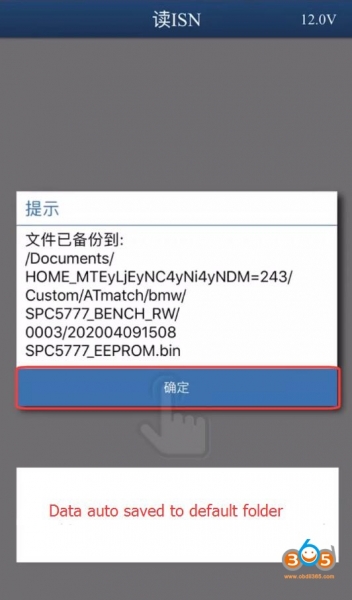
Decrypting chip data
Confirm ISN and VIN
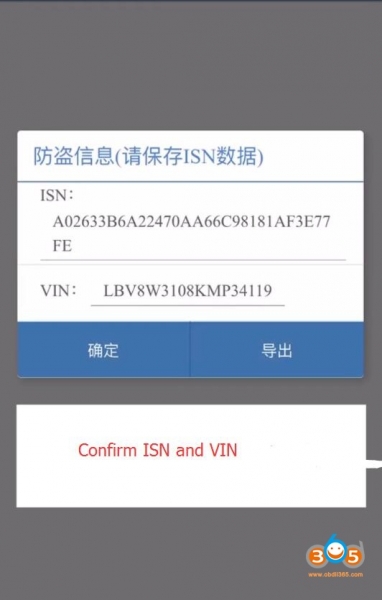
Read B48 ISN code success
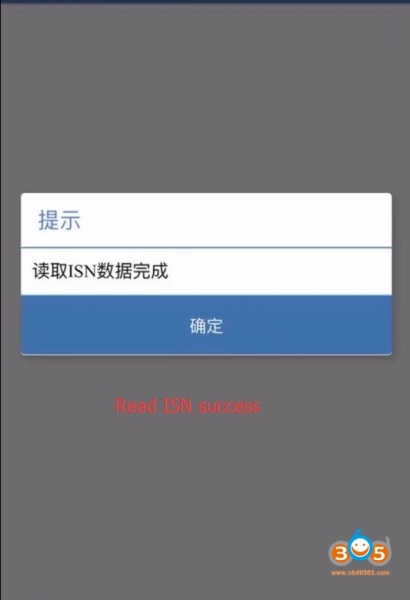
Save data.
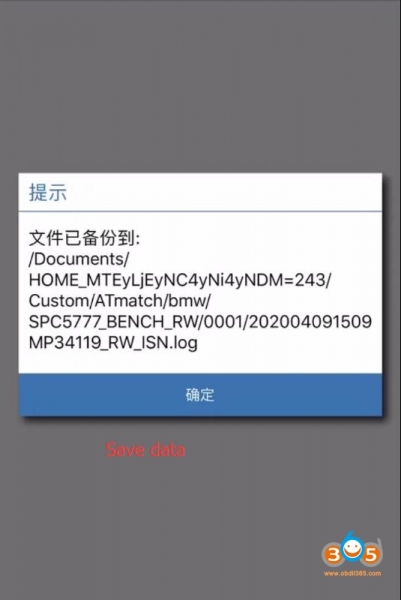
Read also:
Read & Write BMW N20 N13 N63 N55 B38 ISN with Yanhua Mini ACDP
Yanhua ACDP read B38 ISN code