OBDSTAR released new P002 programmer for newer Ford all keys lost programming with active alarm. Here is the guide to program Ford Endeavour 2016-2018 all keys lost by obdstar.
Check the previous post: affected Ford models and connection instructions
Tools required:
OBDSTAR X300 DP Plus/ X300 PRO4/Key Master DP Plus/ Key Master 5
P002 programmer and Ford AKL adapter
2 new keys to be programmed

Procedure:
Connect P002 and Ford cable with obdstar tool and vehicle
OBDSTAR will give you connection instructions or check the post above.


In X300 Pro 4, go to IMMO- American- Ford Lincoln Mercury – Manual select vehicle- Ford- Asia- Endeavour- Blade- 2016 to 2018- All keys lost
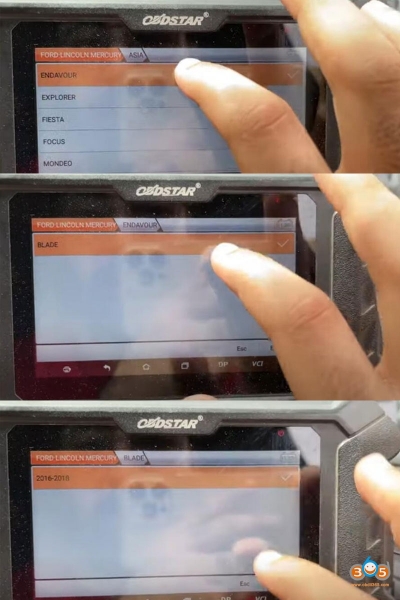
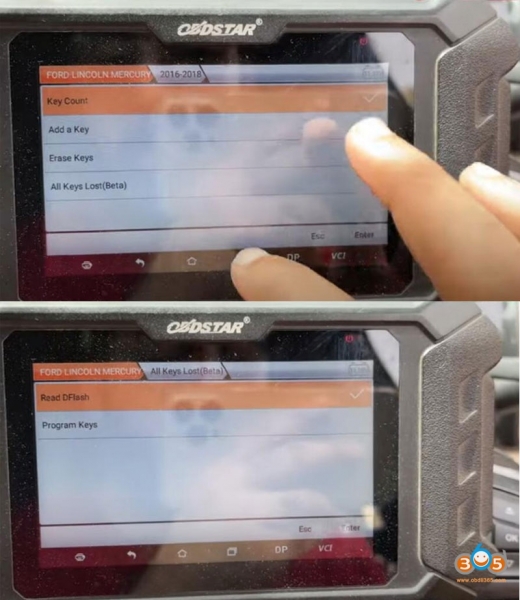
Then we start Read DFlash
This function requires network connection to access their server
Turn ignition off
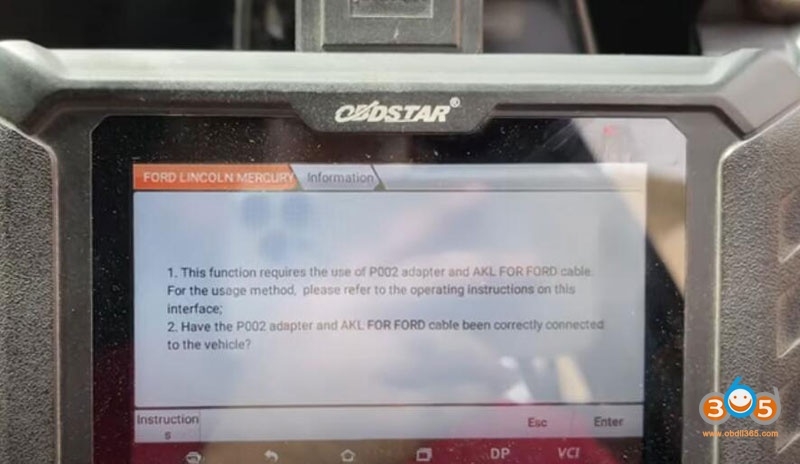

OBDSTAR asks to connect P002 and Ford cable. You can check the connection instruction. Make sure well connection is built.
Read VIN and confirm
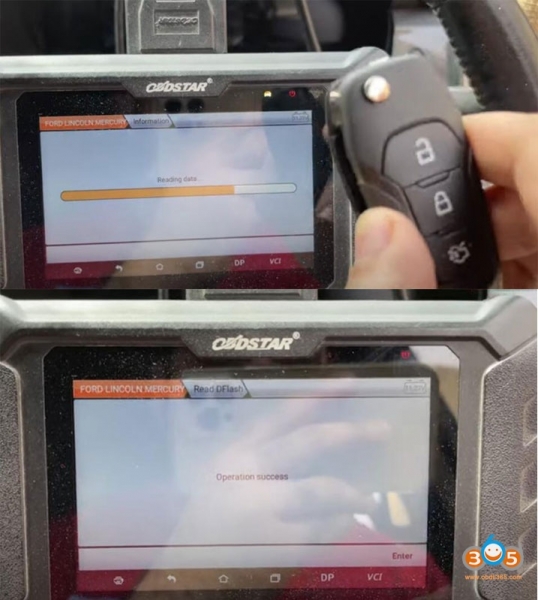
Reading data and wait until completed
Select Program keys
Select Dflash just read and saved
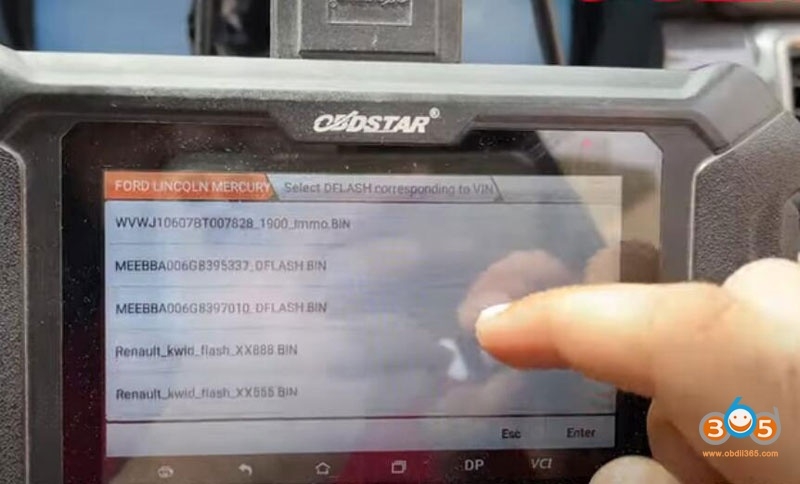
confirm to delete all keys
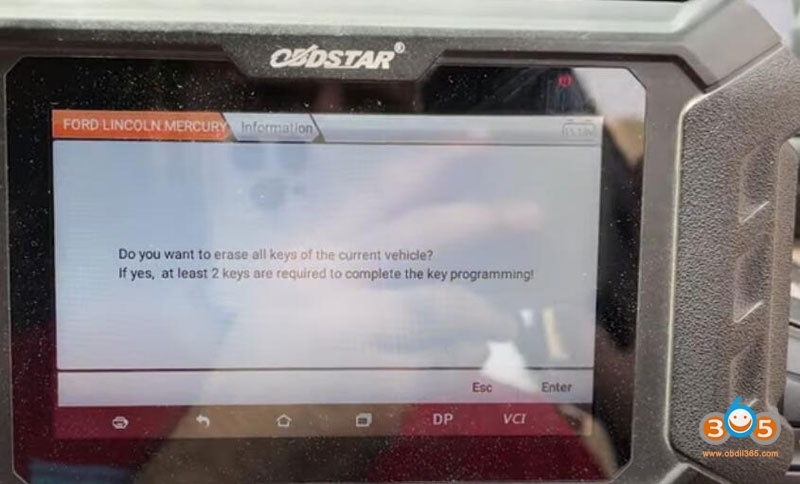
Close all doors, open driver door, place the proximity key close to the induction card slot.
If it is a blade key, insert the key and turn on the ignition, wait for 10-15 minutes, you hear 2 beeps and the anti-theft alarm is disabled.
After that, you need to program the key within 1 minute.
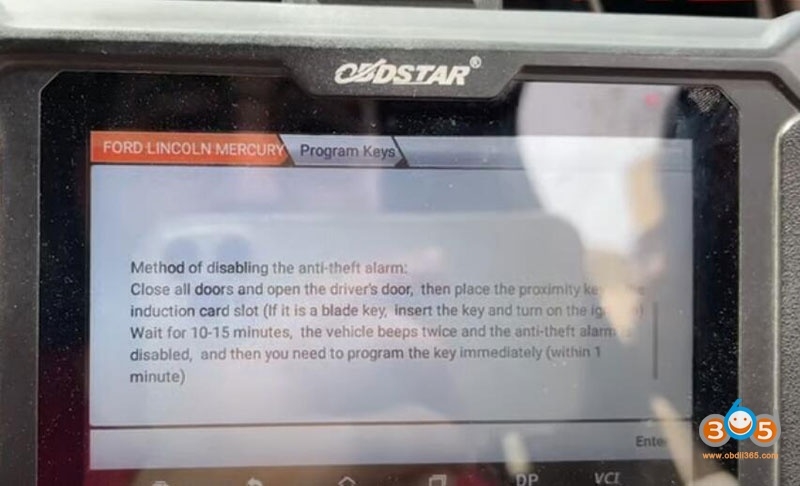
Follow the steps below to start the engine
Turn ignition off
Turn ignition on for 3s with the first key, then turn ignition off, remove key
Turn on ignition for 3s with the second key, turn it off and remove key


Program completed. Remove devices from vehicle. Test both remote control and start vehicle.
www.obdii365.com





