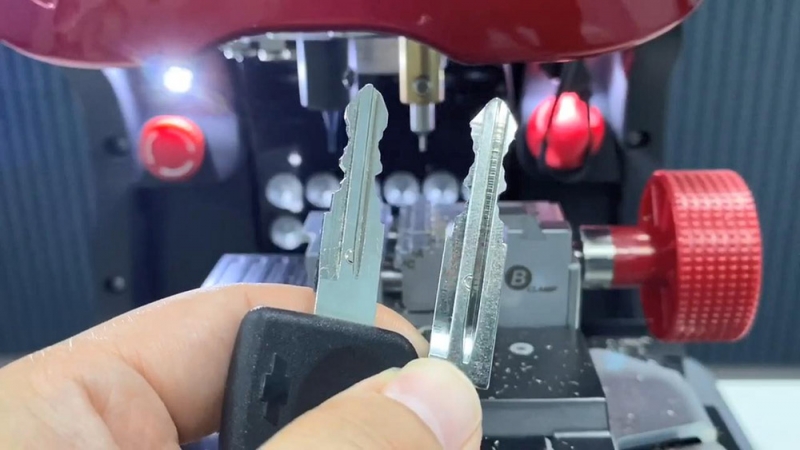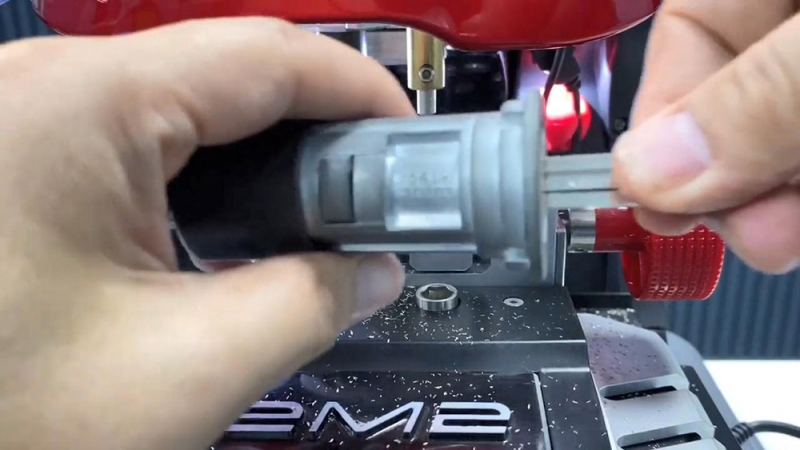2M2 Magic Tank tutorial: DW04 key duplicate successfully.
Prepare job:
Insert the power supply,
turn on the machine
Install the probes
Install the clamp
Adjust the height between the probes and clamp.



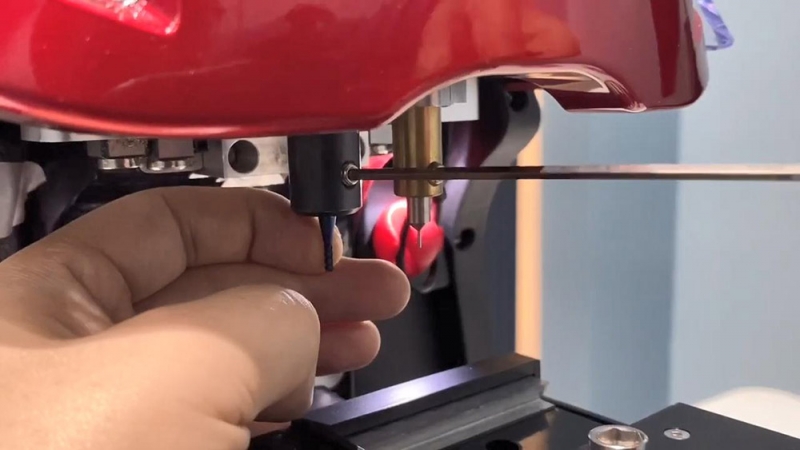

2m2 Magic Tank Dw04 Key Duplicate 05
Open 2M2 APP on your phone, turn on Bluetooth.
Loosen the clamp in order to put the key in later.
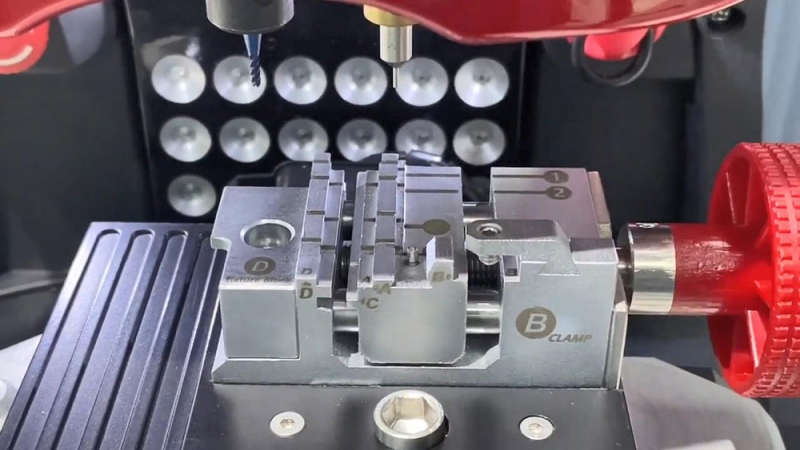
Operate in 2M2 APP:
Select “Vehicle database”, search “BIEKE” , then “Buick”, then “DW04”.


Select “Cut”, and then read the instruction to follow.
Put the key into the B Clamp and inert the stopper.
Place the key against the stopper, and put the key shoulder against the stopper.
Clamp the key and remove the stopper.



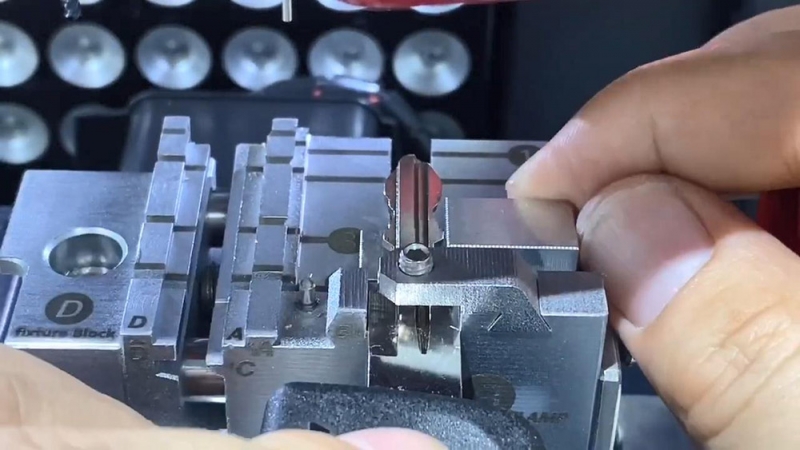
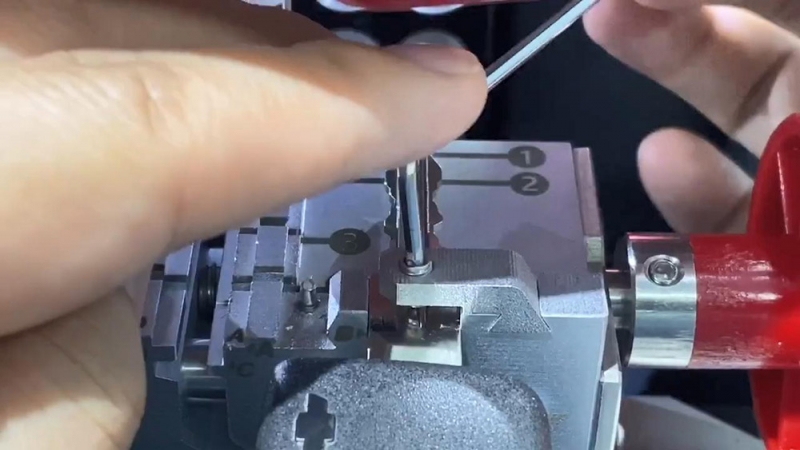
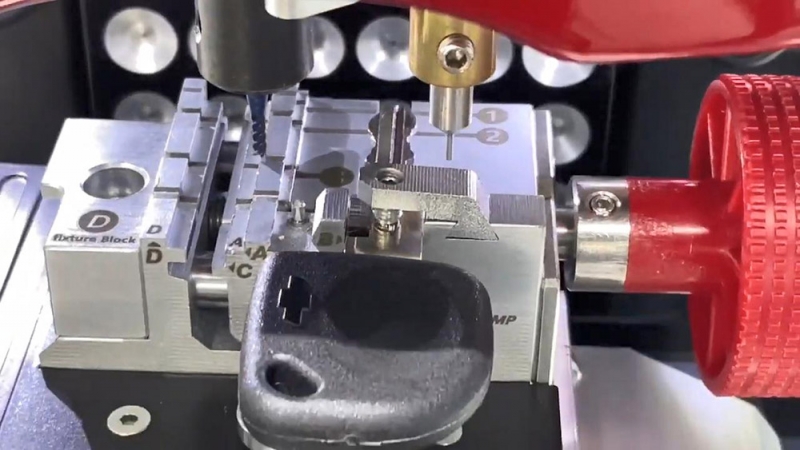
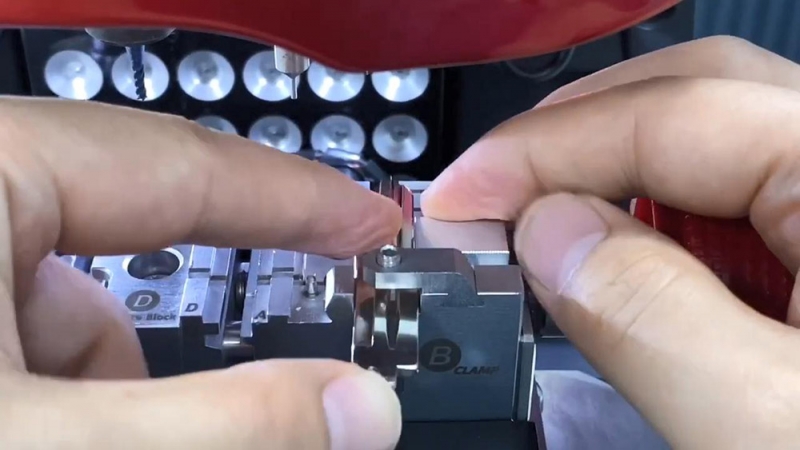
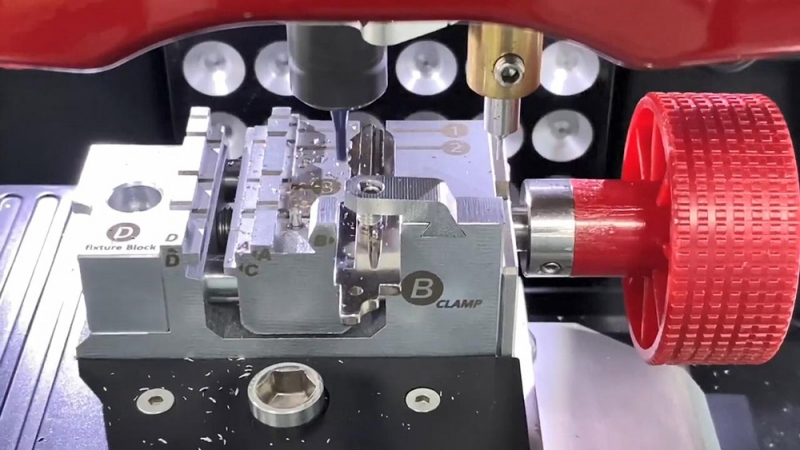
DW04 key duplicate done with 2M2 Magic Tank automatic key cutting machine.