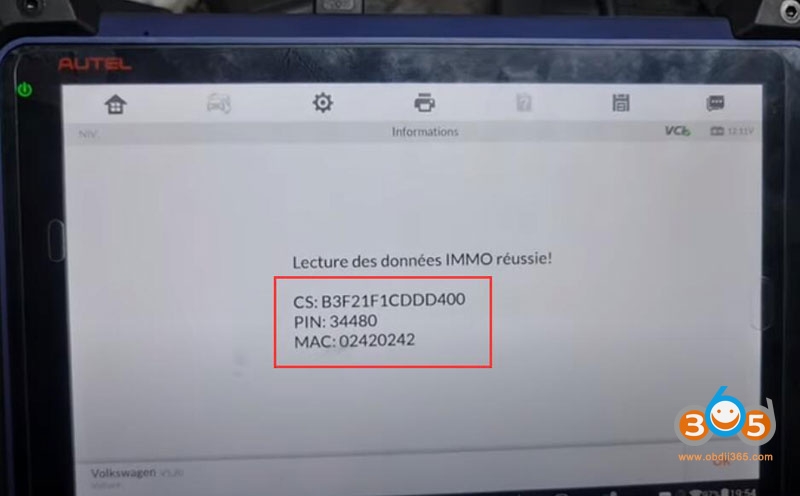How-to: read VW Caddy Continental Simos PCR 2.1 ECU PIN, CS component security and Mac code with Autel IM608 using Gbox2 on bench.

Connect ECU with gbox2 follow wiring diagram (IM608 will show wiring diagram)


Select IMMO- VW- Expert Selection- Engine- Bench- Simmens/Continental- PCR2.1 TC1796
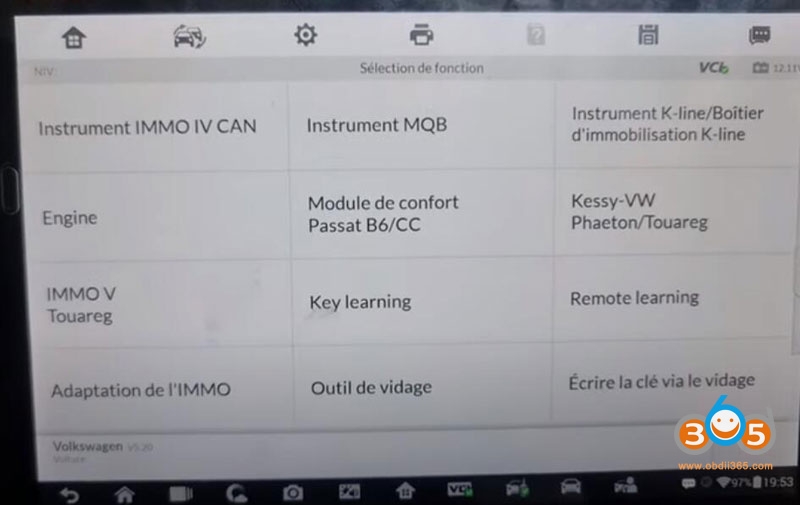
Autel Im608 Read Simos Pcr21 Pin Cs 4
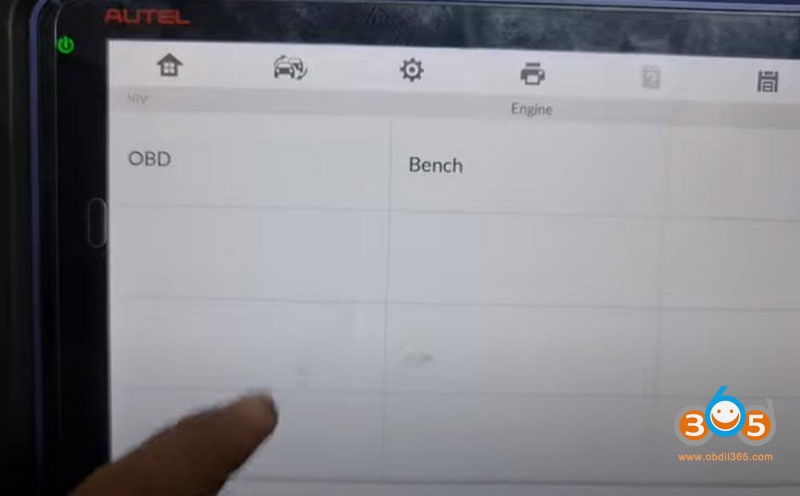
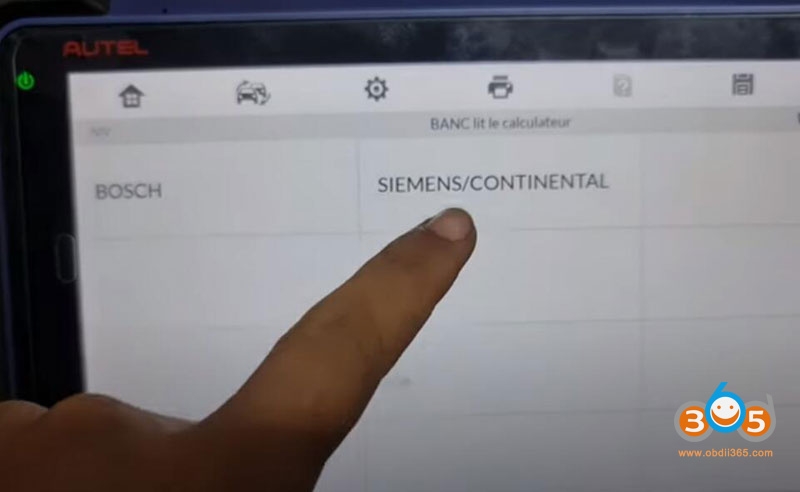
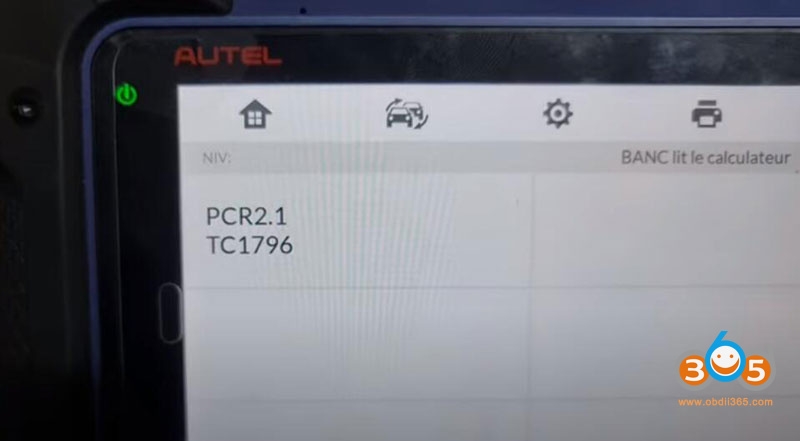
IM608 will show you the wiring diagram to Gbox connection
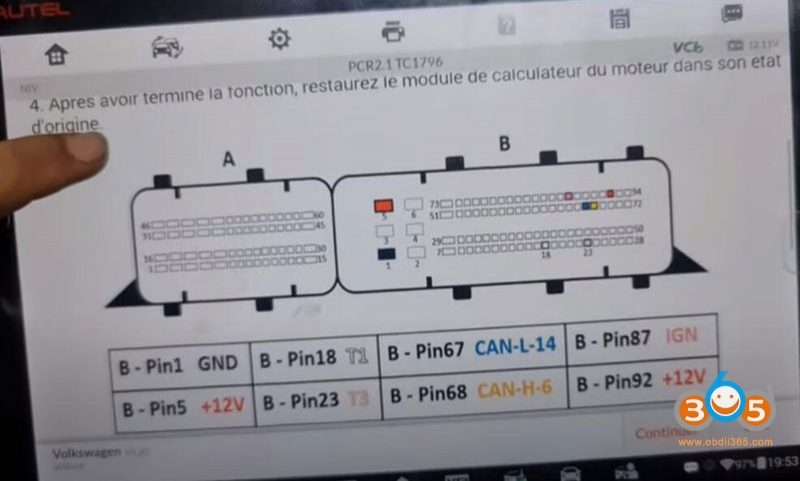
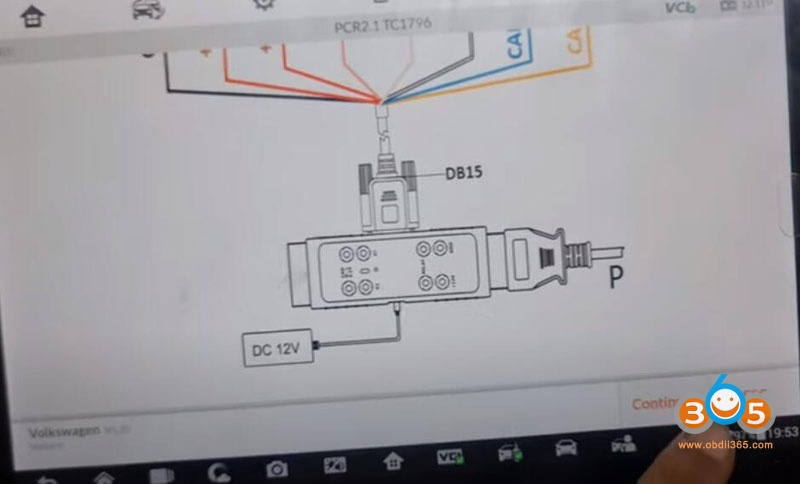
After connection is built.
Then read Immo data
save eeprom data
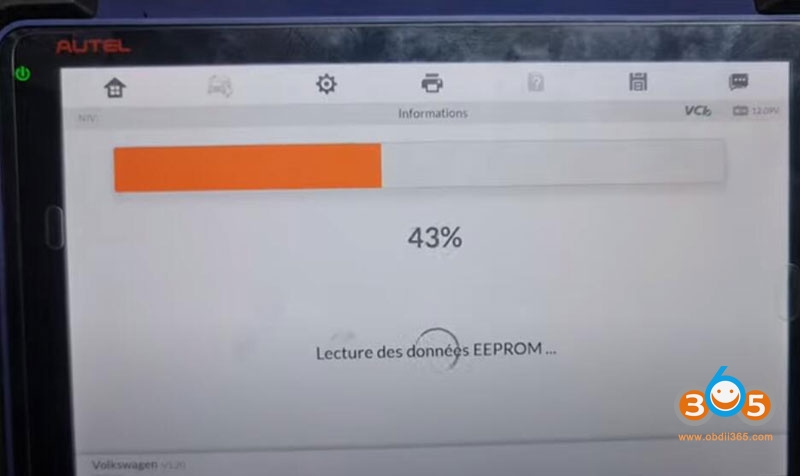
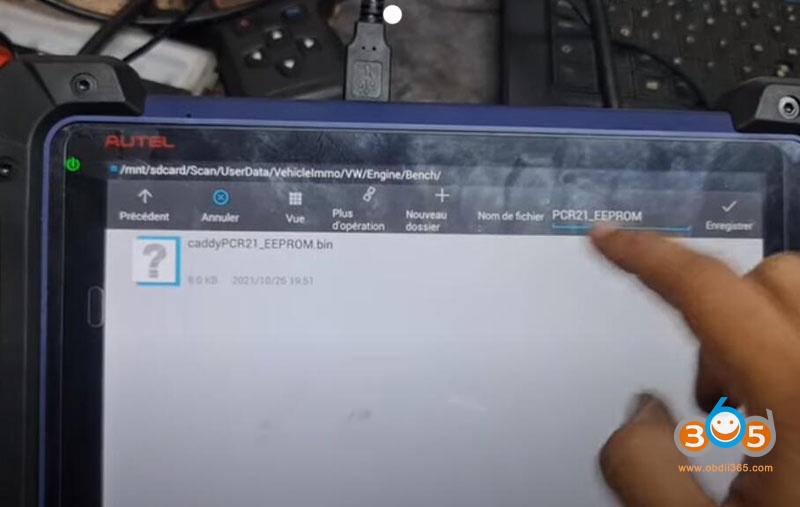
IM608 Pro will retrieve PIN, CS component security and Mac code.