After recent updates some users reported that their Autel KM100 cannot connect with VCI200 via Bluetooth. It is OK with usb cable. There is only problem with bluetooth connection.
Error “Device Not Found”.

Here comes the solution.
The problem usually can be solved by firmware update. The current latest firmware version goes to V1.27 (till Aug. 2024).
How to update Autel KM100 VCI200 Firmware?
Go to Settings-> VCI Manager
Connect VCI200 to KM100 via USB cable
Switch to “Firmware upgrade” and update firmware

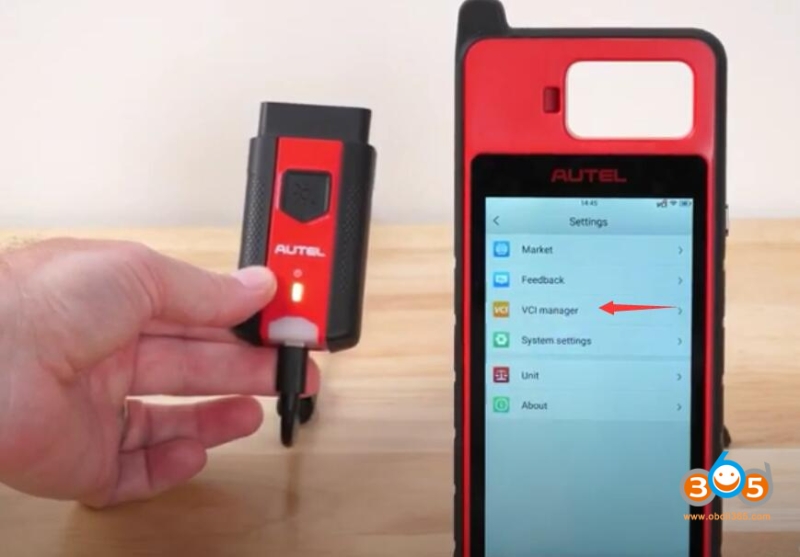



Check it your firmware is 1.27, if your firmware is up-to-date, swipe down on the km100 screen, and turn off Bluetooth and turn it back on and it will connect.
Or doing following:
Plug the VCI into a vehicle and power it up. Then use something like your phone to search for Bluetooth devises. If you can find it then the Bluetooth is working and the issue is at the devise end.
Try turning off Bluetooth and back on again.
If that doesn’t work, forget the connection to the VCI and re-pair It again.
If none of that works try factory resetting the tablet.
If none of this works see if you can borrow someone else’s VCI and see if you can pair it. If that works it must be an issue with the VCI and it will need replacing.
www.obdii365.com





