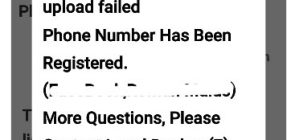What is the procedure to program BMW G series BDC2 key with Vapon VP100 key programmer? Need to remove bdc2?
Here is the instruction to add BMW BDC2 key with VP100.
Main steps:
1. Backup data.
2. Preprocess Data.
3. Generate dealer key.
4. Learn key.
Step 1: Back up coding
Connect Vapon VP100 key programmer with BDC2 module as picture below.
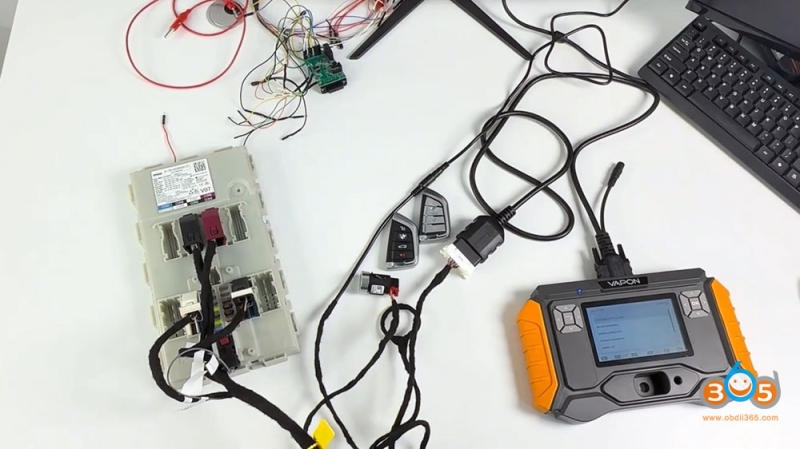
Before programming key, we need to back up the data.
Select Backup Encoding function.

Reading coding data.
Backup data completed.
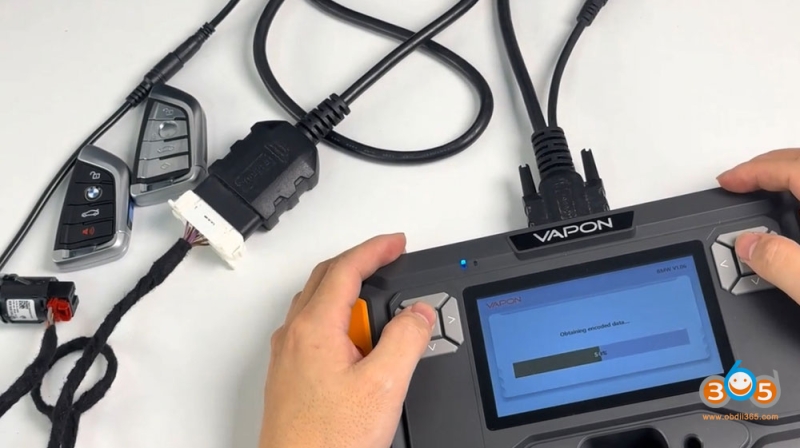
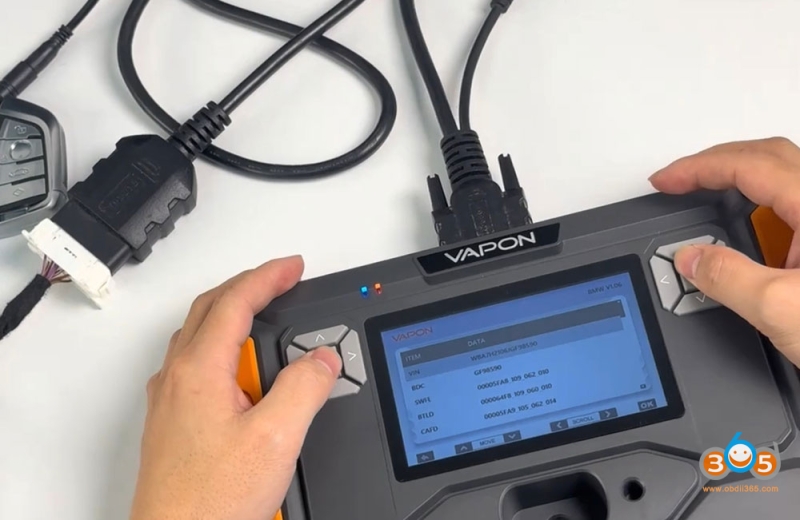
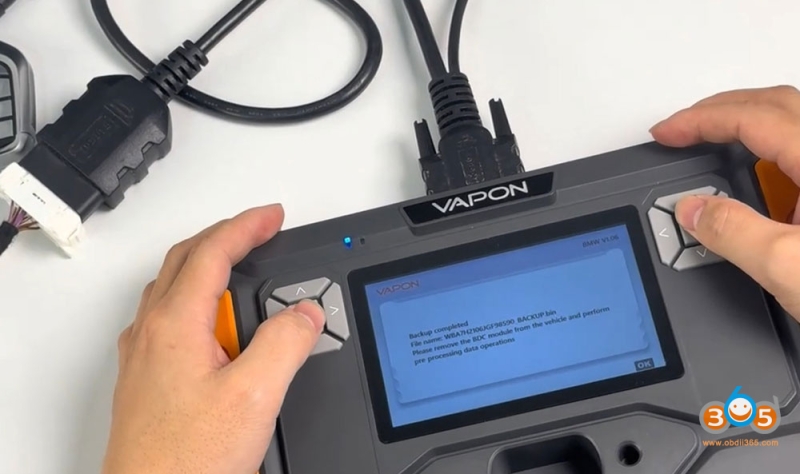
Step 2: Preprocess data
Before pre-processing data, disconnect cables from VP100 device.
Disconnect cables from BDC2 module.
Connect BDC2 adpater with BDC2 module.
Then connect BDC2 adapter with VP100 programmer.
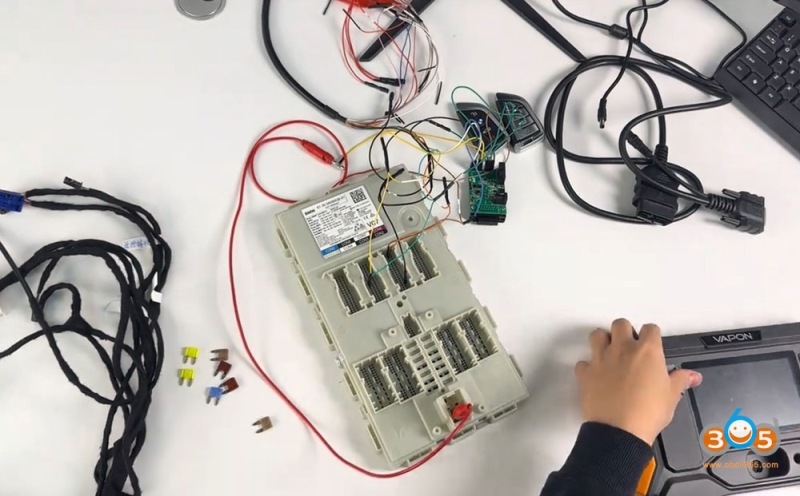
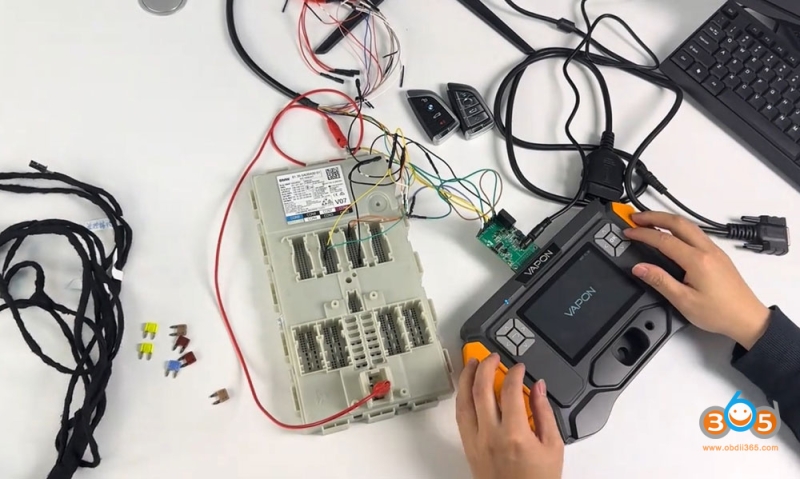
Start the preprocessing procedure.
1). Boot profeamming mode.
2). Download BOOTLOAD (bench).
3). Read FLASH data (bench).
4). Restore SWFL.
5). Restore coding data.
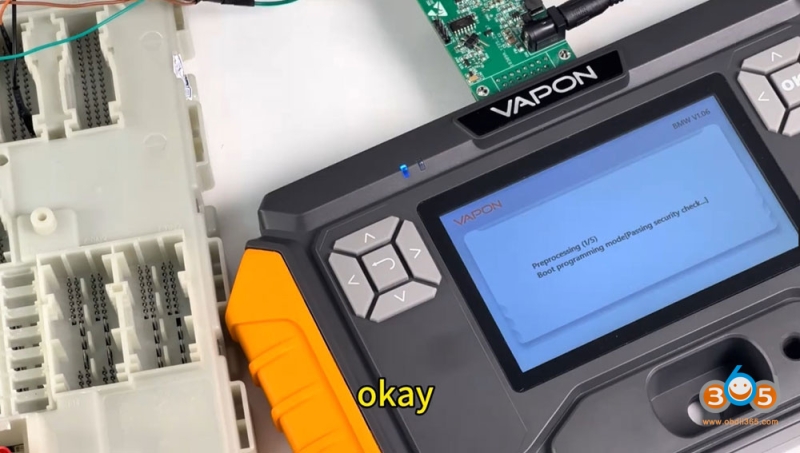
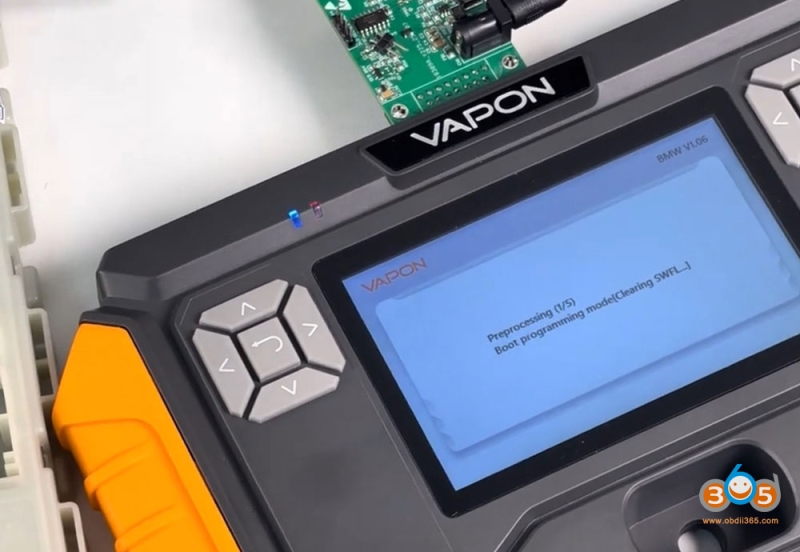
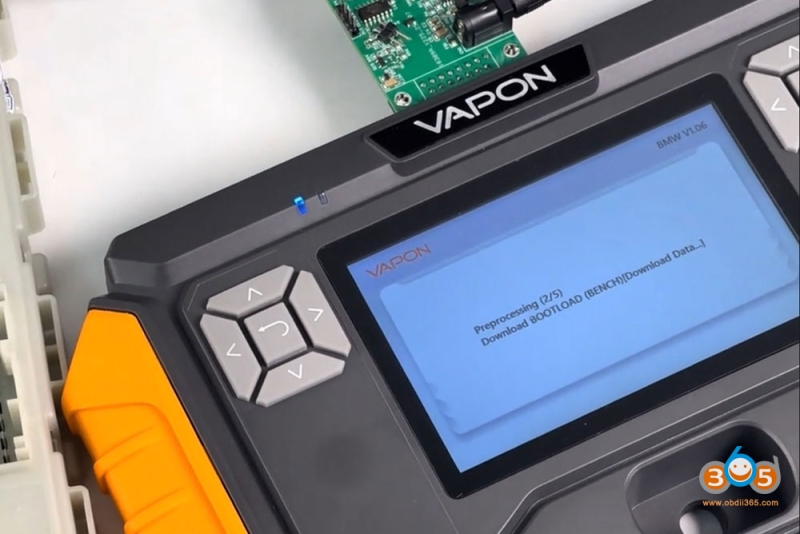
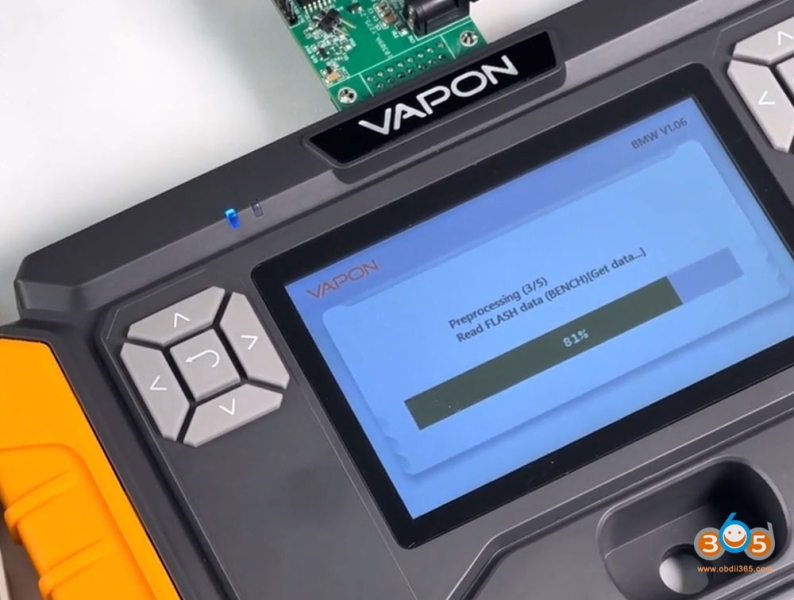

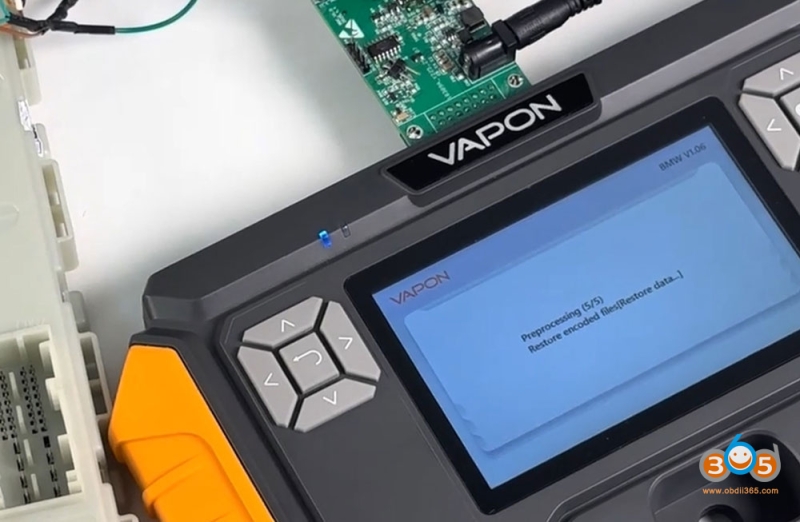
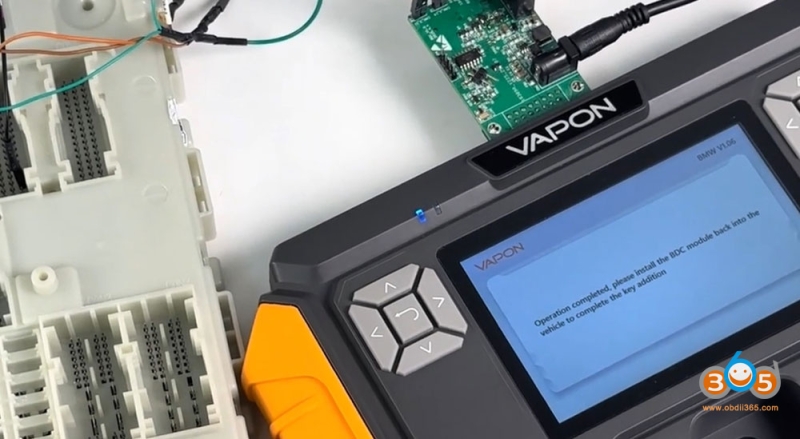
Preprocess data completed.
Step 4: Make dealer key
Disconnect BDC2 adapter from VP100 and BDC2 module.
Connect cables with BDC2 module and Vapon VP100 again.

Select Generate dealer key function.
Insert original key into VP100 RFID slot.
Select an unused key position, here key #8

Obtain key information.
Insert a new key into RFID slot.
Write key information.
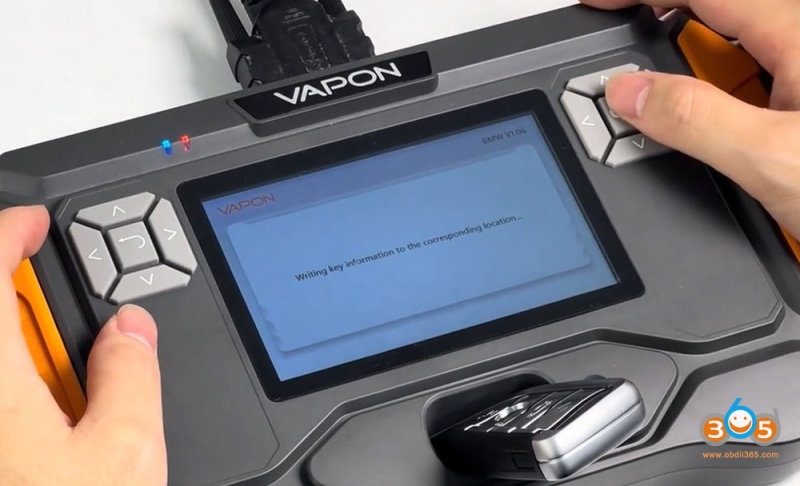
Generate key completed.
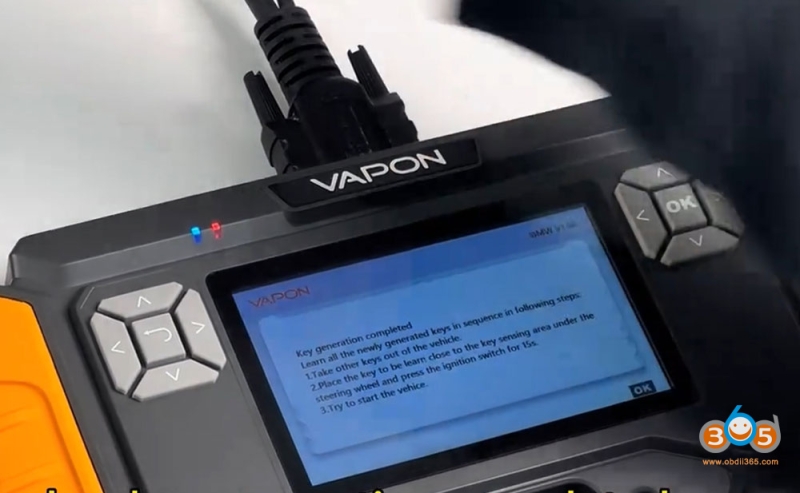
Step 5: Learn key
Put new key into the ignition and turn on the ignition.
Press the ignition button for at least 15 seconds.

This is the key learning process.
Select Learn key function.
Now you can see key #8 has a new key programmed.
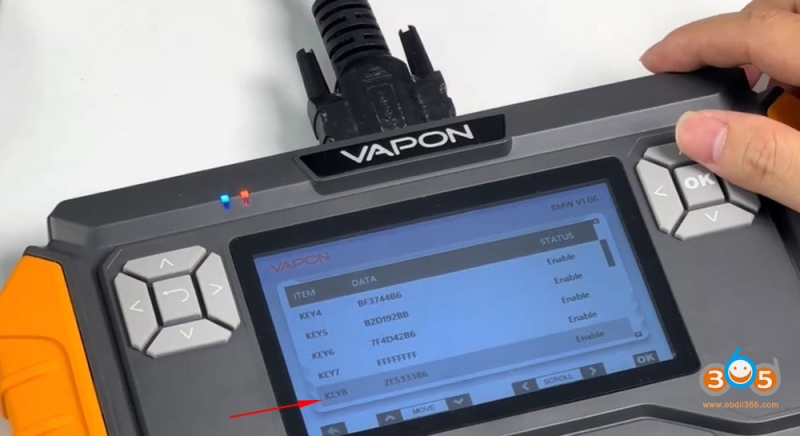
Key learning is completed.
Install BDC2 module back to the vehicle.
Test both keys.
Done.
Read also: