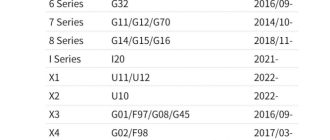Tutorial: How to add BMW G series BDC2 key with Yanhua Mini ACDP1/ACDP2 and module 38 step-by-step.
I. Identify Vehicle Info.
Run ACDP App.
Select BMW Function- FEM/BDC- IMMO/Mileage-BDC2 ICP+OBD (F/G Chassis).
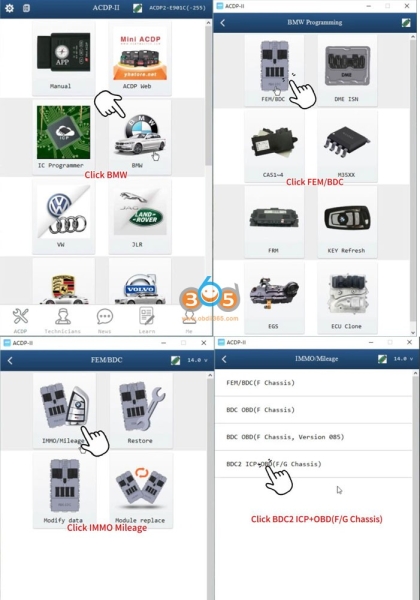
Select Identify vehicle info.
Connect ACDP with the vehicle via OBDII port.
Save the vehicle system data.
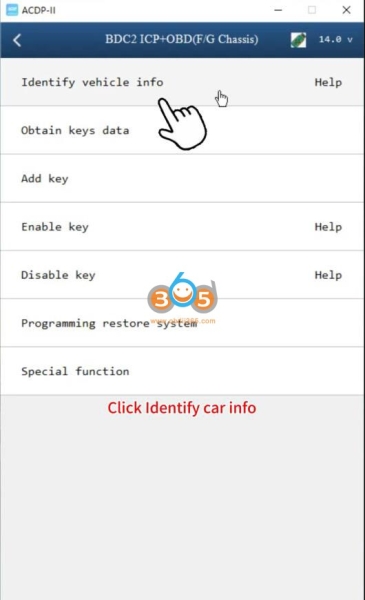
Verify the car info.
Take a screenshot of the original vehicle info.
Click Continue.
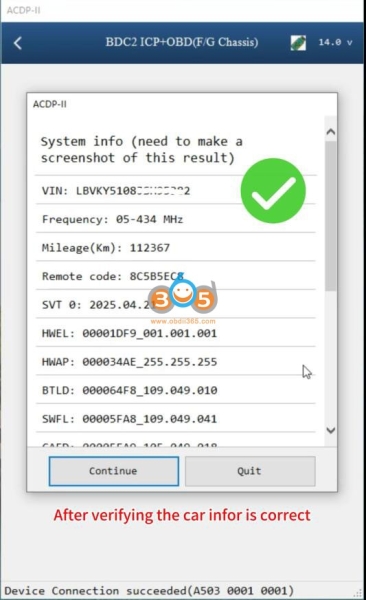
Check if the IMMO type is supported by ACDP, here the IMMO type is supported.
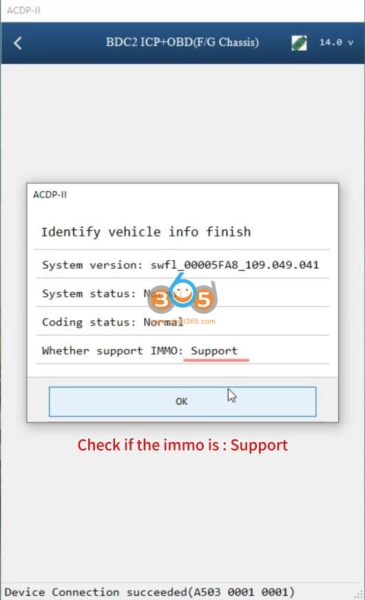
II. Obtain Key data
Select Obtain key data.
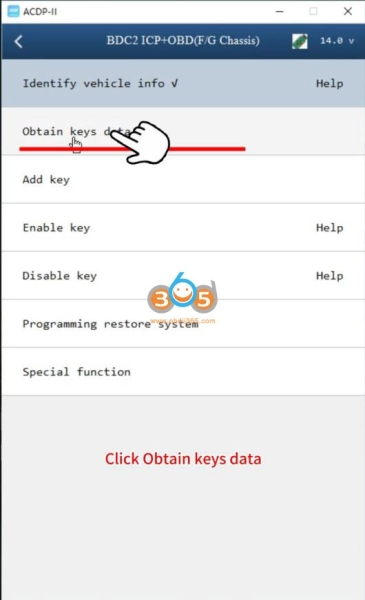
Step 1: Read coding data.
Remove BDC2 module and disassemble it.
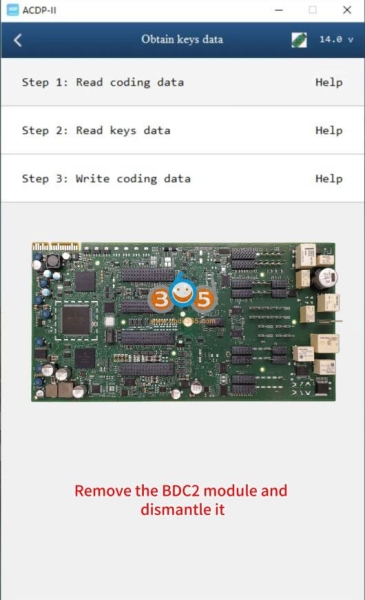
Check Help to check the connection.
Connect BDC2 ICP interface with with BDC2 module like this:
How to Install Yanhua ACDP BMW G Series BDC2 Interface Board?
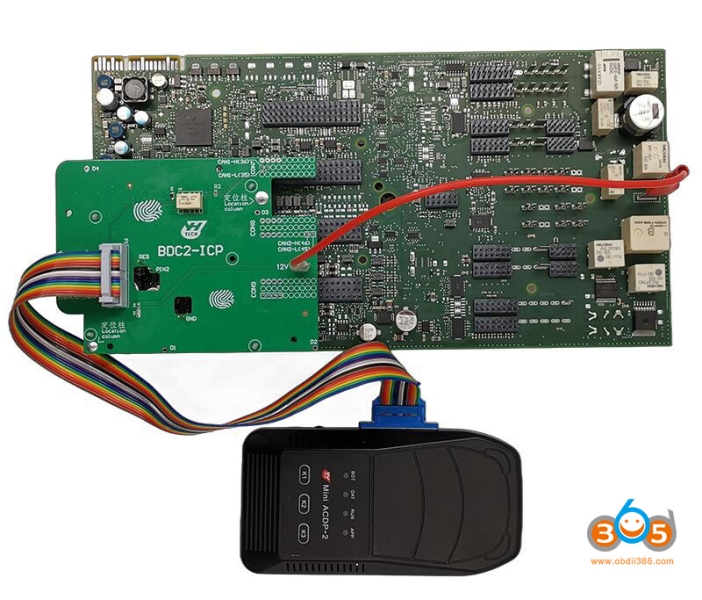
Then select Step 1: Read coding data
Read vehicle info again and confirm.
Read and save coding data.
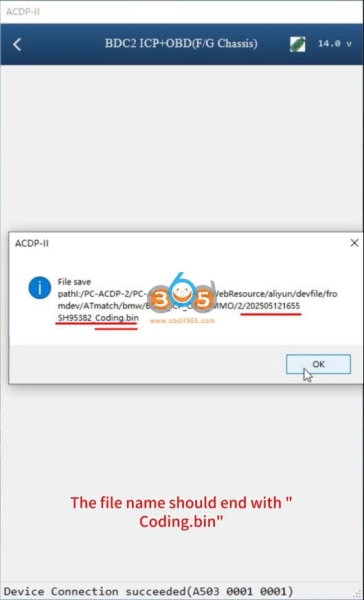
The file name should end with “Coding.bin“.
Finish backup coding data.
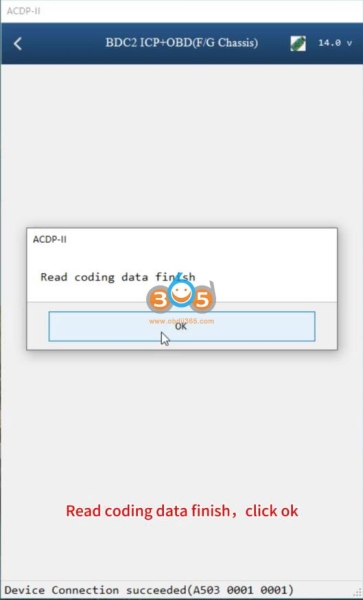
Step 2: Read keys data
Connect ACDP, ICP interface board and BDC2 module.
Check PIN status.
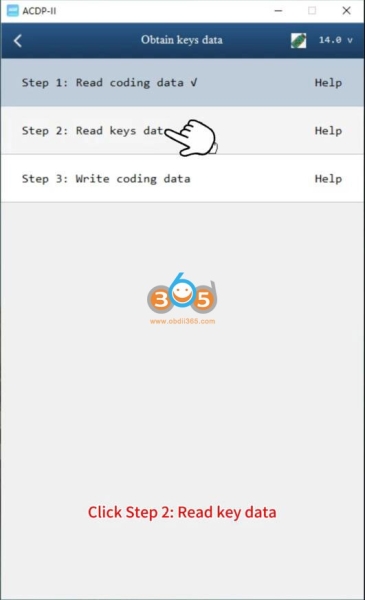
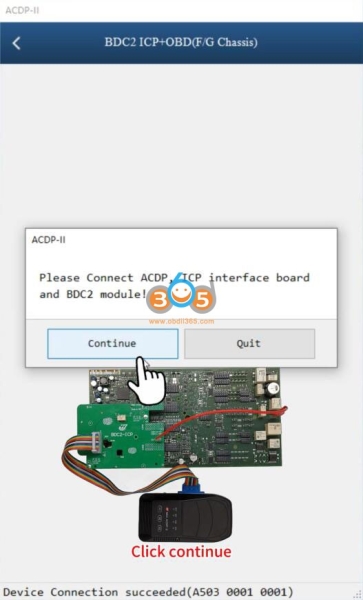

Read system info.
Reading keys data.
Save BDC2 key’s data.
Pay attention to the path, date and time of the backup file.
The file name should end with “BdcData.bin”.

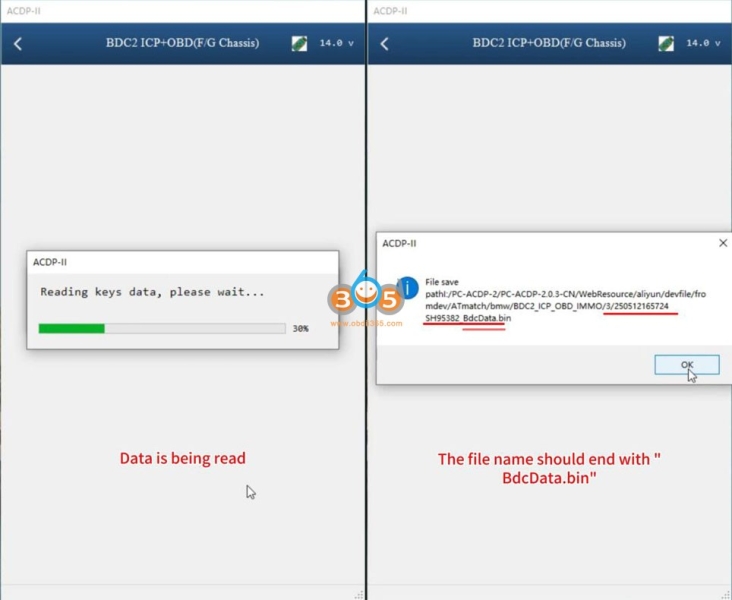
Verify IMMO Information.
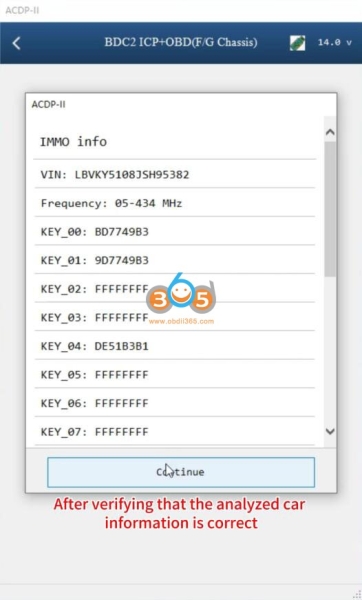
Click Continue.
Start getting data from server, and enable stable network connection.
Prepare to program, make sure the stable power supply and DO NOT pull out the device during the programming.
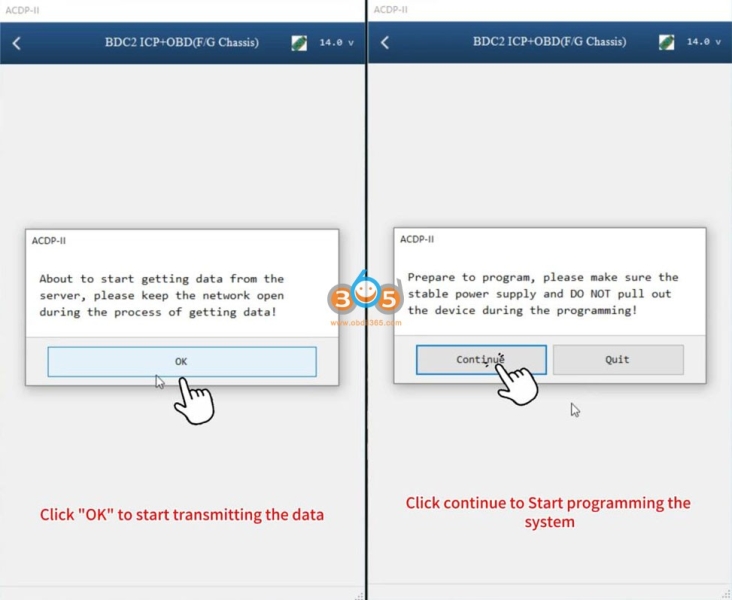
Programming ECU in progress.
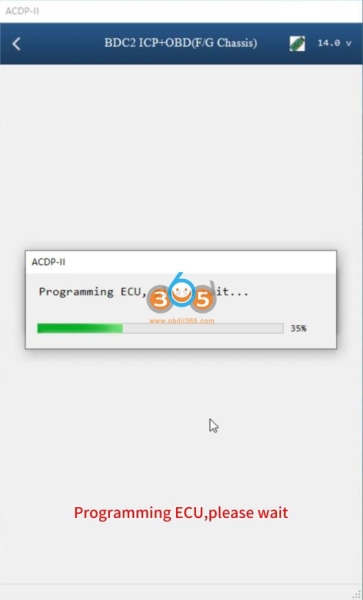
Read BDC2 key data completed.
Save key data.
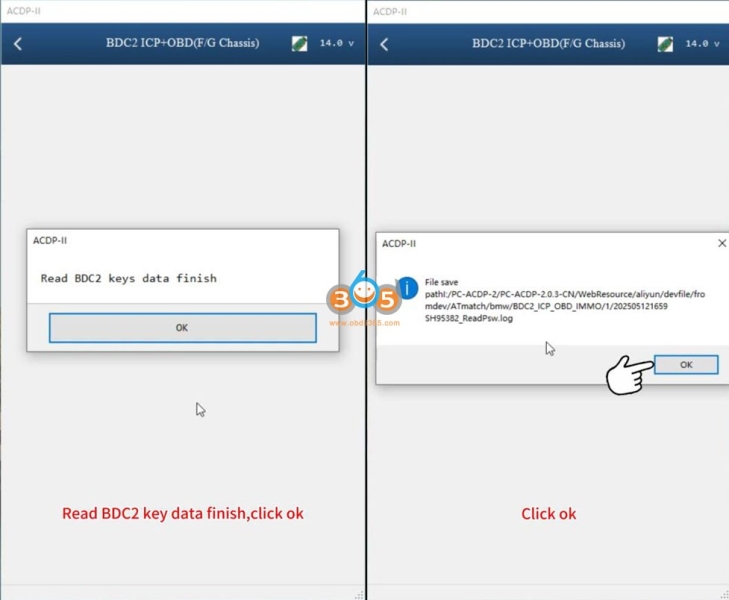
Step 3: Write coding data
Read and confirm system info again.
Select coding data (according to the time, car vin). Select coding file ends with Coding.bin.
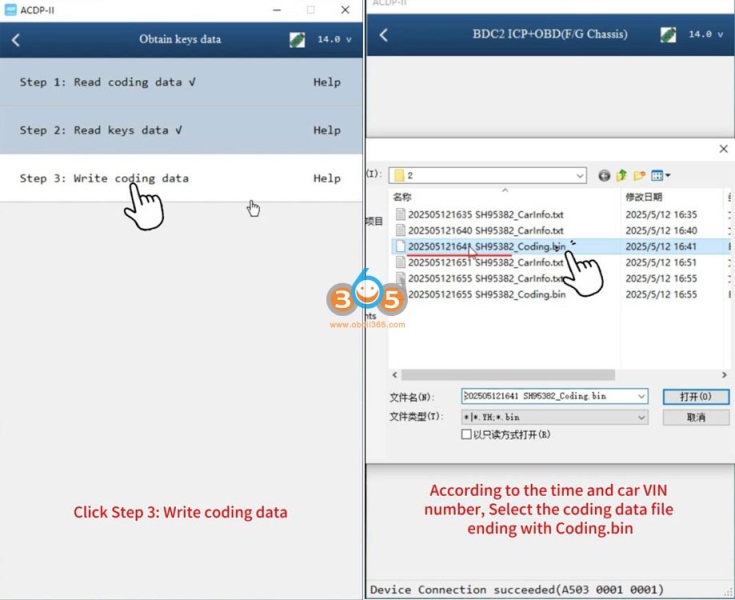
Prepare to program, make sure the stable power supply and DO NOT pull out the device during the programming.
Write coding data finished.
Save data.
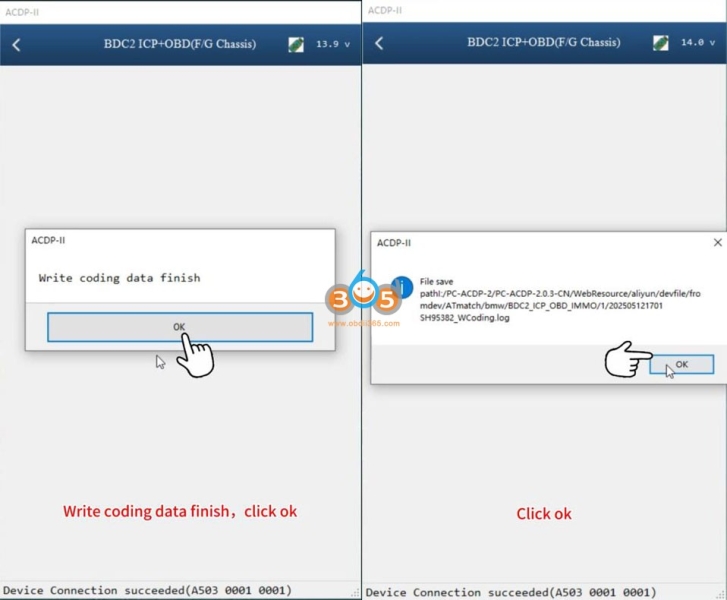
III. Add Key
Go back to the previous step.
Select Add key function.
Select Bench method.
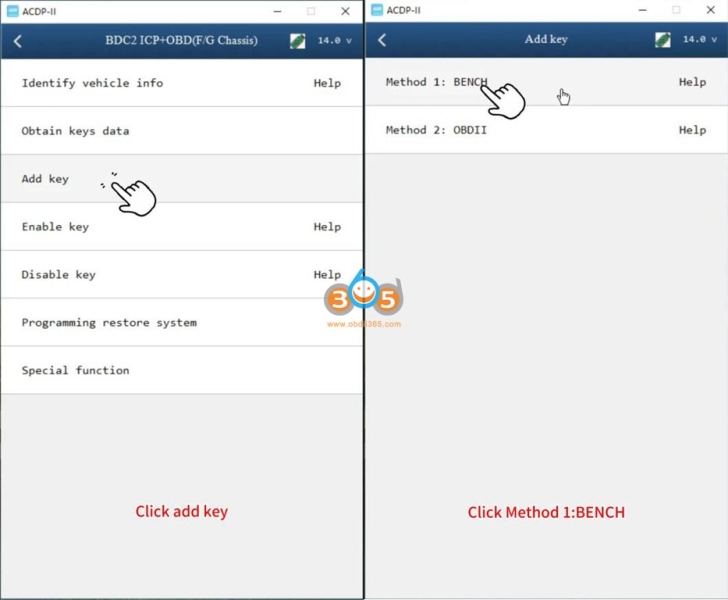
Connect ACDP, ICP interface board and BDC2 module.
Read system info.
Select BDC2 key data.
Select key data (according to the time, car vin). Select coding file ends with BdcData.bin.
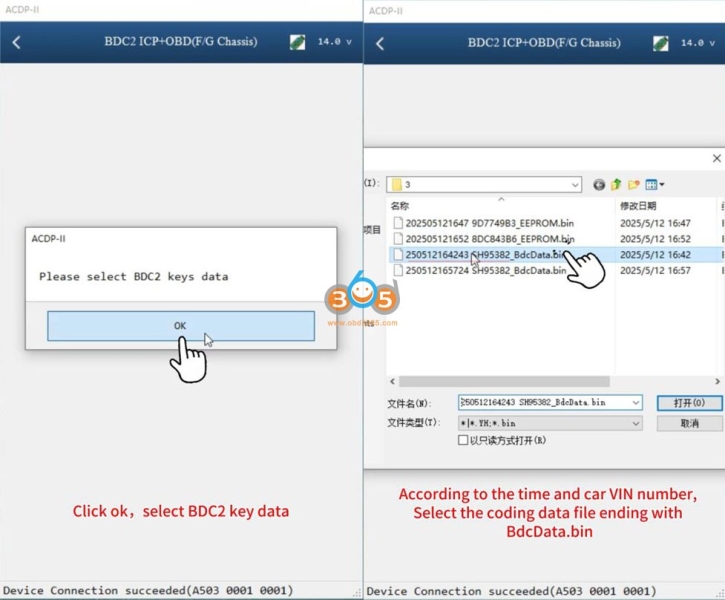
Unplug the DB15 connector on the ACDP host, then connect the BAV-KEY adapter.
Put the working key into the BAV-KEY adapter. Then save original key info.
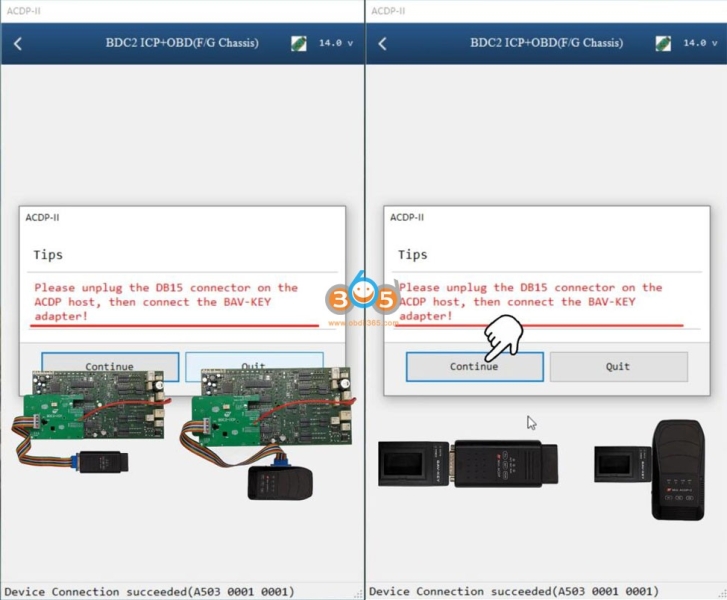
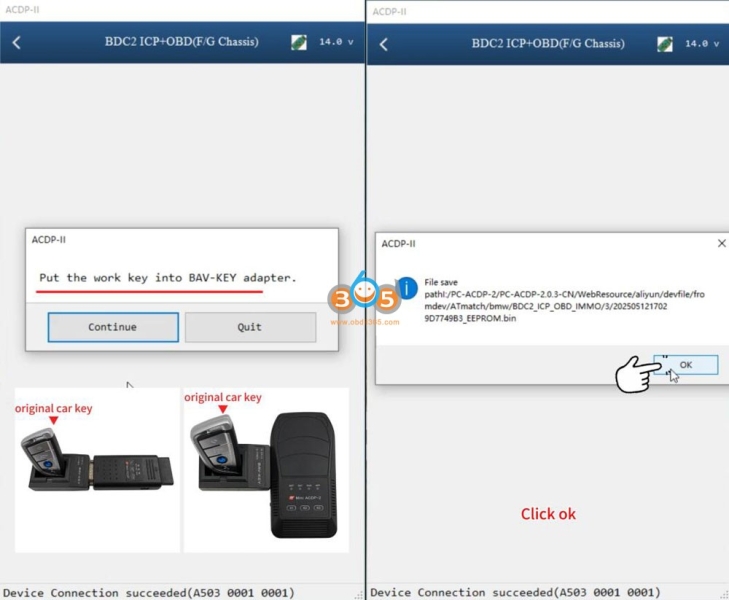
Put a blank key into BAV-KEY adapter.
Check the new key is an unlocked blank key.
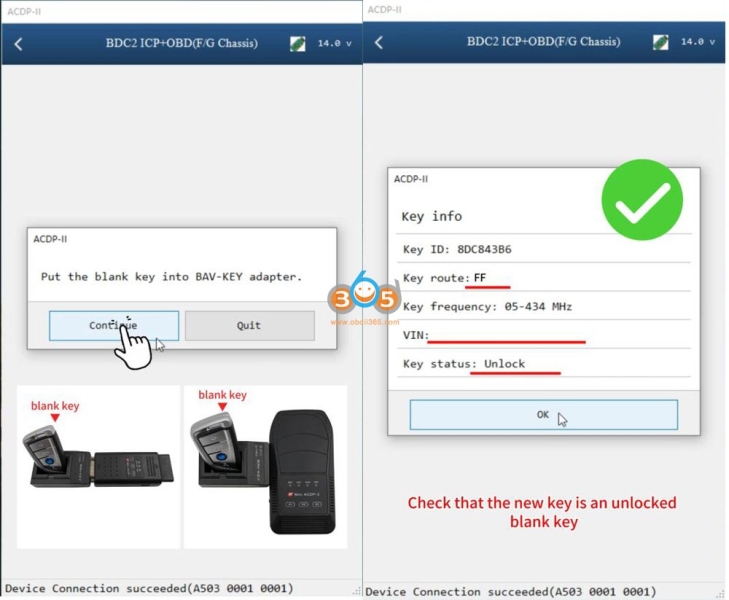
Select an unused key position.
Write key.
Add key finished. Save new key info.
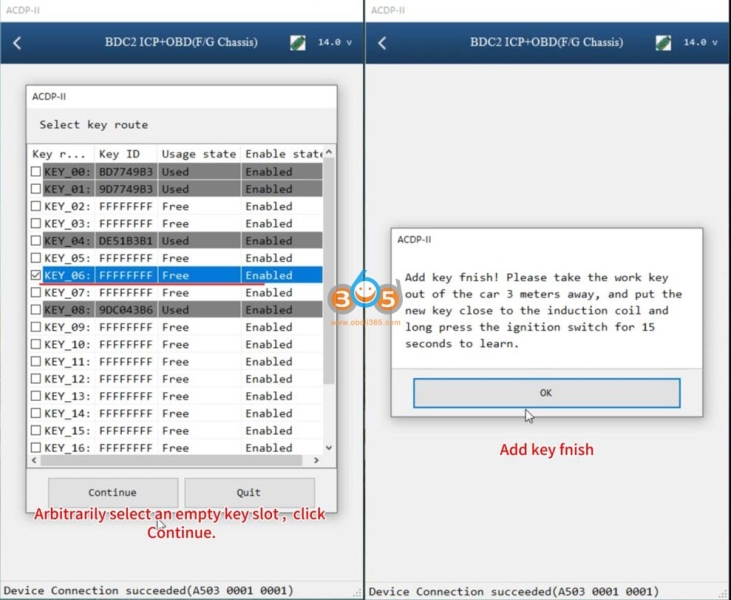
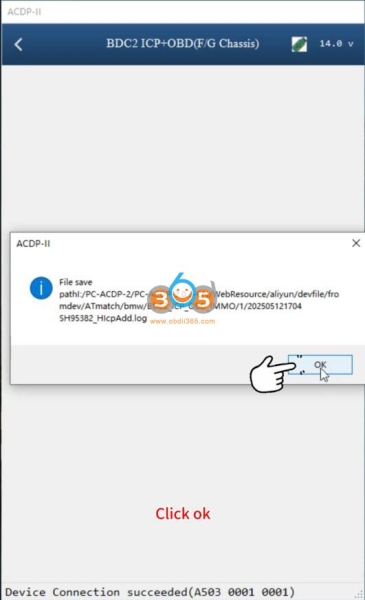
Take the working key out of car 3 meters away, put the new key close to the induction coil and long press the ignition switch fro 15s to learn key.
Install the BDC2 module back to car.
After the new key learning is completed, verify whether the functions of the original car key and the new key are normal.
Video guide: