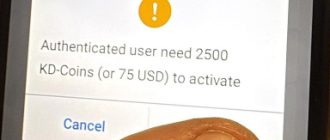Contents
This guide demonstrates how to perform an all-keys-lost procedure on a 2021-2024 Toyota Sienna with the new security system 8A-BA type. Using the Autel IM608 and 30-pin cable, we’ll bypass the factory PIN code requirement and program a new key—including fixing the common remote not working issue after programming.
Here we use Xhorse XD8ABAGL Toyota 30 pin cable.
NOTE: Toyota all keys lost function was removed in the US region. But it still works for other regions.

Step-by-Step Procedure
1. Access the Smart Key Box
-
Location: Behind the glove box (passenger side).
-
Steps:
-
Remove the glove box trim (three 10mm bolts + clips).
-
Unbolt and lower the glove box assembly.
-
Locate the Smart Key Control Unit (black box with wiring harness).
-
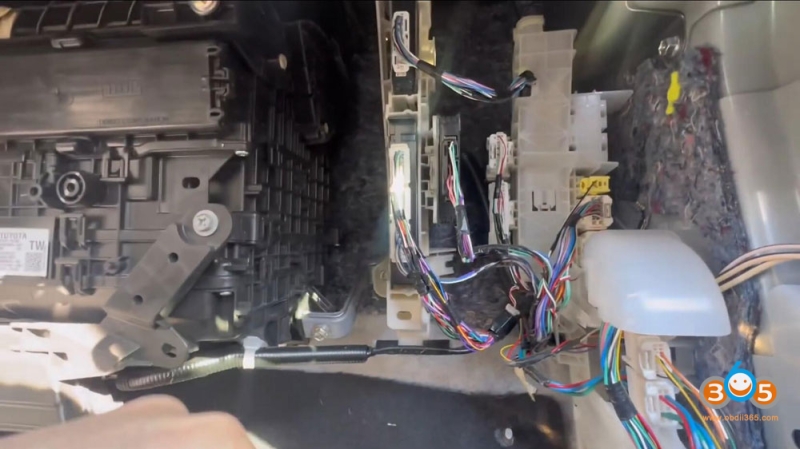
2. Connect the Autel IM608
-
Bypass OBD & Use Direct Wiring:
-
Disconnect the factory harness from the Smart Key box.
-
Plug in the Xhorse Toyota 30 pin cable (compatible with Autel):
-
The J3 end → Smart Key box (CAN Low, CAN High, 12V, Ground).
-
Other end → Autel IM608 interface.
-
-

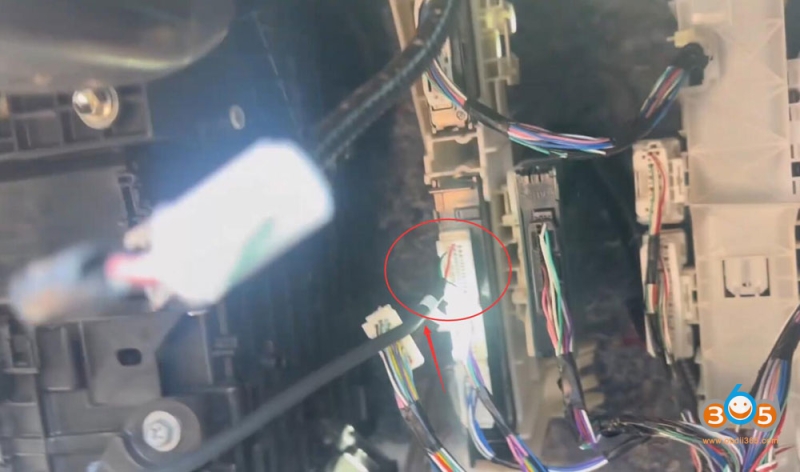


3. Backup Immobilizer Data
-
In Autel IM608:
-
Select Toyota > Sienna > Smart Key Control Unit.
-
Choose “Keyless System (CAN)”
-
Choose “Backup EEPROM Data.”
-
-
Save the backup file (critical for bypassing the PIN code later).

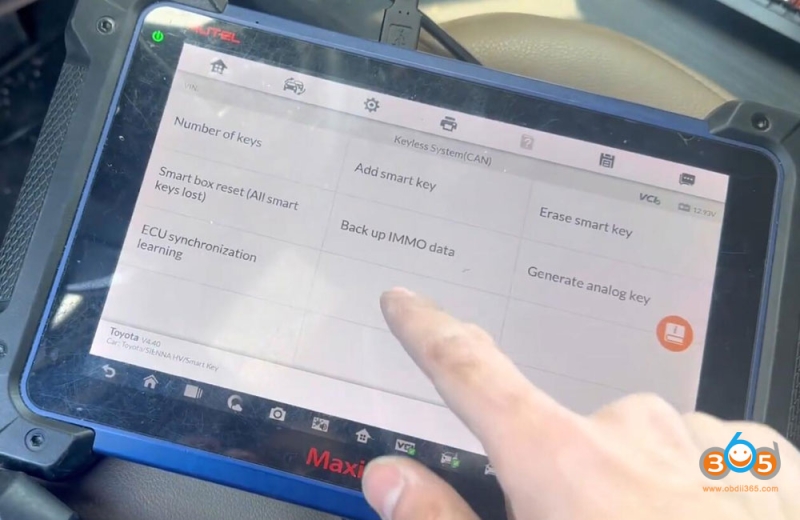
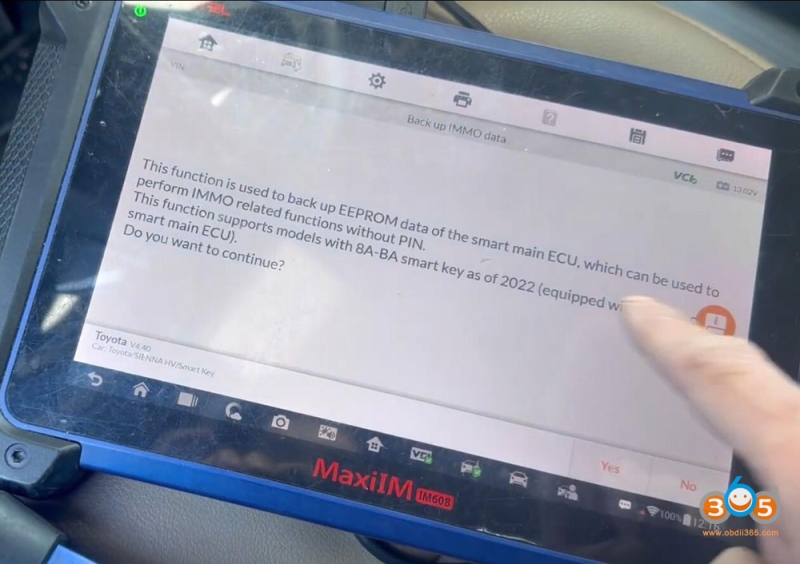
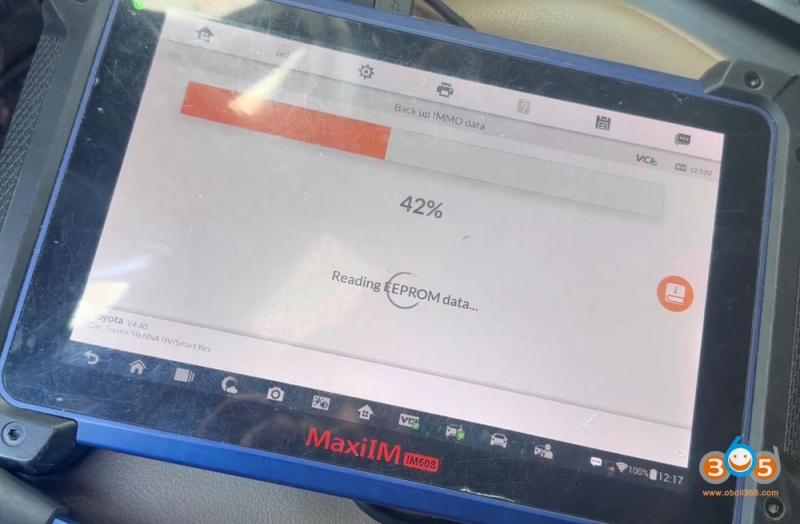
4. Generate a Simulator Key
-
Connect the APB112 Emulator to the Autel.
-
Select “Generate Analog Key” and load the backup file.
-
The emulator will create an emulator key to start the programming process.
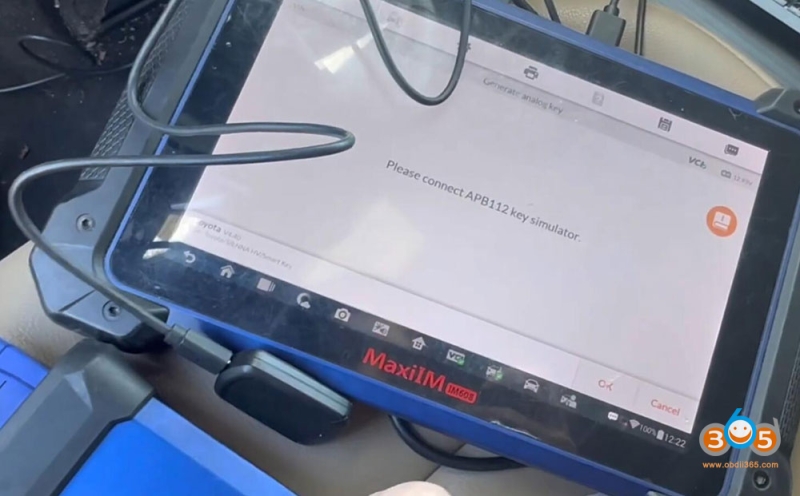
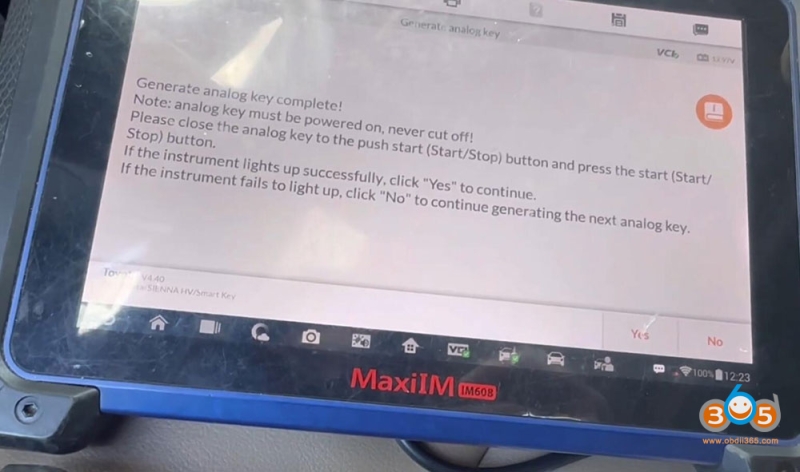
5. Program a New Key
-
Reconnect the factory harness to the Smart Key box.
-
In Autel:
-
Go to “Add Key” and use the saved EEPROM file.
-
Ignition ON with the emulator key.
-
Present the new physical key to the ignition button.
-
-
Issue: The car may start, but the remote won’t work yet.
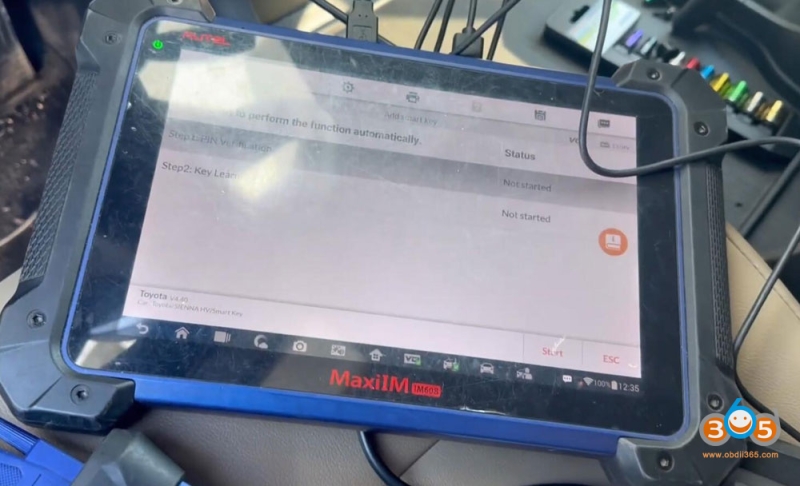
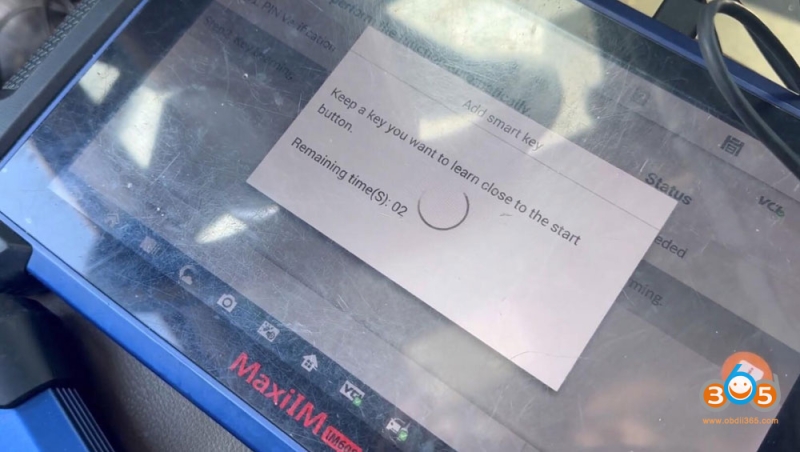
6. Fix the Remote (Steering Lock Handshake)
-
Why It Happens: New Siennas require a security handshake between the steering lock module and ECU.
-
Solution:
-
In Autel:
-
Go to Diagnostics > Toyota > Automatic selection- Decode VIN > Radar Cruise.
-
Navigate to:
Hot Functions > Immobilizer & Keys > Smart Key > “ECU Communication ID Registration.”
-
-
Perform the steering lock/ECU handshake.
-
Turn ignition OFF/ON and test the remote.
-
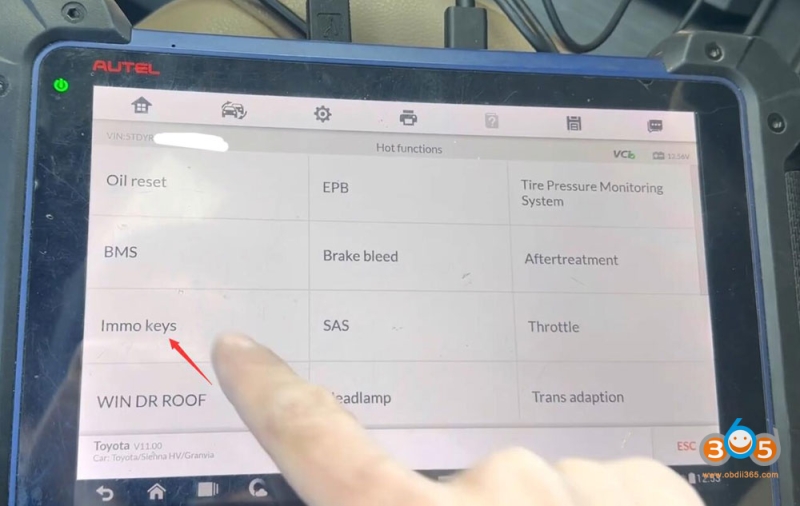
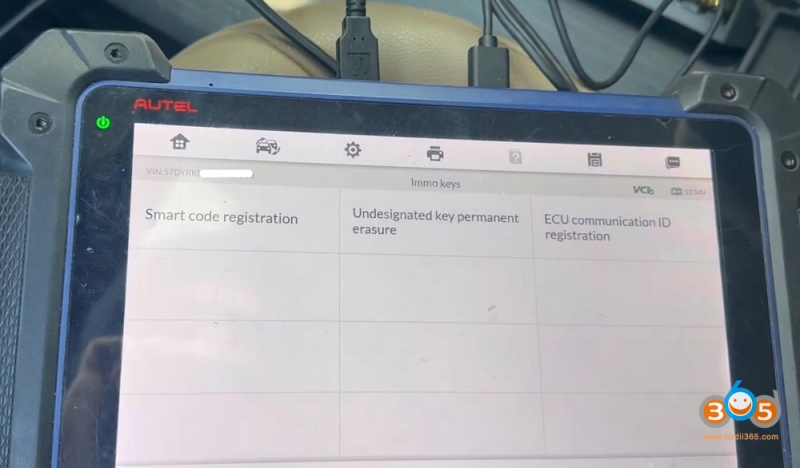
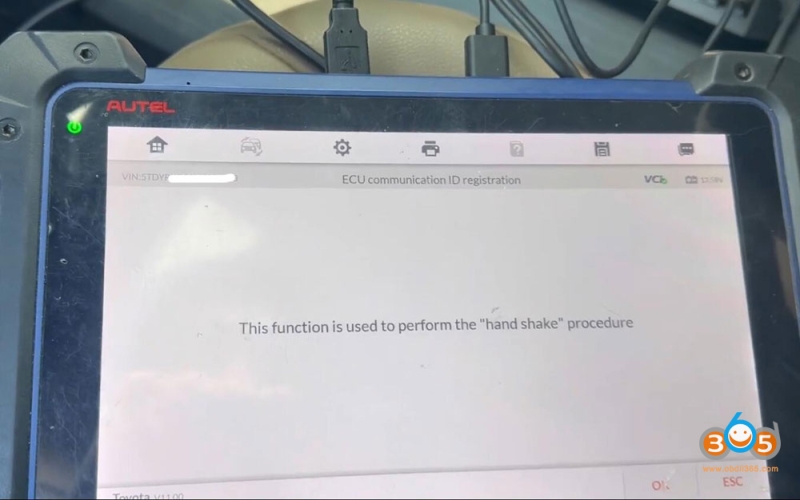
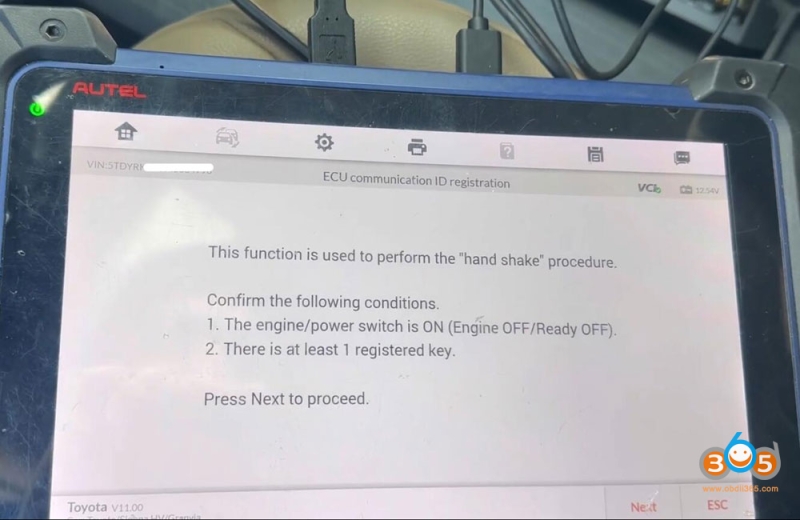
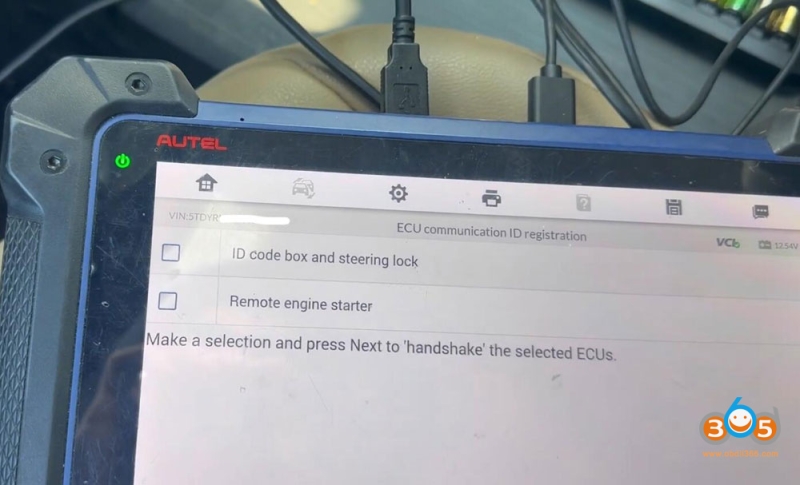

If add key only, follow the procedure here