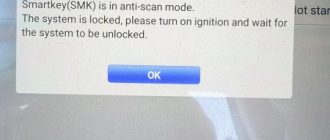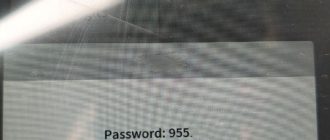In this guide, we will walk you through the process of programming a smart key for a 2021 Nissan Navara using the OBDSTAR X300 Classic G3 device. This tool is a powerful solution for key programming, offering both automatic and manual methods to streamline the process.
Tools and Preparation
-
OBDSTAR X300 Classic G3 device
-
Original and new aftermarket keys
Step-by-Step Programming Process
1. Connecting the OBDSTAR G3
-
Locate the OBD port in the vehicle, which is positioned above the brake pedal.
-
Plug the OBDSTAR G3 device into the port securely.
2. Selecting the Vehicle Model
-
Navigate to the IMMO menu on the device, then select Nissan-Europe.
-
Choose Nissan Navara from the list. Since the auto-detect feature can be time-consuming, opt for the manual selection method.
-
Select the appropriate Navara model (ensure it matches the 2021 version with 17+ proximity).
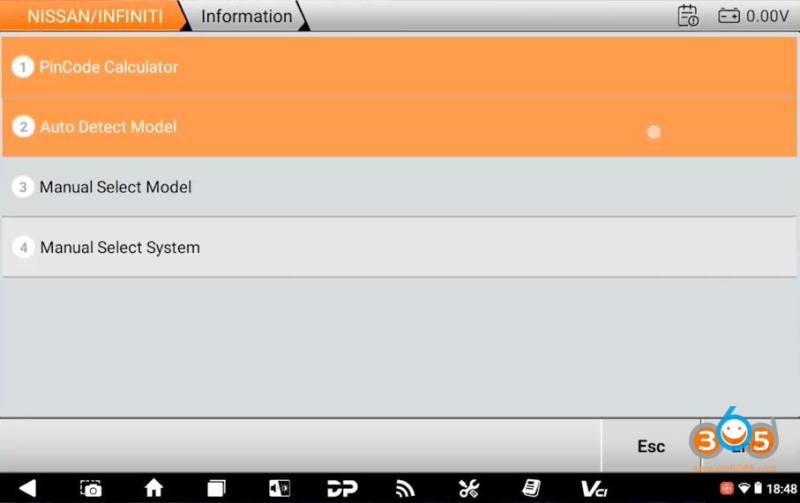

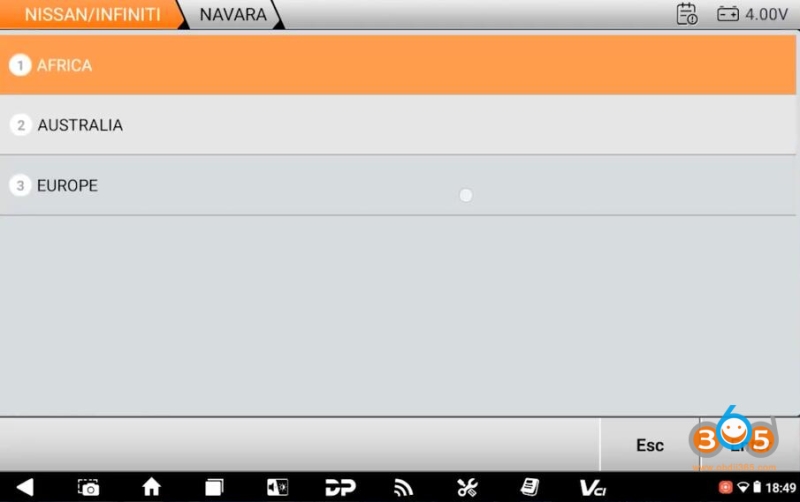
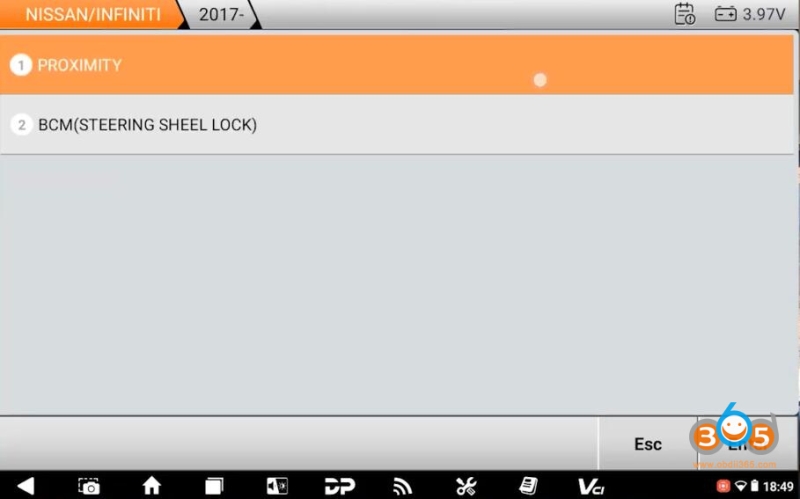
3. Retrieving the BCM Code
-
Follow the on-screen instructions to read the BCM code.
-
Turn off the ignition and remove all smart keys from the vehicle.
-
Press the start button to confirm no keys are detected (the dashboard should display “No Key Detected”).
-
-
The device will display two PIN codes: an old and a new one. For models after 2009, use the new PIN code (e.g., 1249).
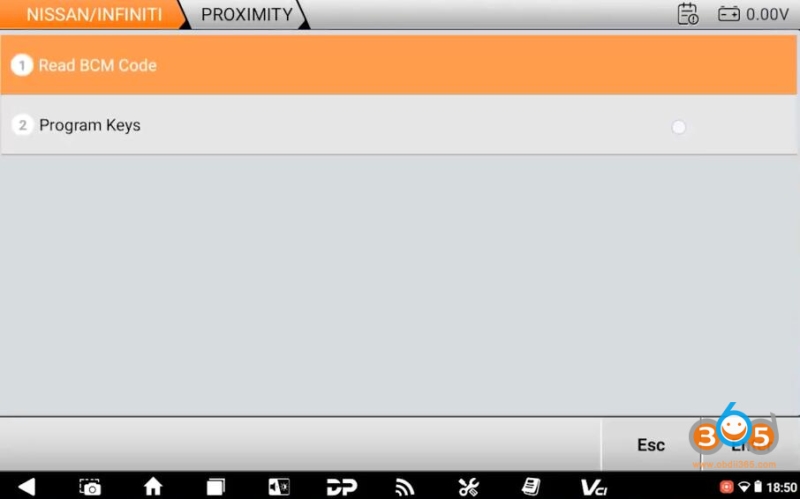
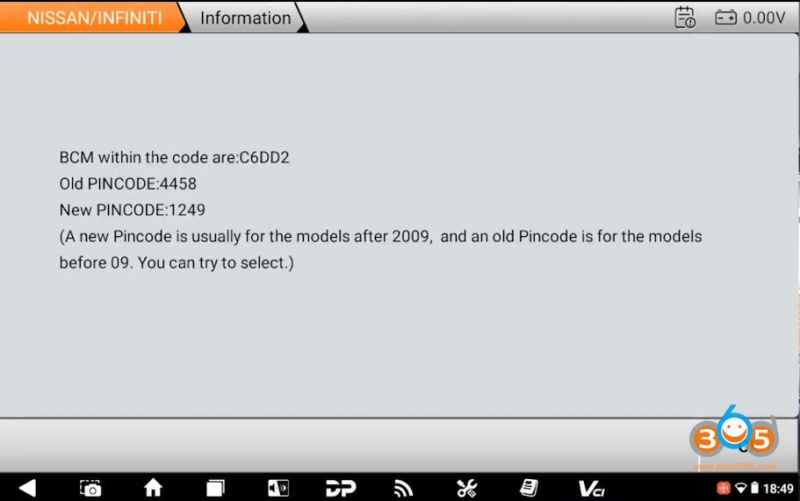
4. Programming the Keys
-
Select Program Keys. Note that this function will erase all existing keys, so ensure all keys to be programmed are ready.
-
Follow the prompts:
-
Remove all keys from the vehicle and press the start button.
-
Open and close the driver’s door.
-
Confirm the new PIN code when prompted.
-
-
Place the original key against the start button and press it. Wait for the security light on the dashboard to stop flashing, indicating successful programming.
-
Repeat the process for the new aftermarket key.
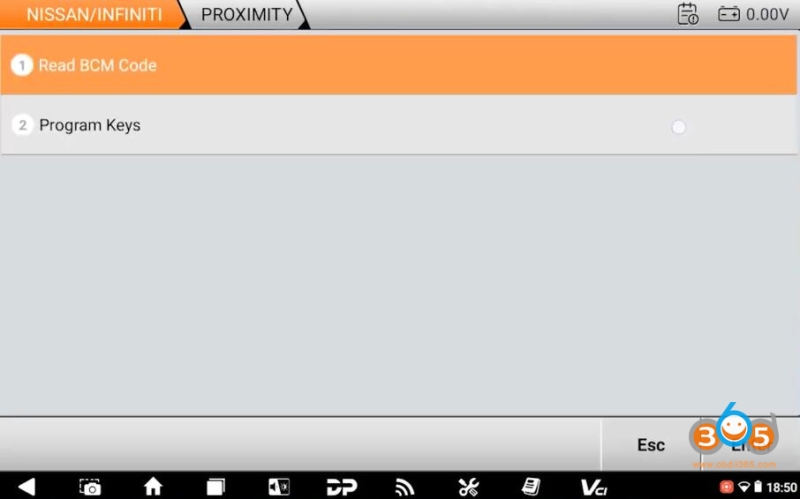
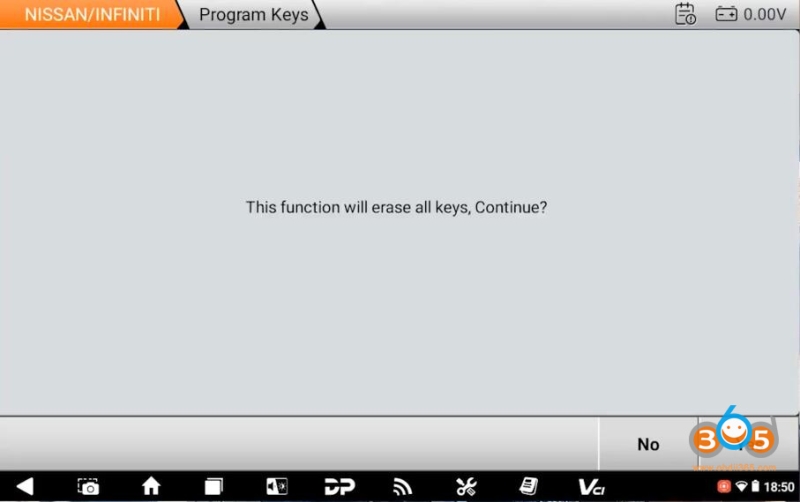
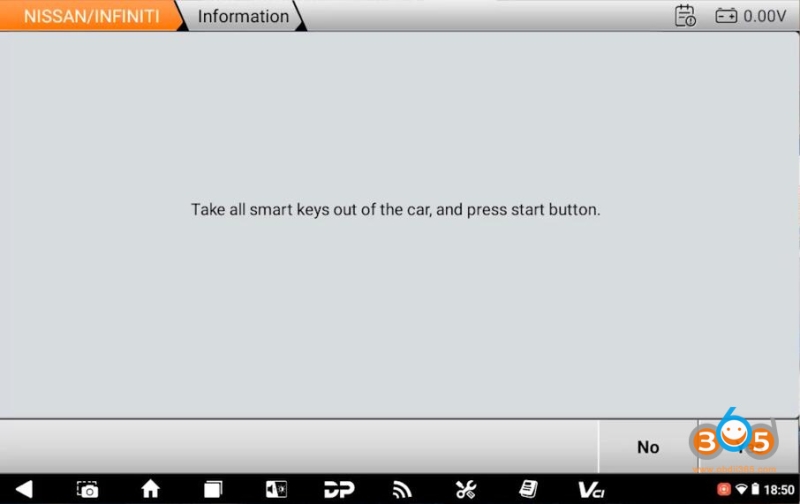
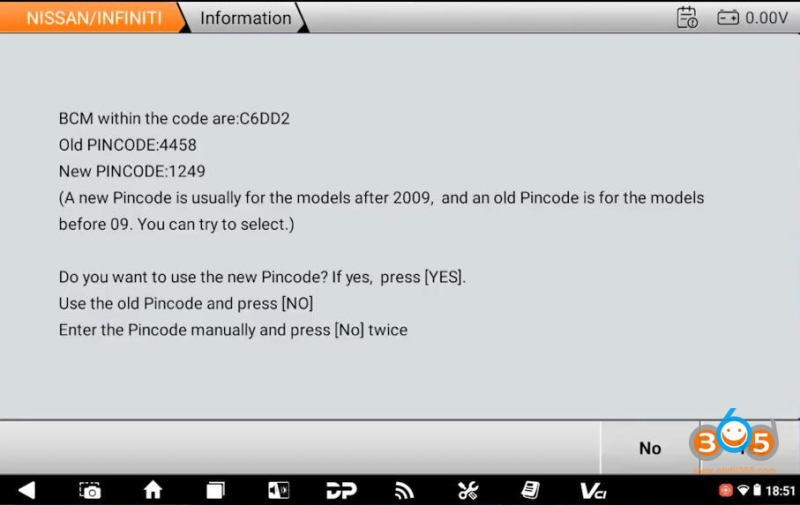
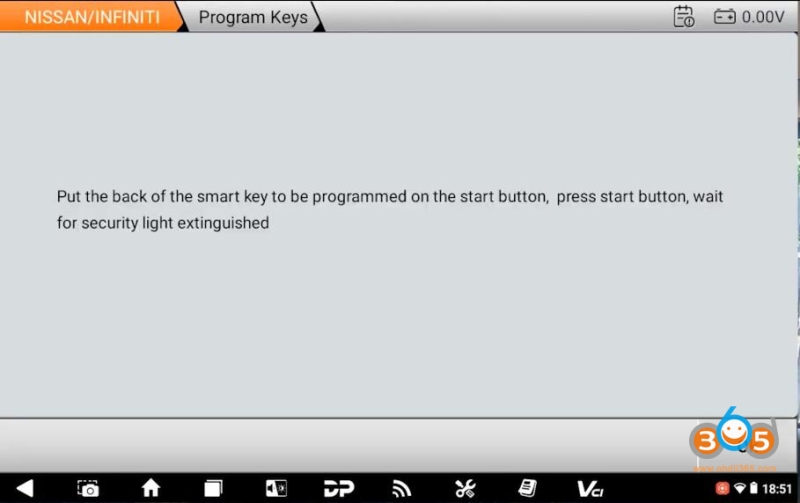
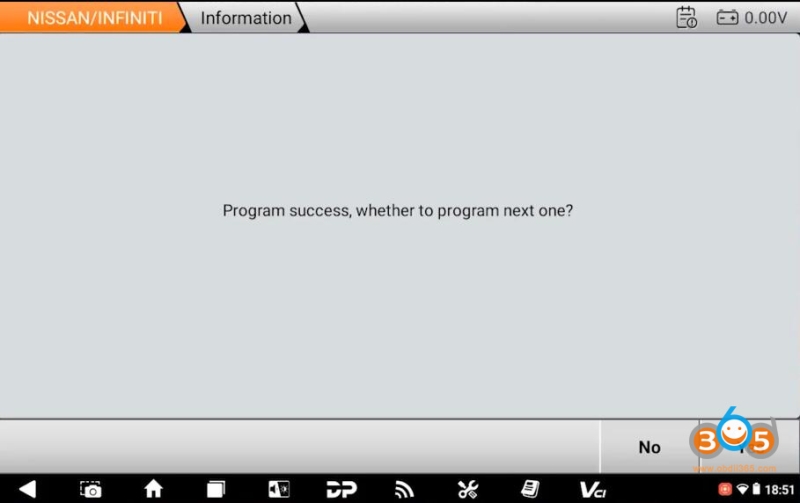

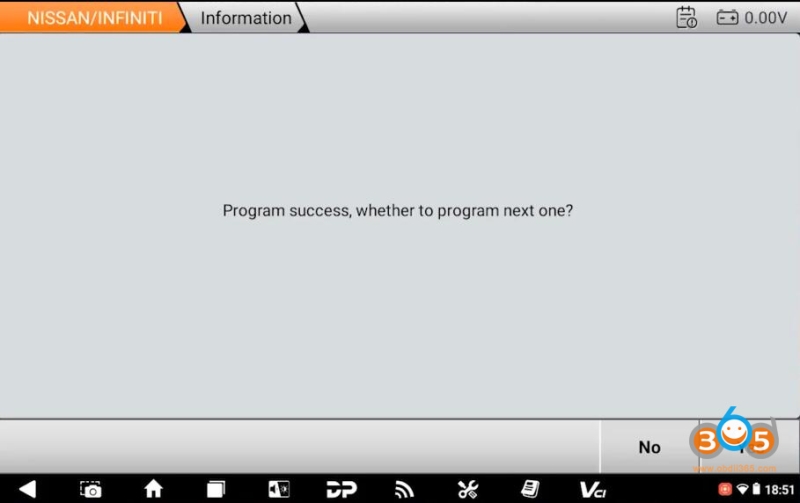
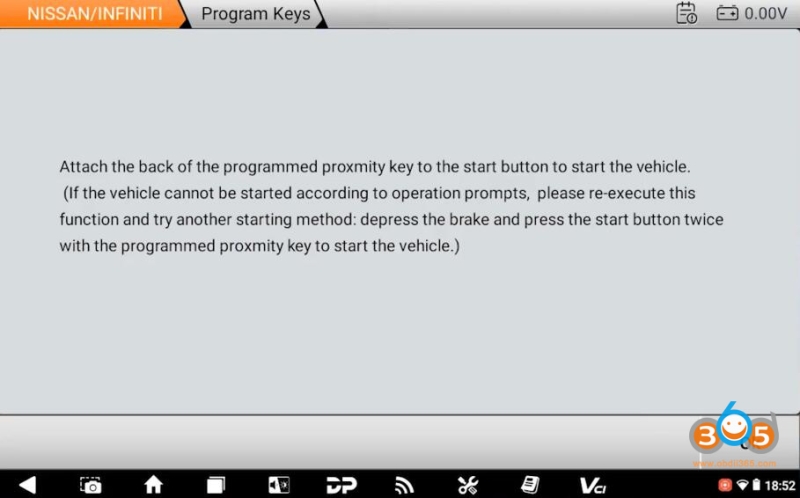
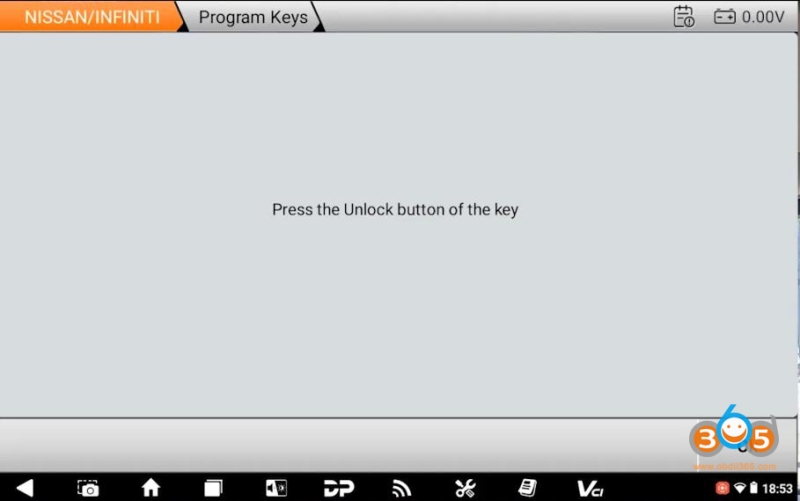
5. Verifying the Programming
-
Test both keys:
-
Lock and unlock the doors using the remote buttons.
-
Start the vehicle by pressing the start button with each key.
-
-
If the vehicle starts successfully, the keys are fully programmed.
Conclusion
Using the OBDSTAR G3 device simplifies the process of programming remote keys for the 2021 Nissan Navara. By following these steps carefully, you can ensure both original and aftermarket keys are fully functional.