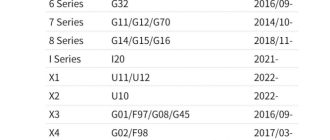In this guide, we’ll walk through the process of performing an All Keys Lost (AKL) procedure on a 2023 Toyota Hilux using the Autel KM100 and an ikey universal key. This method is useful when the vehicle has no programmed keys left.
Tools Required
-
Autel KM100
-
Autel universal key
Step-by-Step Procedure
1. Generate the Universal Key
-
Open the Autel KM100 tool.
-
Select Europe (or the appropriate region).
-
Choose Toyota > Hilux > Hilux SV.
-
The tool provides three key generation options:
-
0182
-
0010
-
0011
-
-
Select 0010 and proceed with key generation.
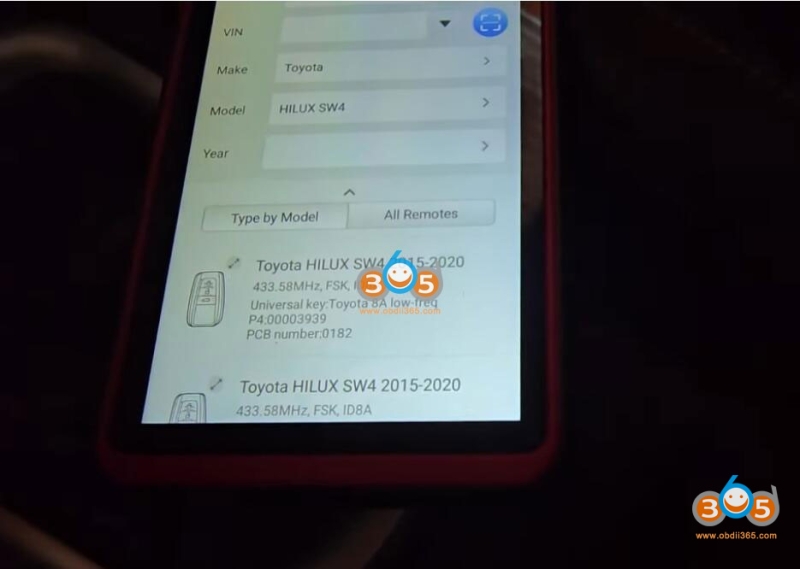
2. Backup IMMO Data via OBD2
-
Connect the Autel VCI to the OBD2 port.
-
Navigate to IMMO Functions > IMMO Status Scan.
-
If no options appear, go directly to Control Unit > Keyless System CAN.
-
Select Backup IMMO Data (this reads the Smartbox eeprom to generate a key).
-
Follow the prompts:
-
Turn on hazard lights (optional, can skip).
-
Press the start button 5 times (only pressing once also works).
-
-
The tool reads the data and saves it as a backup file (e.g., 2023_Hilux.immo).
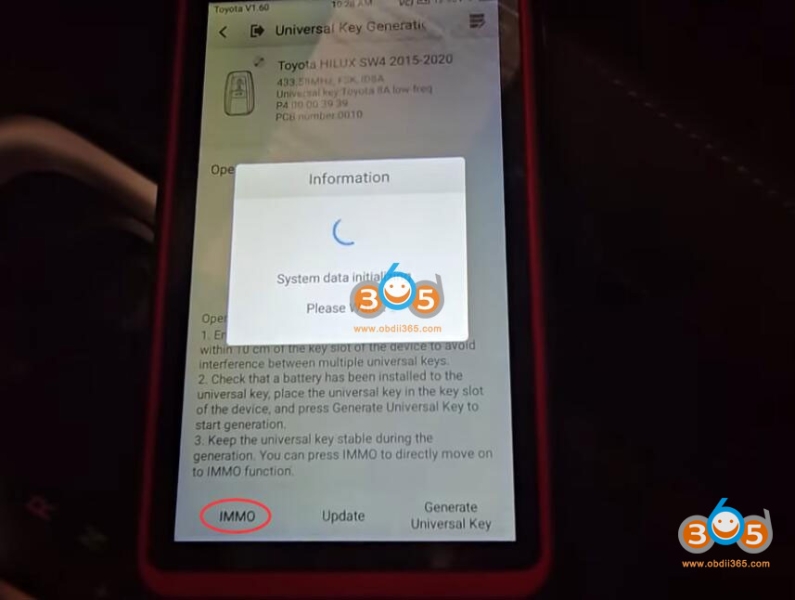
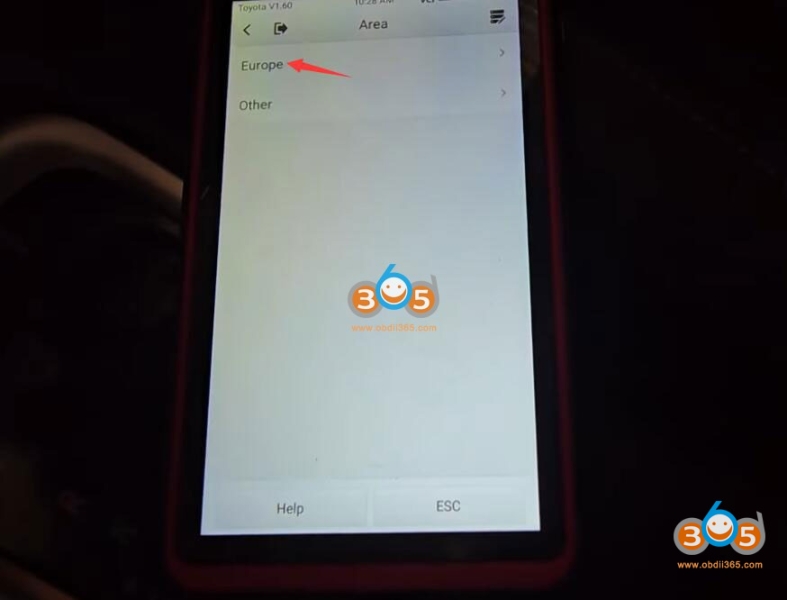
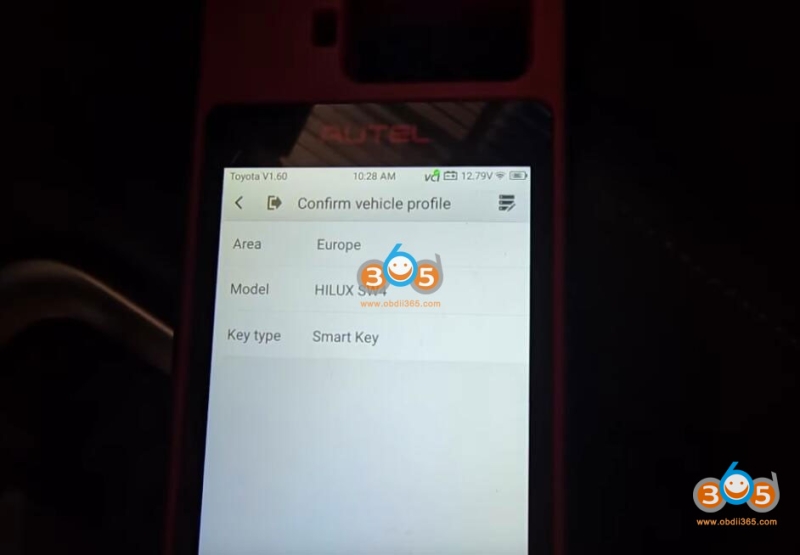
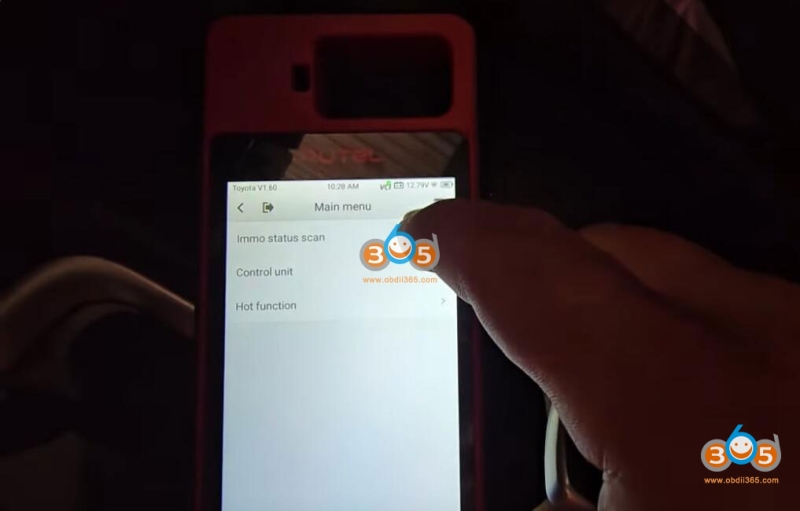
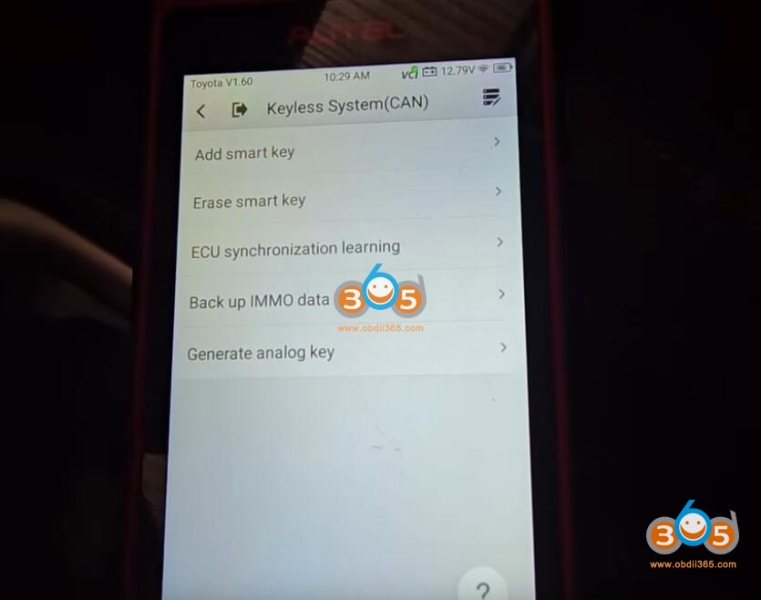
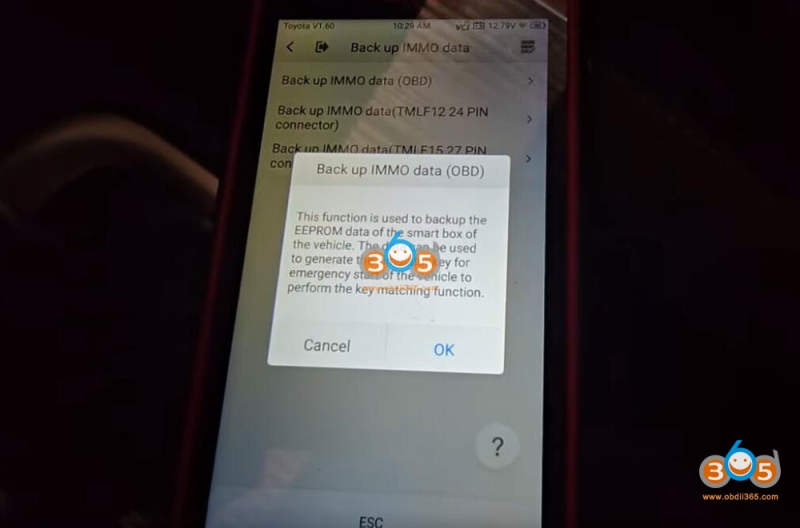
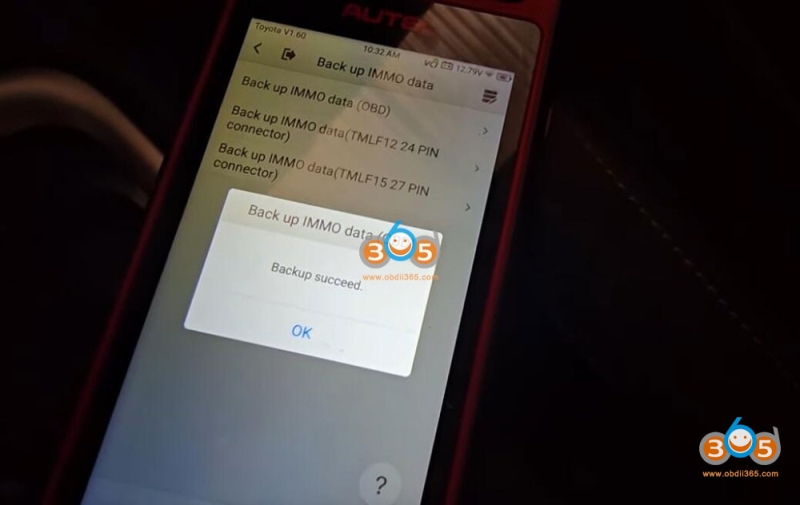
3. Generate the analog key
-
Select the eeprom backup file (saved earlier).
-
Confirm the key type (SLK5).
-
The tool generates the key and asks to test it:
-
Place the key near the ignition button.
-
Attempt to start the vehicle.
-
-
If successful, proceed to Add Smart Key.
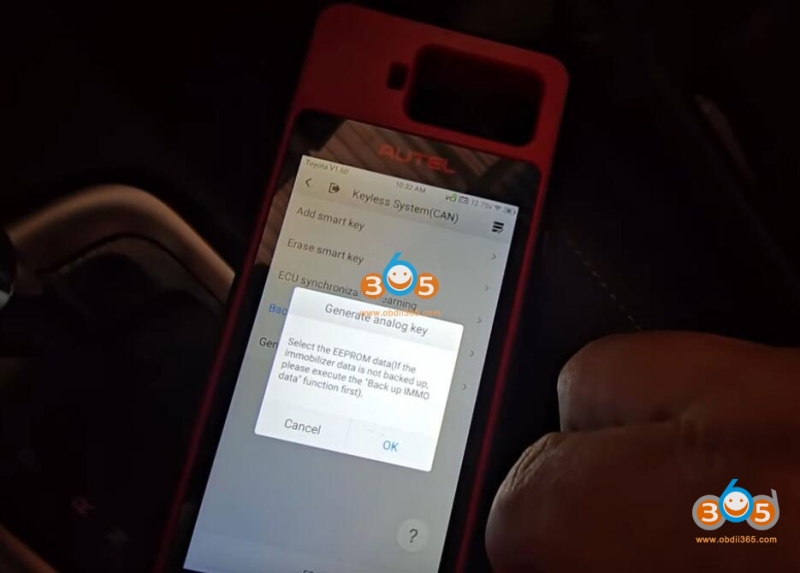
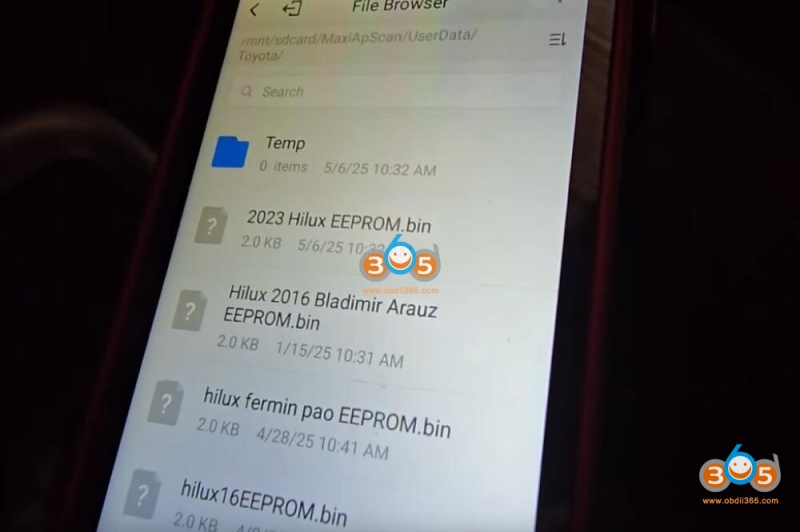
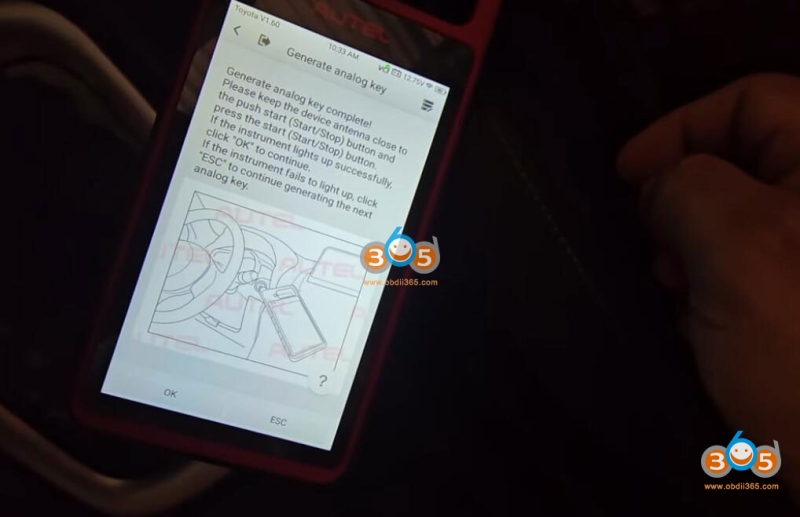

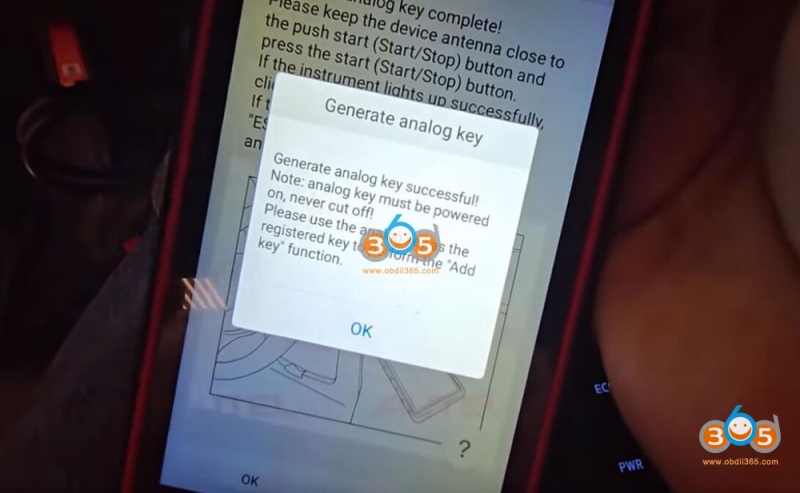
4. Program the New Key
-
Go to Add Smart Key (supports up to 5 keys).
-
Follow the prompts:
-
Remove the previously used key.
-
Place the new key near the start button.
-
Wait for confirmation that the key is learned.
-
-
Test the key:
-
Lock/Unlock (remote functions).
-
Start the vehicle (ensure wireless functionality).
-

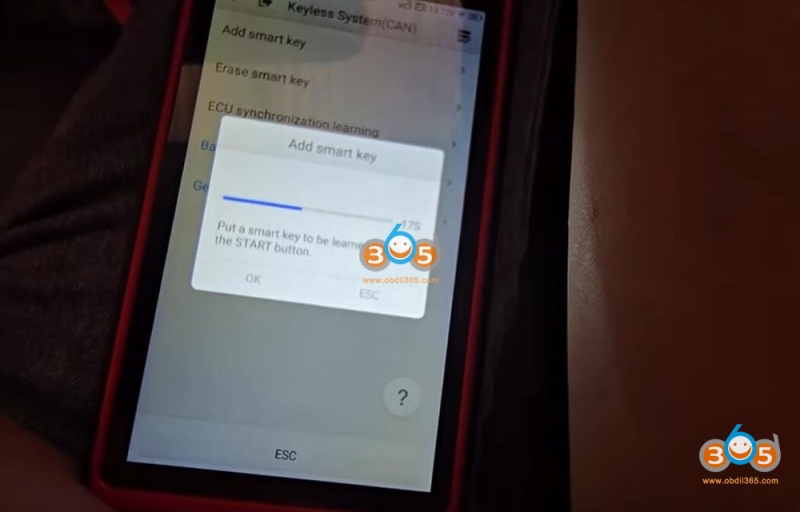
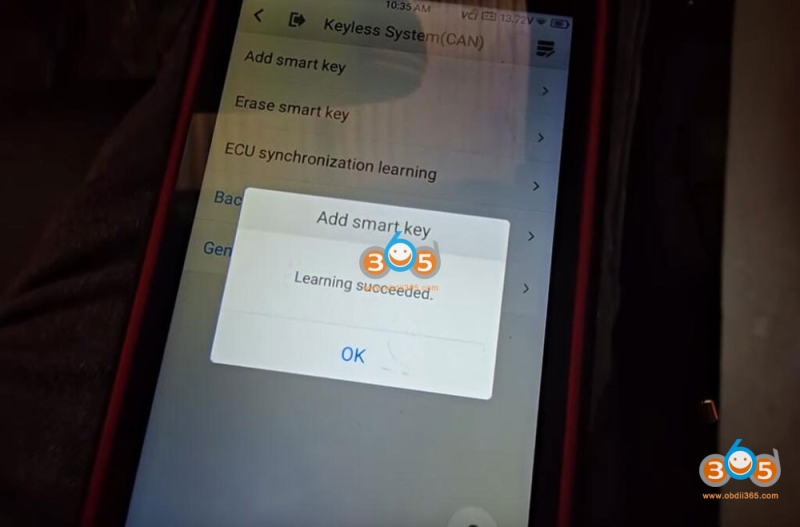
5. Troubleshooting
-
If the remote doesn’t work initially, regenerate the key (poor internet signal can affect programming).
-
Ensure a stable OBD2 connection (wired is preferred over Bluetooth).
-
If the vehicle doesn’t recognize the key, repeat the backup and key generation process.
www.obdii365.com