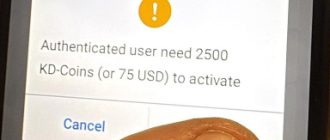Yanhua ACDP released a BMW BDC2 bench test platform to work with module 38 for BMW G series all keys lost programming.
To program BMW BDC2 all keys lost, you will need
- Yanhua ACDP2/ACDP1 host
- Module 38 with license A503
- BMW BDC2 bench test platform with license A504
- Module 3 with license
- B48 interface board
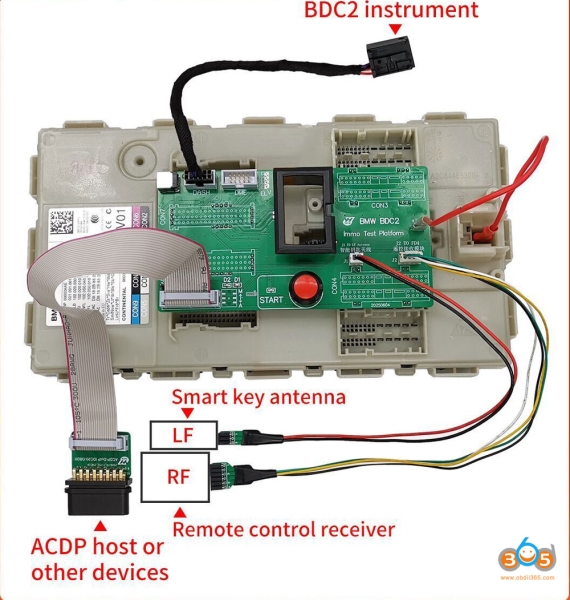
Yanhua ACDP BMW BDC2 all keys lost programming procedure:
Menu path:
- BMW- FEM/BDC- IMMO/Mileage- BDC2 ICP+ OBD (F/G Chassis)- Add Key (All key lost)
Steps:
Step 1: Backup coding data
- Use Yanhua ACDP Module 3 and B48 Interface Board to backup EEPROM data.
Step 2: Backup FAFP data
Step 3: Write IMMO data
Step 4: Write coding data
Step 5: Made dealer key
- After making the dealer key, turn on the ignition to do key match.
Step 6: Write DME ISN
- Verify the key can start the car normally, then go to next step
Step 7: Reset EGS EWS(turn on ignition, but not start the car)
After finishing these steps, start the engine – both the key and vehicle should now function properly.
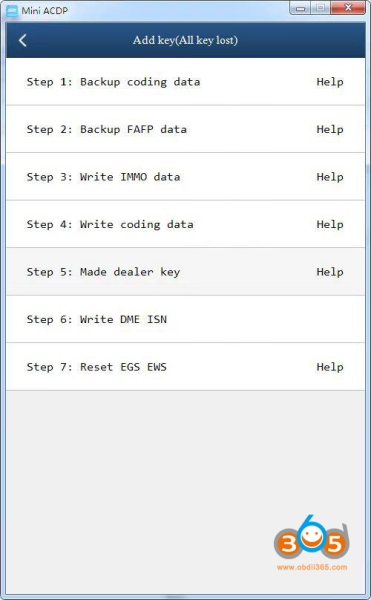
FAQs:
Q: Can’t read with another device? Do I need module 3 if i have other tool to back up engine eeprom data?
A: Step 1:Requires module 3 + B48 interface board to back up the original BMW engine EEPROM data.
If you have another tool to backup engine eeprom data, you don’t need to buy module 3, just buy module 38 + BDC2 test platform.
Q: if i have my own bench or if i do this job on the car it’s means I don’t need this bench test platform?
A: No, you still need to get the BDC2 test platform because it also comes with license A504 for AKL.
Q: It is necessary to have all the adapters for each version of the BMW engine to make the first stage?
A: Most BDC2 engine are B48 type with SPC5777. So B48 interface board is widely used.
Q: Do i need to read the ISN code for BDC2 all keys lost?
A: No, you need to read eeprom data from B48 DME not ISN (in step 1).
Q: Step 7 reset EGS EWS do i need other module?
A: No, don’t need other modules. Install BDC2 module to car and reset EGS EWS via OBD.
Q: Is it necessary to get the LF smart key antenna tool for BDC2 all keys lost?
A: The antenna tool is used to test the keyless and remote function after AKL key programming is completed.
If don’t have this antenna tool, install the BDC2 module back to vehicle and test keyless and remote function in car.
AKL programming video is coming soon.
Keep updating…