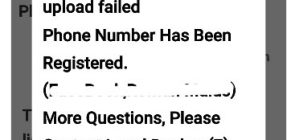Working with Volkswagen Group (VAG) ECUs, such as the EDC17C64 found in the Golf 7 2014, requires precision and the right tools. In this guide, we’ll walk through the process of reading EEPROM and flash data, extracting the CS code, and getting synchronized data for key programming or ECU cloning—using the Autel IM508 XP400 Pro and GBOX 3 tool.
Step-by-Step Process
1. Establishing Connection
-
Connect the ECU with Gbox3 and IM508 according to the wiring diagram in the IM508 (green light indicates a good connection).
-
Power the ECU with 12V to avoid communication drops (listen for relay clicks).

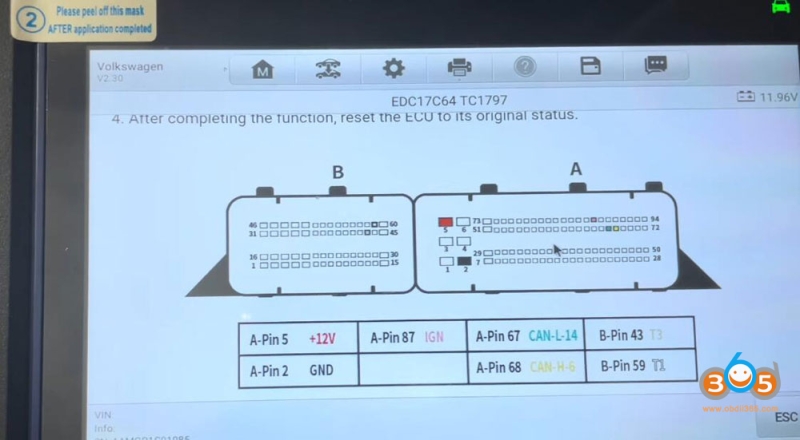
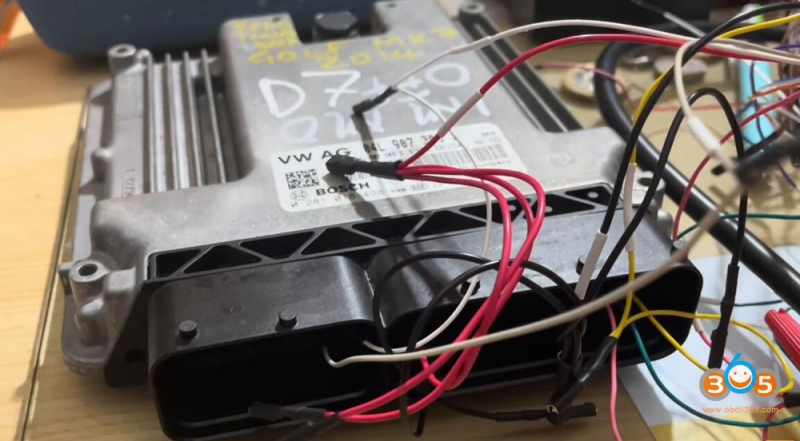

2. Reading EEPROM Data
-
Select “Read EEPROM” in the software.
-
The process is fast (takes seconds) and extracts critical immobilizer data.
-
Save the file immediately for backup.
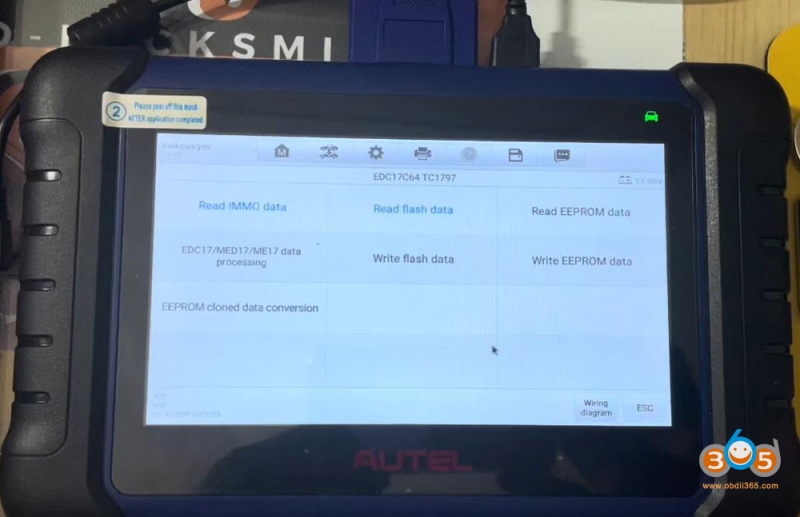
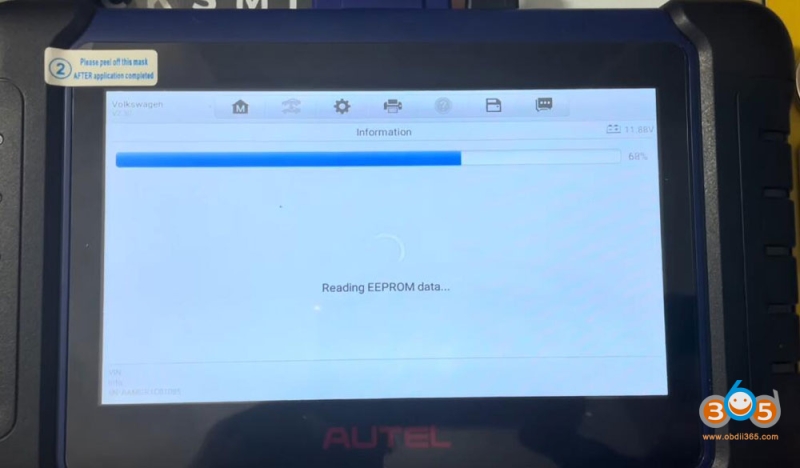

3. Reading Flash Data
-
Flash reading is slower (15+ minutes) but essential for synchronization.
-
Save the flash file once completed.
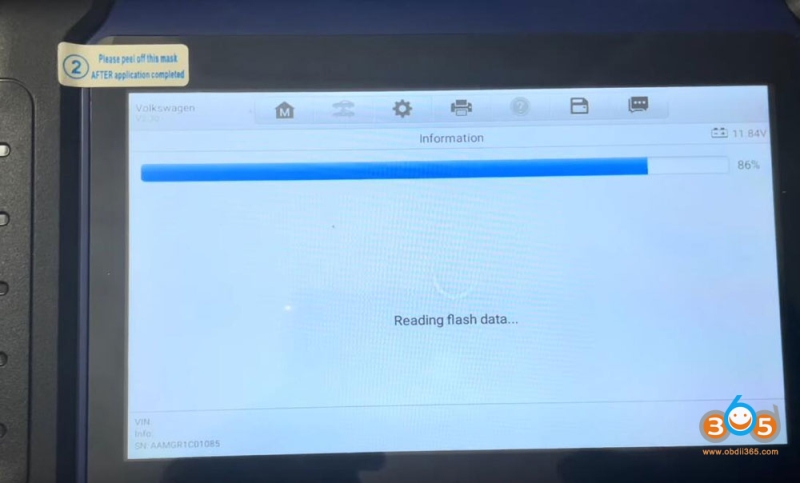

4. Decoding CS to get Sync Data
- Select EDC17/MED17/ME17 data processing function.
-
Load both EEPROM and flash files into the software.
-
Click “Decode” to extract:
-
CS (Component Security) Code (required for key programming).
-
VIN Number (verification).
-
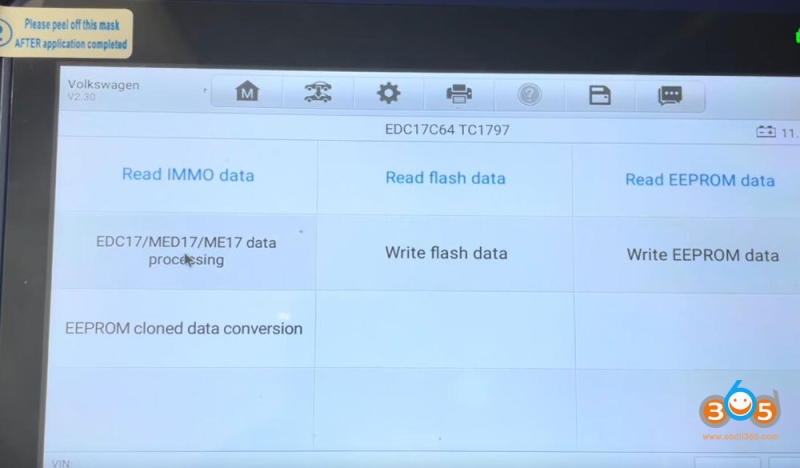
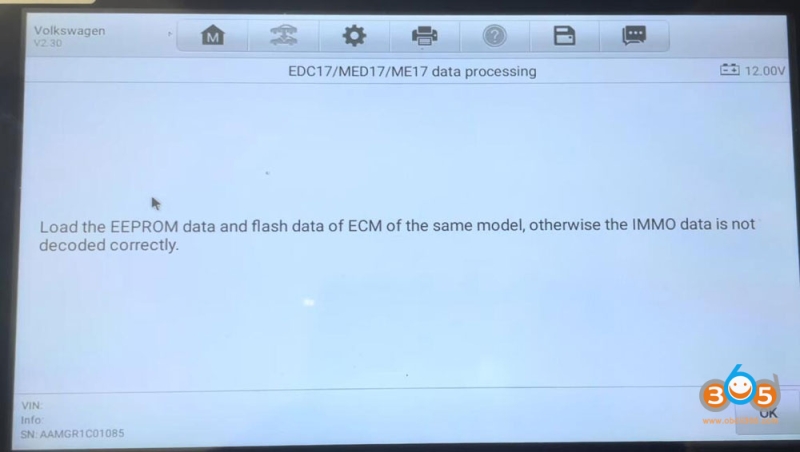
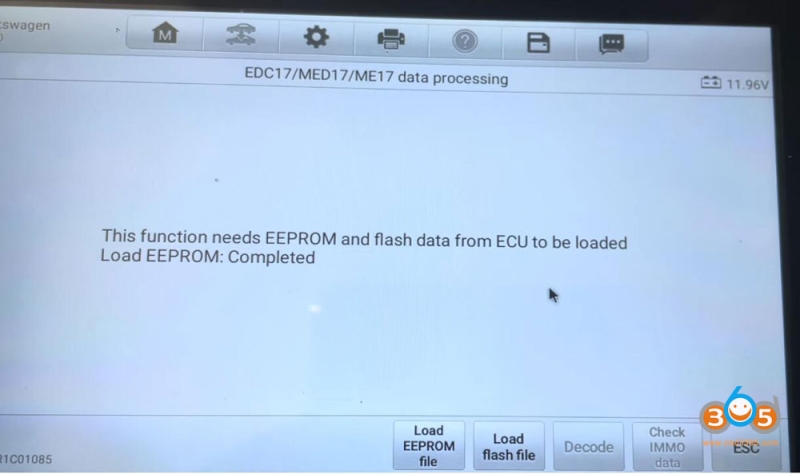
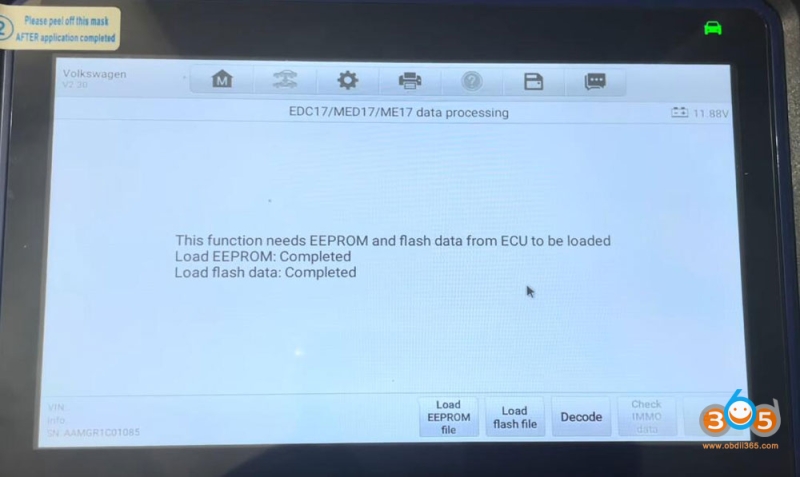
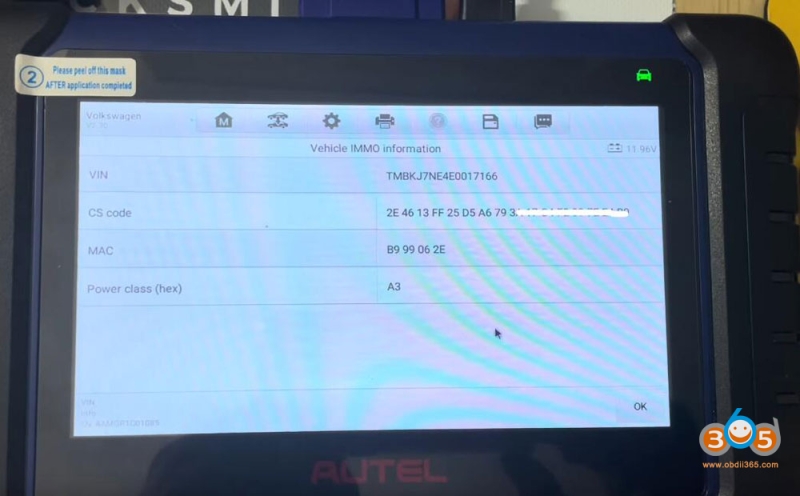
The steps above is how to read ecu data from ecu to get sync data with instrument cluster.