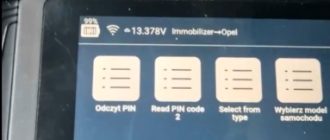Keydiy released a new BMW BDC2 adapter for G series key programming (Add key) using KD-X4. Here is an example of adding a spare key to 2018 G38 using KD-X4.
Tools required:
KD-X4
Keydiy Phone as key
Keydiy BDC2 adapter
NOTE:
Activating the BDC2 function requires 150 USD or 5,000 KD coins. Each use of the BDC2 function incurs an additional fee of 4 USD.

Procedure:
The first step is to remove the BDC2 module from the vehicle.
Disassemble the BDC2 module.
Download Keydiy APP for KD-X4.
Select IMMO Programming- BDC2 (G-series)
KD-X4 APP will show connection diagram.

Connect BMW G series BDC2 adapter with BDC2 module and KD-X4 device.
Connect the BDC2 adapter with BDC2 module.
Connect 12V 2A power adapter to the BDC2 adapter.
Connect BDC2 adapter with KD-X4 programmer.
The BDC2 adapter indicator will turn to red if the connection is well built.



Read programming instructions:


Step 1: Back up vehicle information and Processing
1). Read vehicle status
Read and save vehicle data.



Backup SVT information.
Take a screenshot of the SVT info.


Return and back to perform Step 2: Preprocessing programming.
1). Back up coding
Reading coding data.
Save coding data.



2). Do Preprocessing programming
Select Preprocessing programming.
Load the original car data saved in Step 1.

Check whether the parameters are correct carefully.

Do not make calls or switch applications during the pre-processing process.
Keep the network and Bluetooth connection good to avoid program interruption.
Select the coding data saved previously.
Pre-processing in progress.

Save IMMO data.


Transfer ECU programming data

Select backup ecu coding data file.

Confirm VIN.
Restore ECU coding data.

IMMO data is saved successfully. Now you can add key with the immo data.

Go back and select Key Operation.

Put the phone key to the KD-X4 induction coil.
Select Generate dealer key.

Upload immo data.
Select a key position to generate dealer key.

Insert the original car key to the coil.

Each operation takes 4USD.

Remove the original key.
Insert the phone key to the coil.

Generate dealer key successfully.

Last step is to learn key.
Put the phone key to the ignition coil.
Long press the start button.
Learn the phone key successfully.