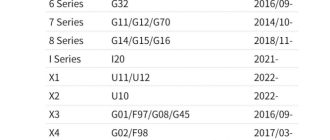We will demonstrate the process of adding a new aftermarket key to a 2015 SEAT Leon built on Volkswagen’s MQB platform using OBDSTAR X300 Classic G3.
The process for adding a key to this generation of MQB vehicles (VDO cluster) without disassembling the dashboard involves two main steps:
Reading Immobilizer Data (Immo Data): Read the vehicle’s immobilizer data from the instrument cluster. This data is essential for preparing the new key.
Preparing and Programming the Key: generate dealer key and learn key.
Tools used:
OBDSTAR X300 Classic G3
Xhorse Dolphin XP-005L
MQB non-keyless key blank
Procedure:
Select VW/Audi/Skoda/Seat- Seat- Leon- 2013 up- MQB dashboard- NEC35XX Continental/VDO

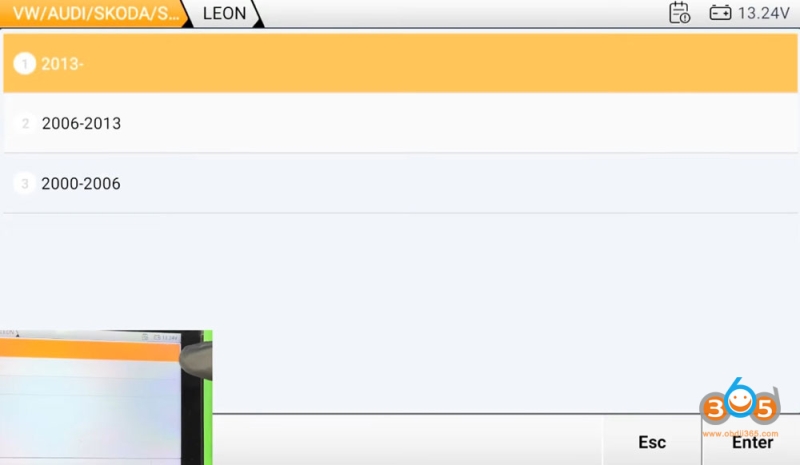

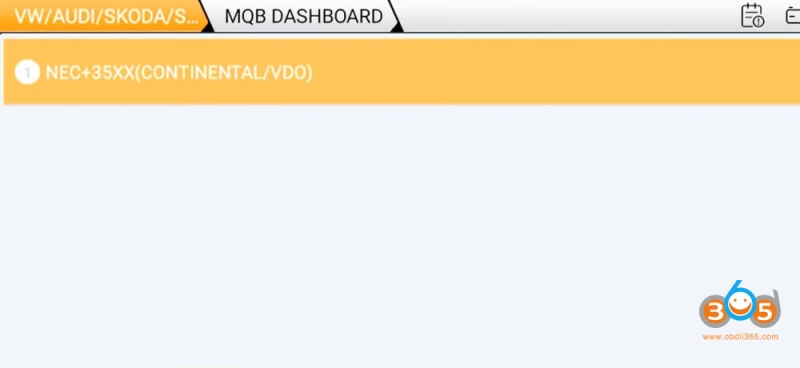
Read ECU info.

OBDSTAR G3 will read vehicle and key information.
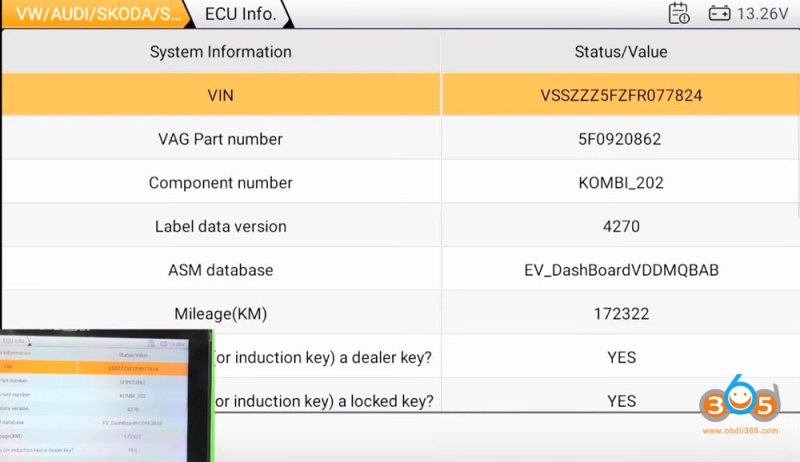
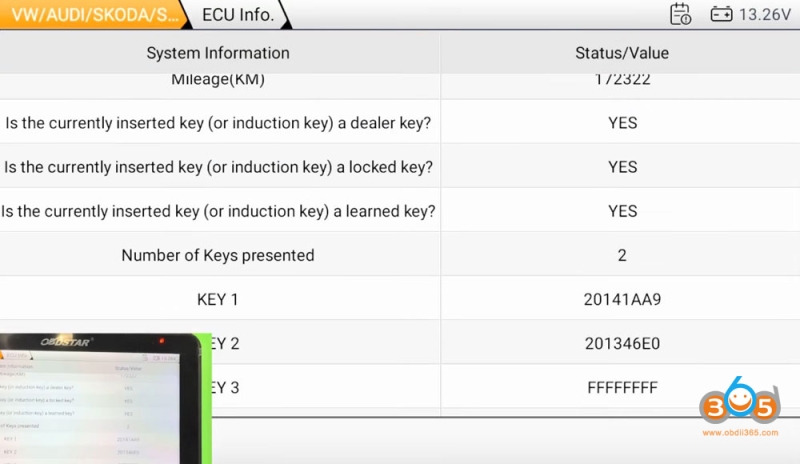
Read IMMO data.
Turn on the ignition with a valid key.
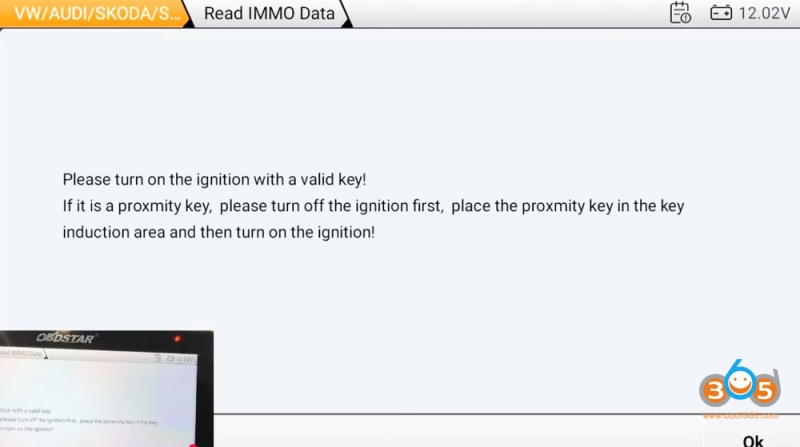
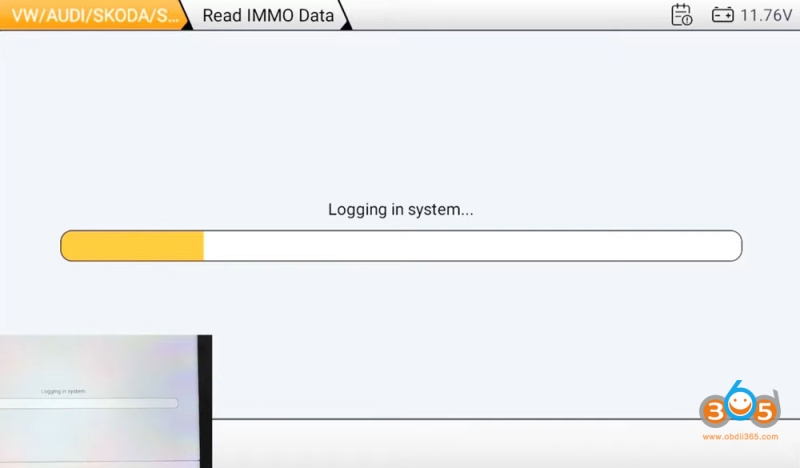
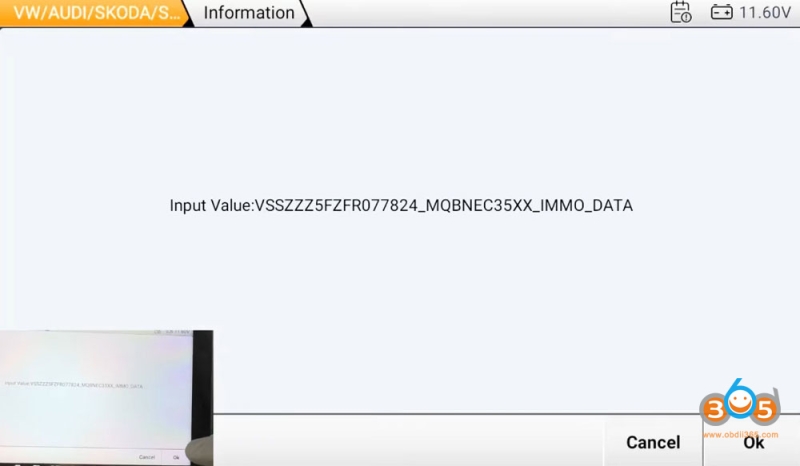
Read IMMO data successfully. OBDSTAR G3 will display CS, VIN and pin code.
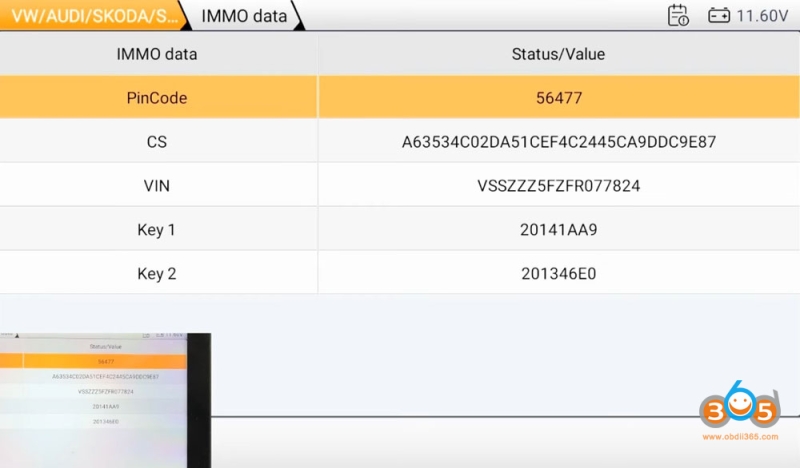
Select Make dealer key function.
Place the original key into the key sensing coil.
Then place a new key to the key sensing coil to make dealer key.
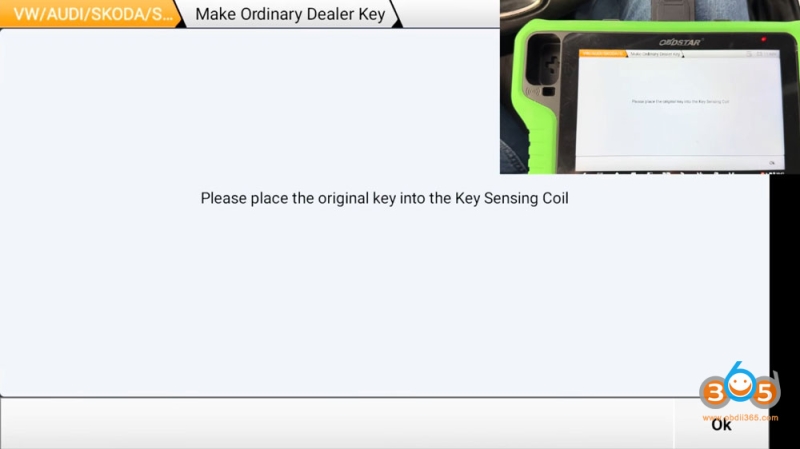
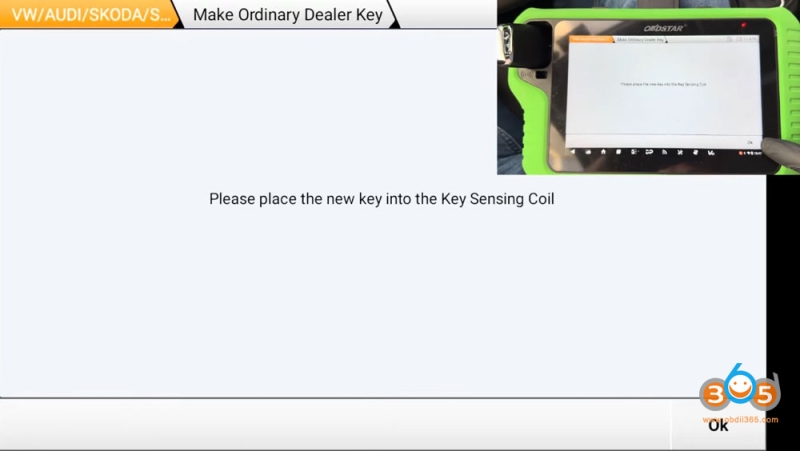
Learn key.
Follow the system prompt to learn all keys to car.
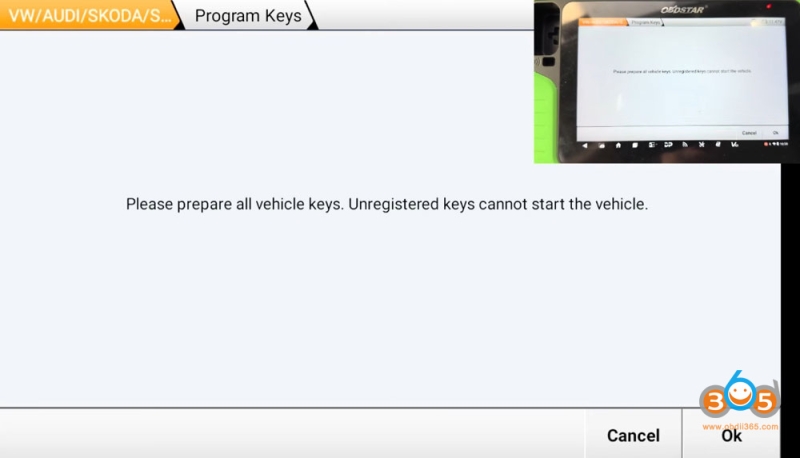
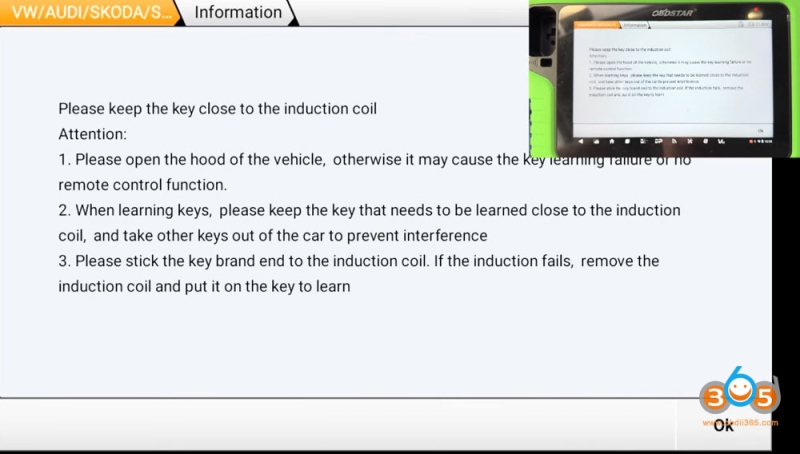
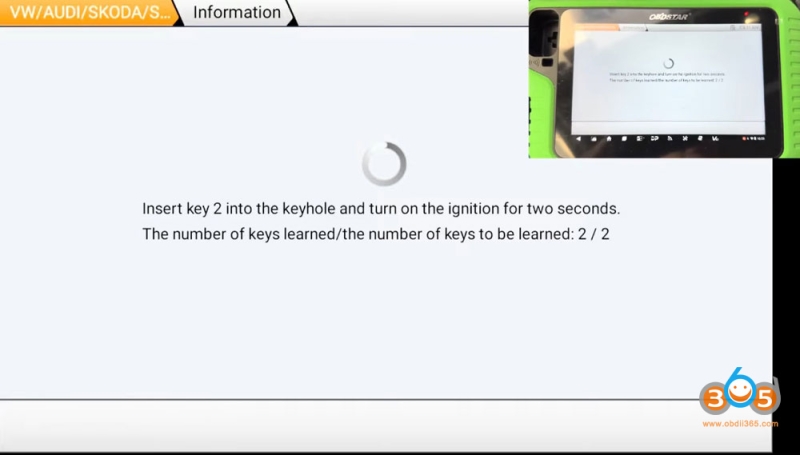
Done.