This is the step-by-step instruction on how to copy 4D chip with Cbay/Hand Baby Car Key Copy Auto Key Programmer for 4D/46/48 Chips.

]
1. Turn on the Handy baby key programmer and enter into menu screen, use arrow button to select your language

2. Put the key into signal coil area and use arrow button to select “COPY”, then wait, it is copying.
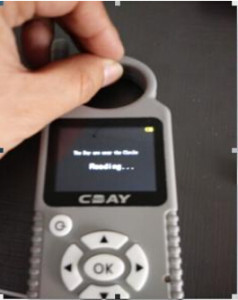
3. After read the date of key, press “OK”

4. Begin decoding. (If you find the decoding process failure, please operate again.)

5. Decoding succeed, it will show the key security password.

6. Put 4D clone able chip into signal coil, press “OK”button.
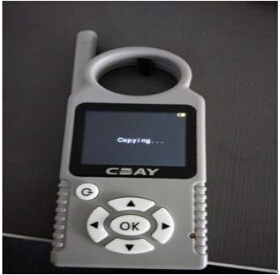
7. After cope finished, it has done. If you want to copy more, just replace new chip and press “ok”.
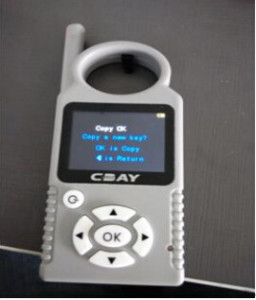
8.If you want to reuse the copied chip, please press“Left arrow”to the menu screen, select “RECOVERY” to initialize the chip, then it will be ok to cope again.





