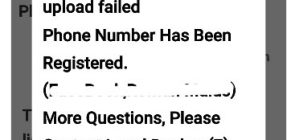How to: Peugeot partner 2017 remote key programming with Mini KD and VVDI2 key programmer.
Tools used:
Mini KD (KD900) Keydiy Key Remote Maker Generator
Xhorse VVDI2 key programmer
Original key
Blank remote key
Main steps:
Step 1: Program remote with Mini KD
Step 2: Key Learn with VVDI2
Step 1: Program remote with Mini KD

Scan the Android or iOS QR code to download the Mobile KD App
Connect Android or iOS devices to Mini KD900

Connect VVDI2 with vehicle via OBD diagnostic socket

Connect to KD remote
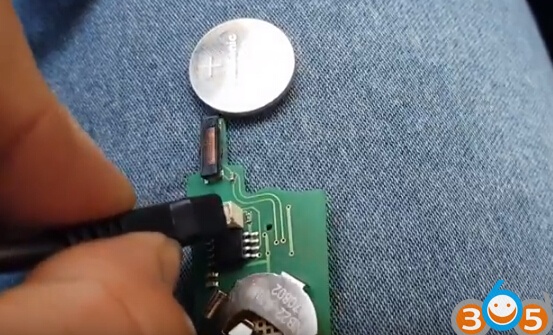
Open Mobile KD App->Remote Function->Remote Generate->Select proper remote type->Generate remote
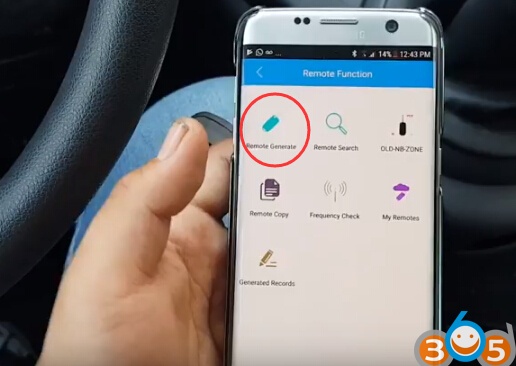
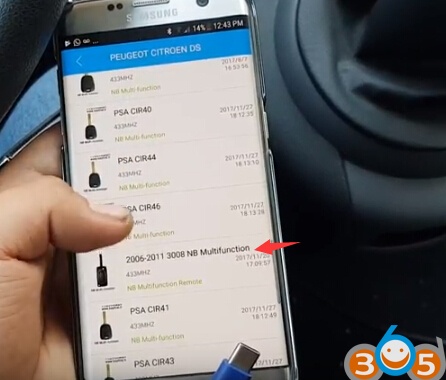
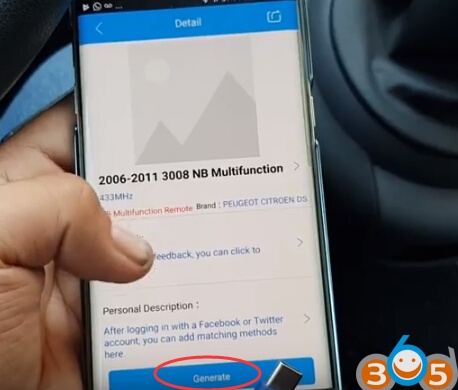
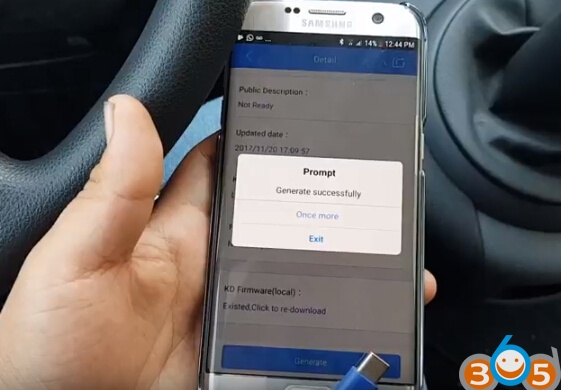
Generate remote with KD900 mini success.
Insert battery to the remote and install remote to key shell

Step 2: Learn key with VVDI2
Open VVDI2 Quick Loader->Select Peugeot->Read Pin Code
Read 4-digit pin code success

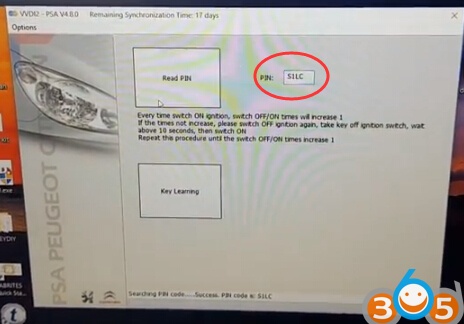
Press Get Immo data, enter key learn number and PIN code
Click on Key Learning
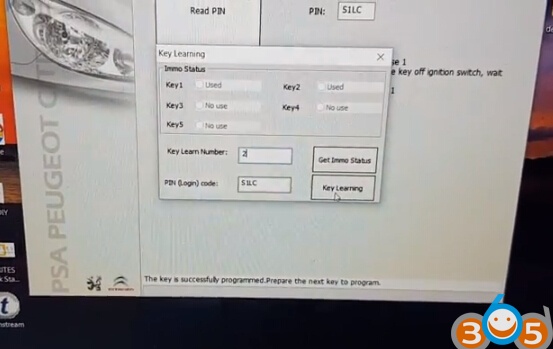
Inert original key and turn ignition on

Remove original key.
Insert new remote key and turn ignition on
Remove new key

Inert original key and turn ignition on again
The key is successfully programmed. Prepare the next key to program
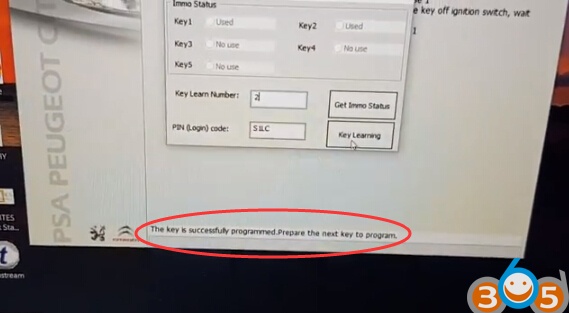
Test both 2 keys
Original key, press Lock and Unlock button

Insert new remote key and turn ignition on

Remove key
Press Lock and Unlock button on the remote

New key programming success.
http://www.obdii365.com/