How-to guide: read BMW CAS3 by xprog m and write key by Tango transponder key programmer when lost all keys.
Step 1: Connect the wires to CAS and read the CAS
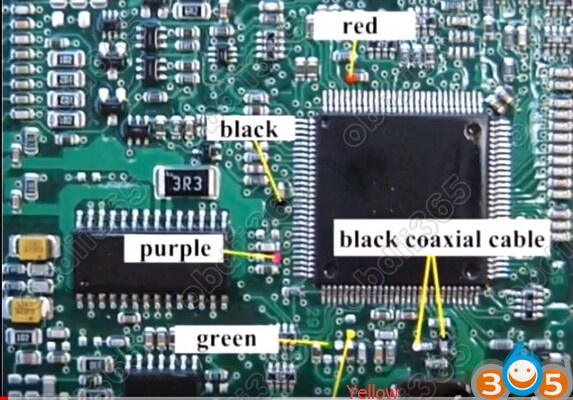
Open xprog software, click on Device and select MC9S12XD512
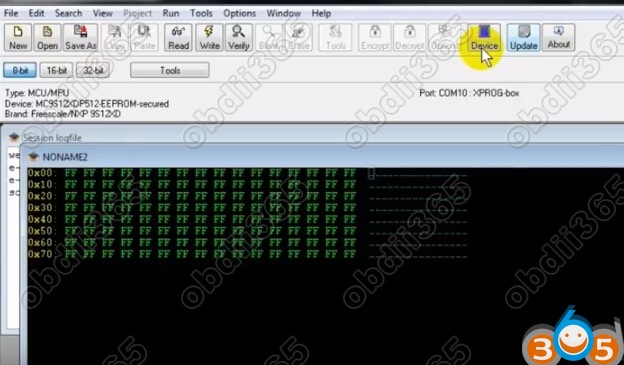
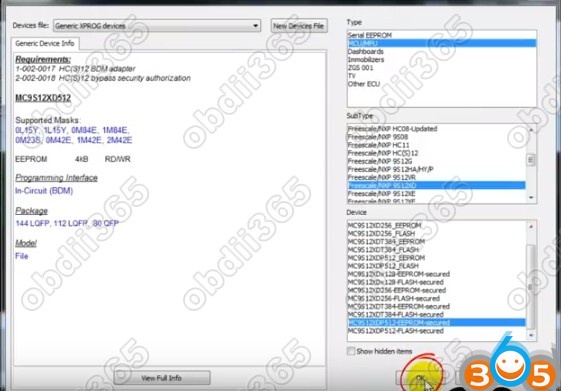
Read and save eeprom data
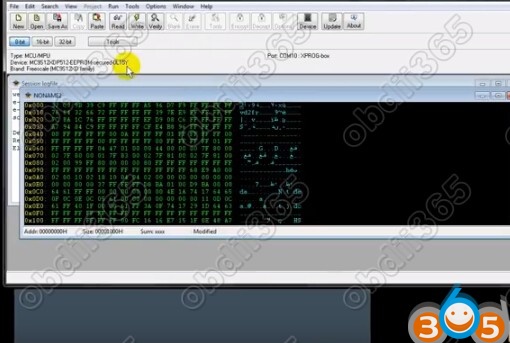
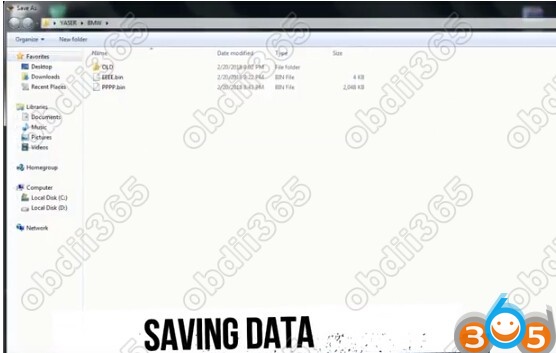
Step 2: Writing remote by Tango
Open tango key programmer software
Select Car Model->BMW->Cars->CAS 1-3
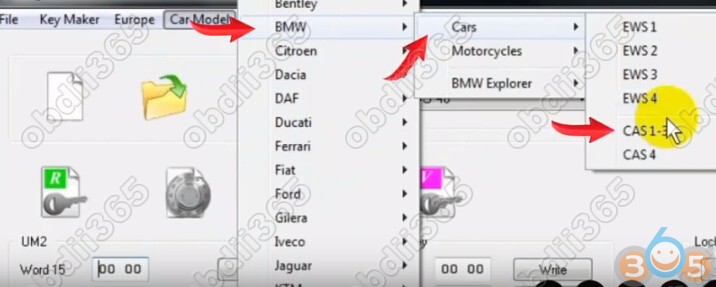
Upload eeprom data read by Xprog m box
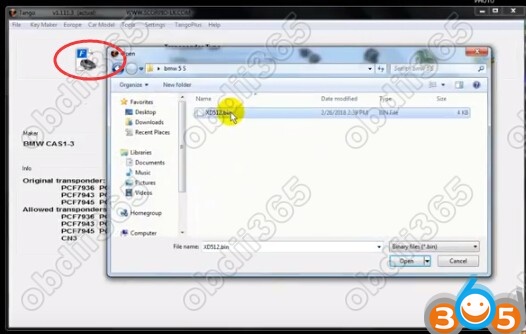

Select a unused key position: Key 6
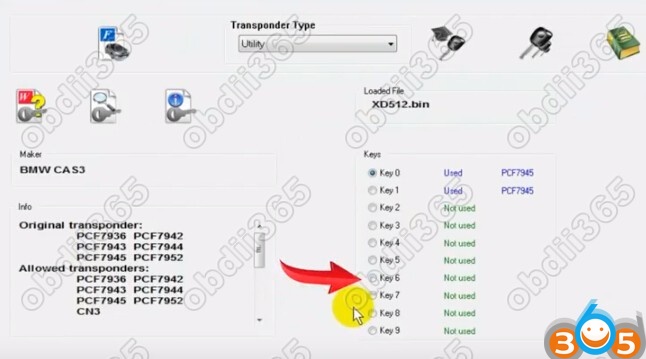
and select transponder type: PCF7936, 7942,7943,7944,7945,7952
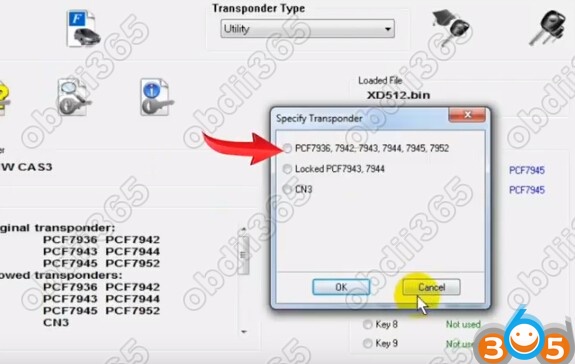
This will generate a new file

Tango now created the new file NEW.bin
Upload the new file to the immobilizer programmer to complete key marking.

if you are programming remote without keyless go, you don’t need to write new file by CAS to CAS.
You just have to write remote and you can start car.
http://www.obdii365.com/





