How to: Kia optima 2018 hybrid key programming using keydiy remote & Xtool pad (PS90, X100 Pad2 etc)

NB-11 Keydiy remote
Connect Xtool pad with vehicle via OBD diagnostic socket
Select Immobilizer->Kia->Program Immobilizer/Remote->Select from type->Program remote->16 PIN->Type 5->Program remotes
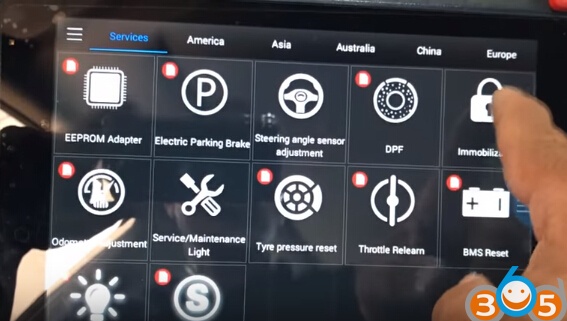
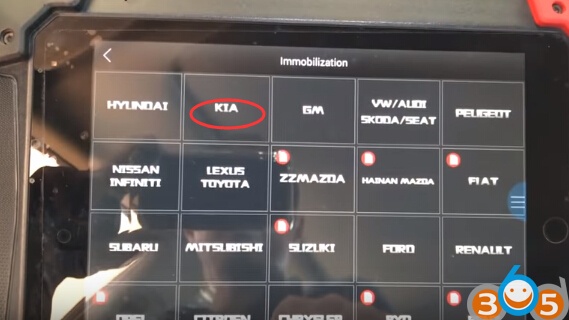
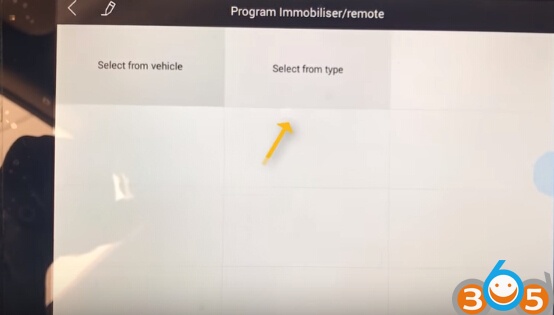
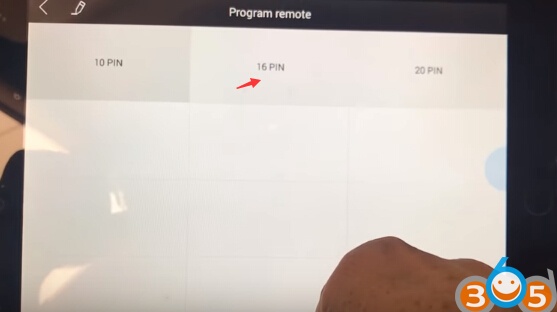
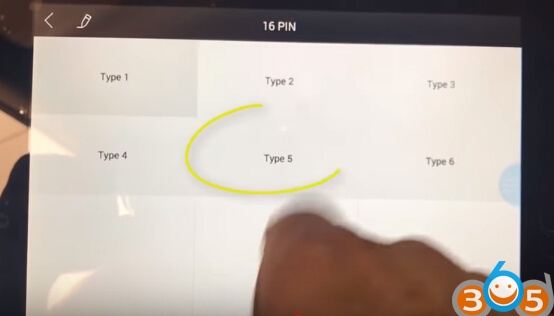
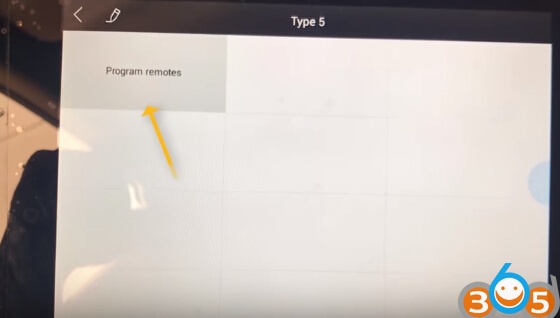
Turn ignition switch to ON position, then turn off and remove key
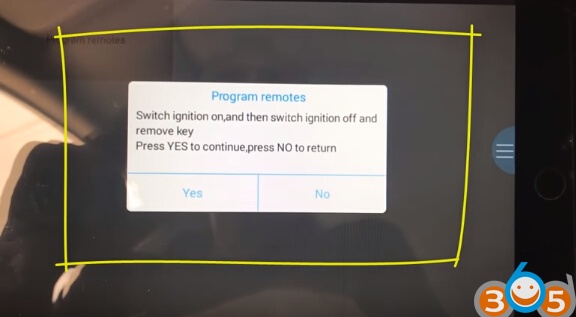
You must program all the remote together.
Otherwise, a remote that is not in the process will not be programmed.
So we show some of the programming.
Click on one of the buttons in the new remote, locked or unlocked, will get the remote.
Repeat the process for each remote.

Program Kia optima remote with Xtool success.
Test the remote.
www.obdii365.com





