Here’s the instruction to program Mercedes Benz C class W204 all keys lost with CGDI Prog MB key programmer.
Main steps:
Calculate password online
Generate key file
Read/Write key
Procedure:
Step 1: Calculate password
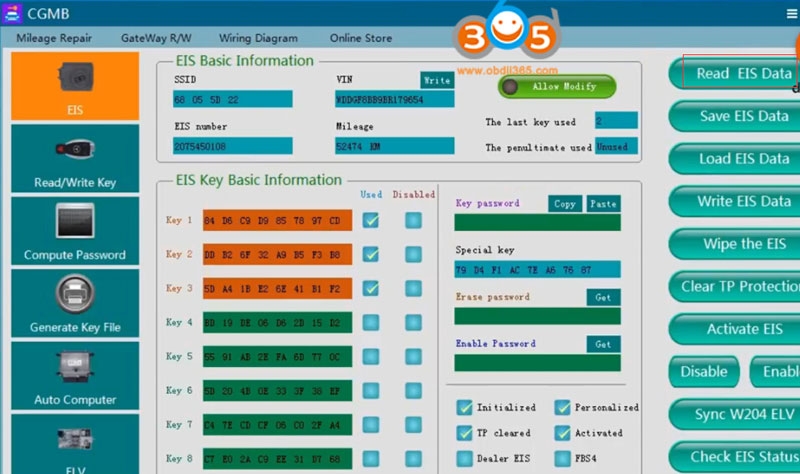
Go to EIS->Read EIS data to check current key status
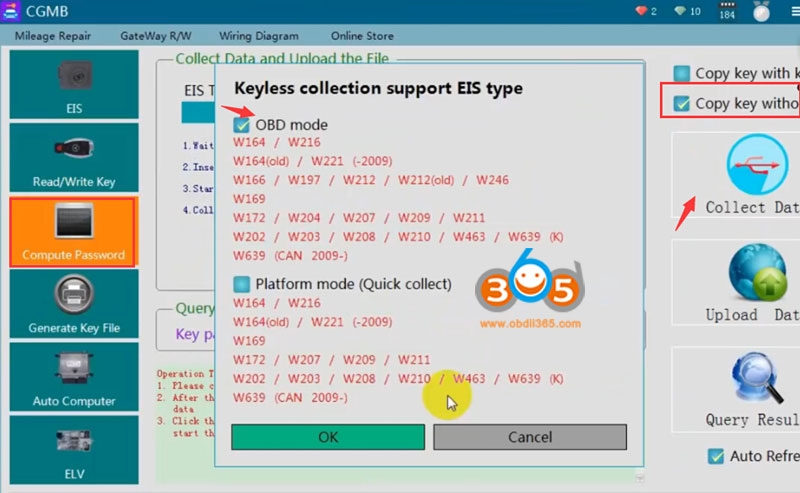
Go to Compute Password->Copy key without key->Collect data->OBD mode
Connect the K-line
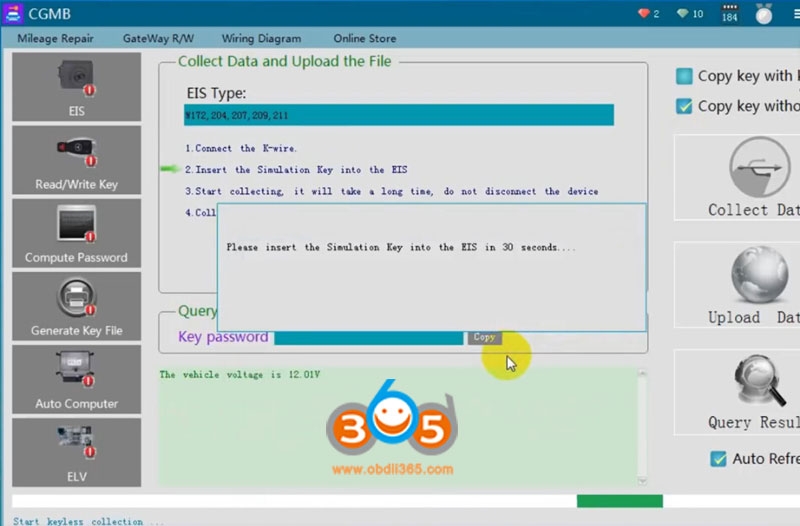
Insert the simulation key into the EIS in 30 seconds
Start collecting data. Don’t disconnect CGDI device
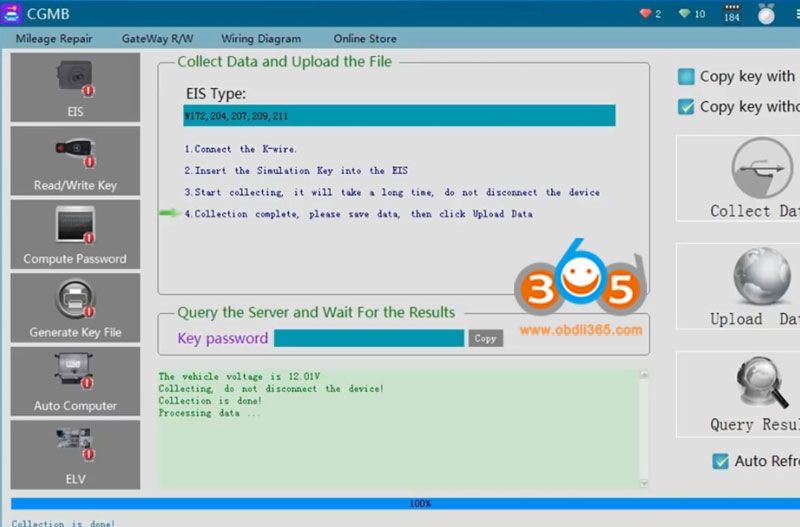
Collect data success
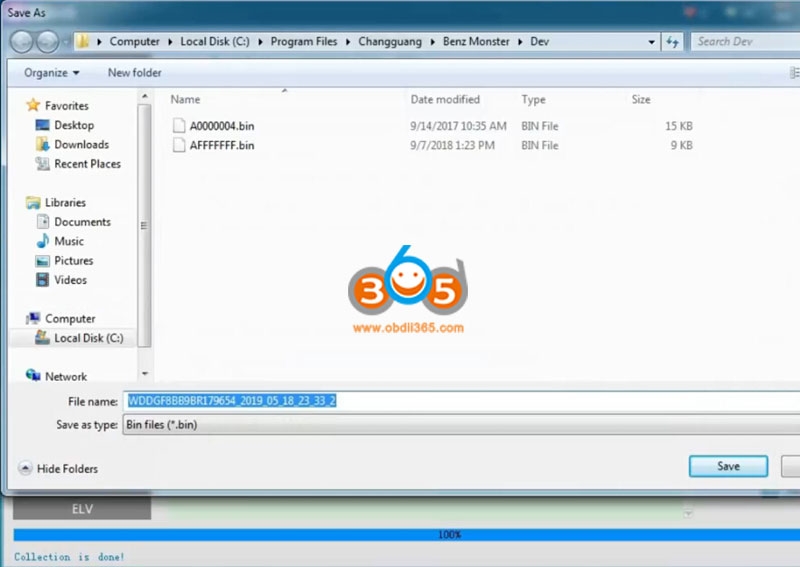
Save data
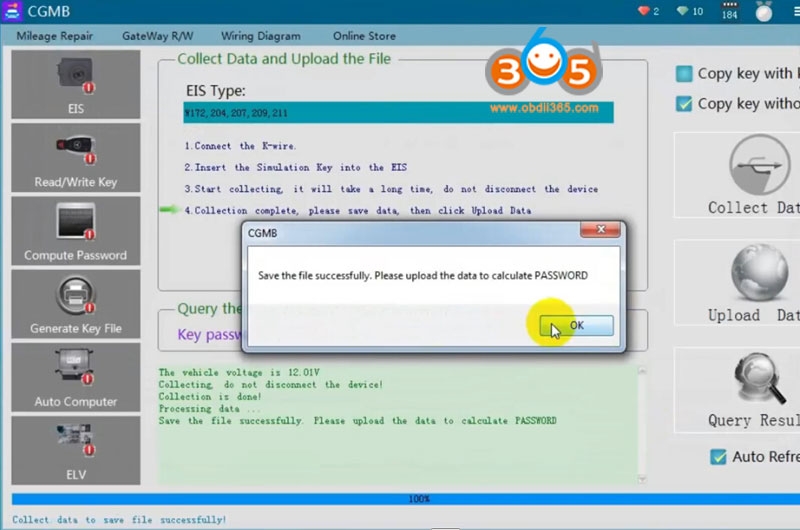
Save file successfully. Upload the data to calculate password.
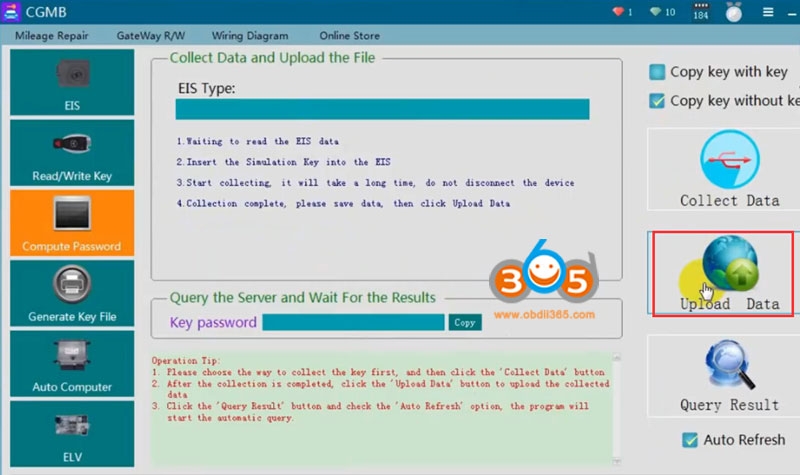
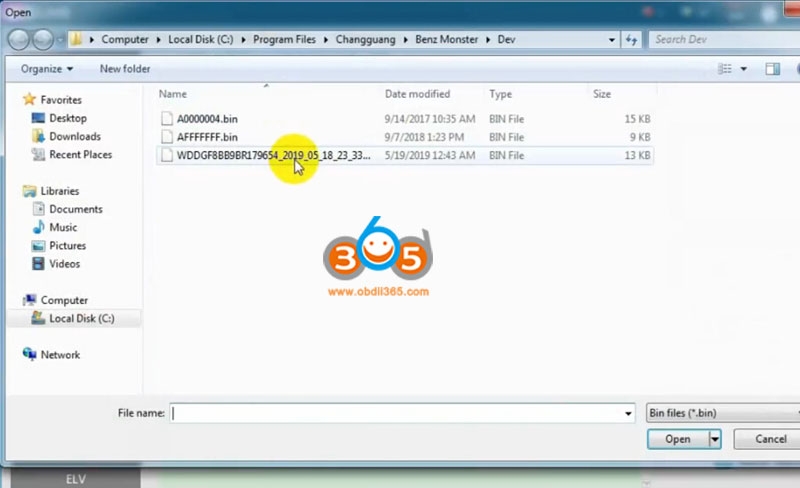
Press Upload Data and select data just saved
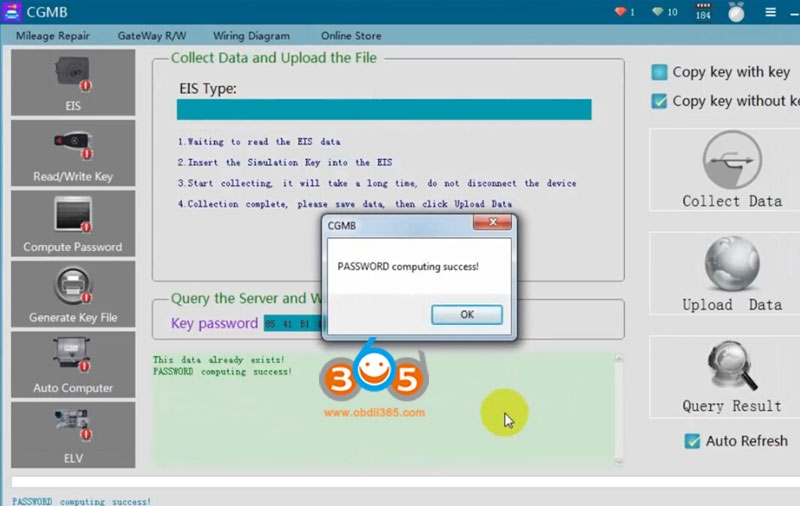
CGDI Prog calculate password success. Copy password.
Step 2: Save EIS data
Go to EIS->Read EIS data
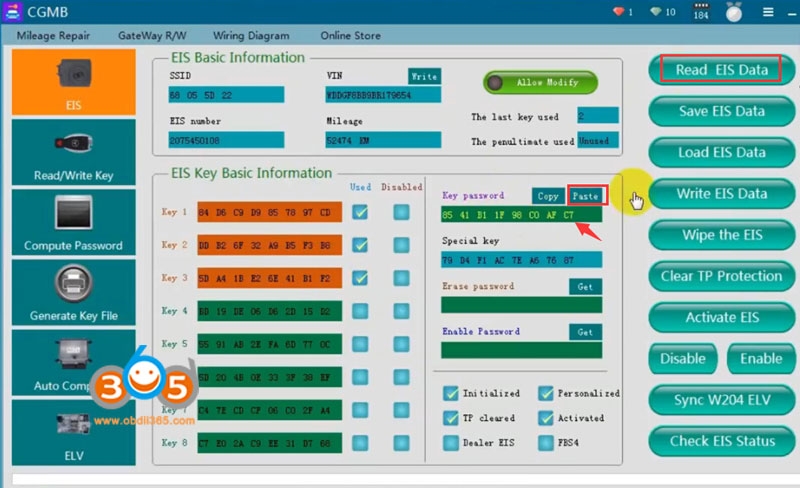
copy password and paste to key password area
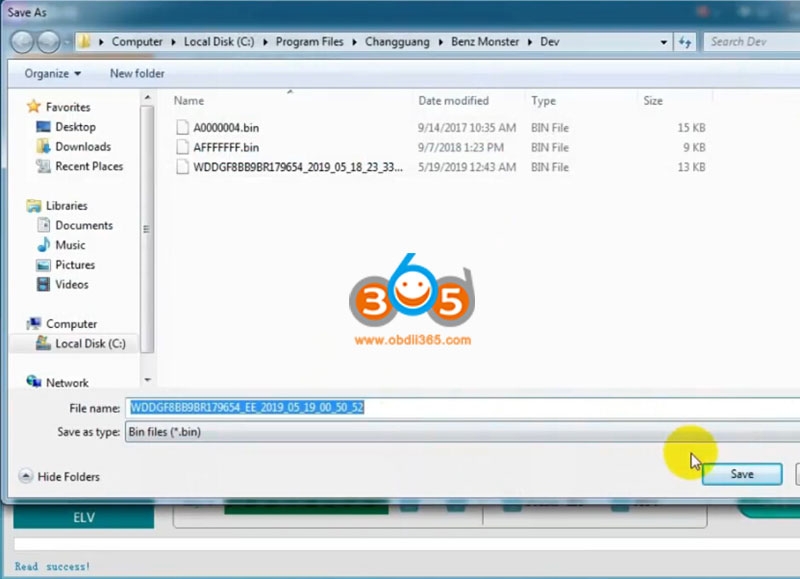
Then save EIS data
Step 3: Generate key file
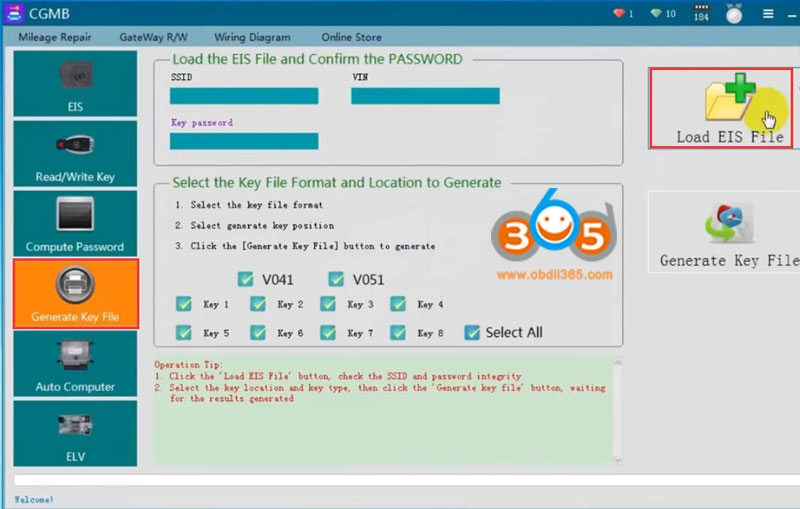
Go to Generate Key File function->Load EIS file
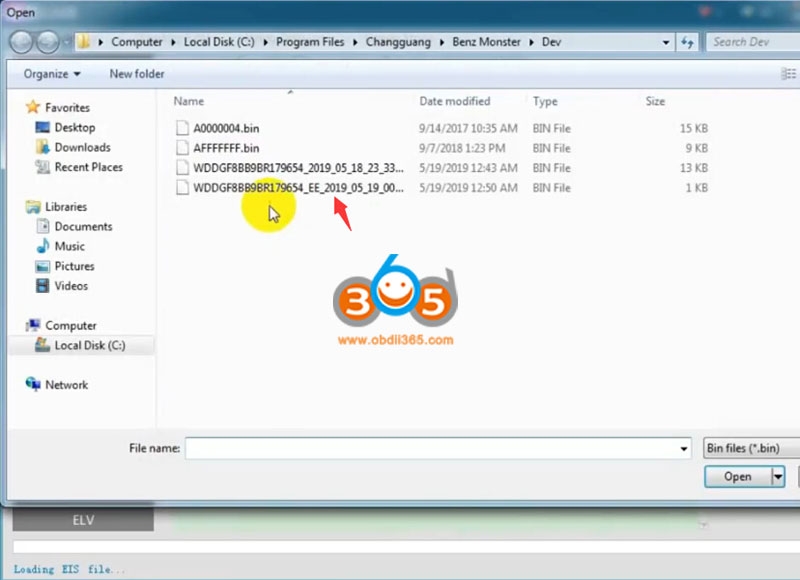
Upload EIS data saved
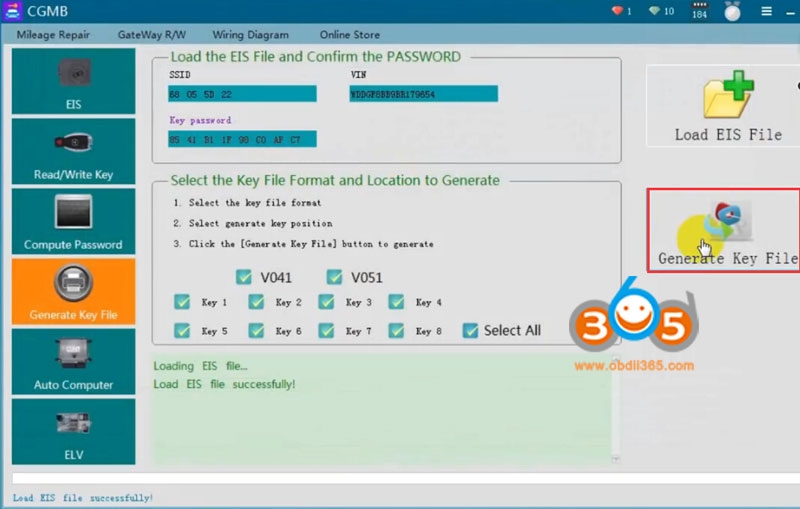
Press Generate key file
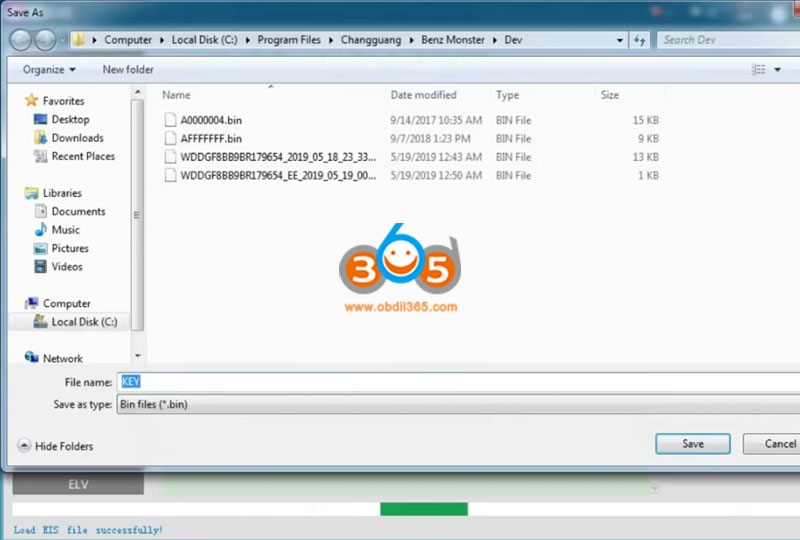
Save key file
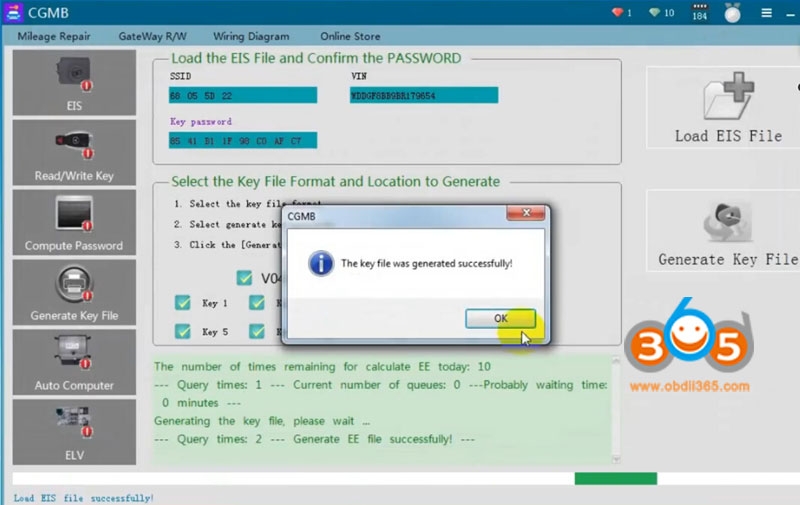
The key file was generated successfully
Step 4: Write key
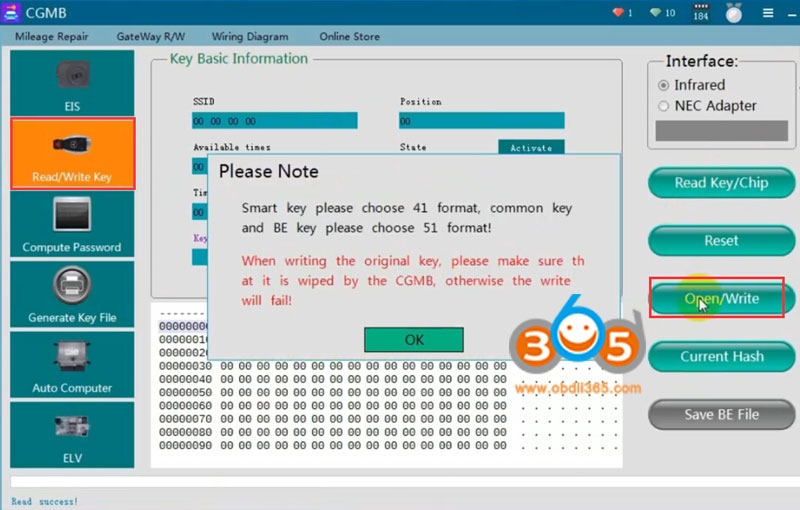
Select Read/Write key->Read key/chip
Press Open/Write
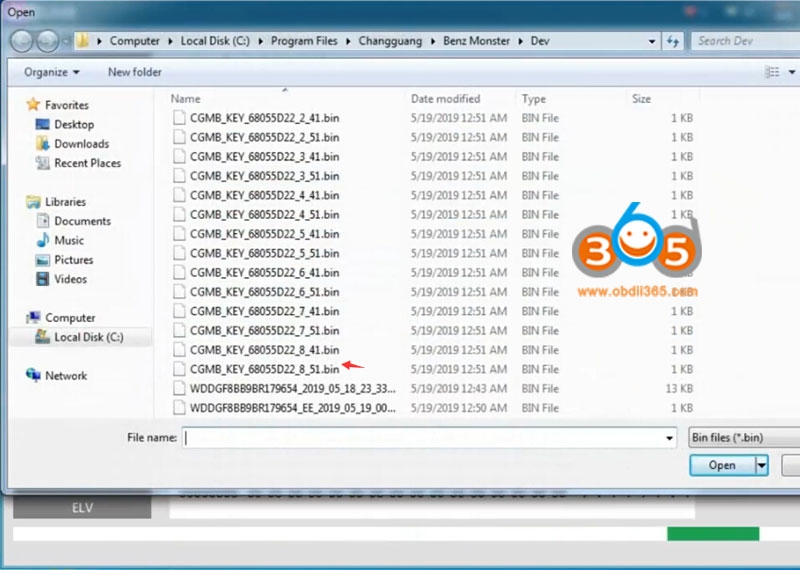
Select a key file (common BE key choose v51 format )
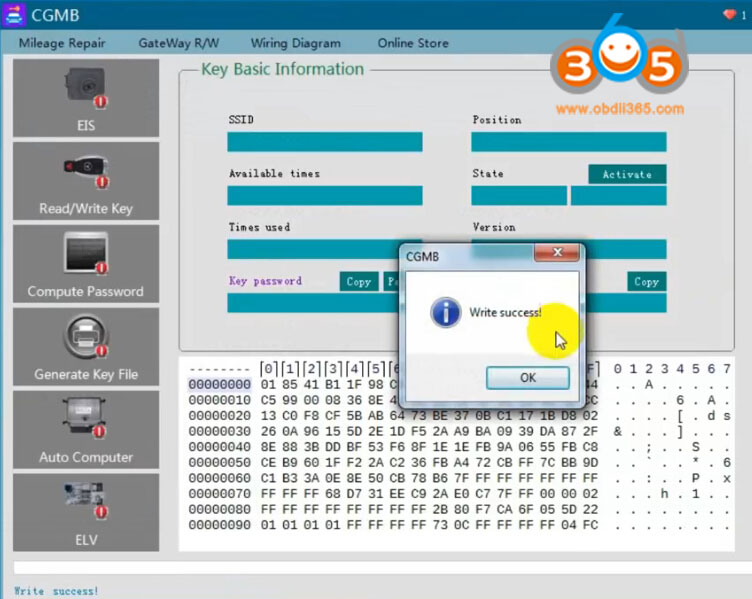
CGDI MB write W204 key success
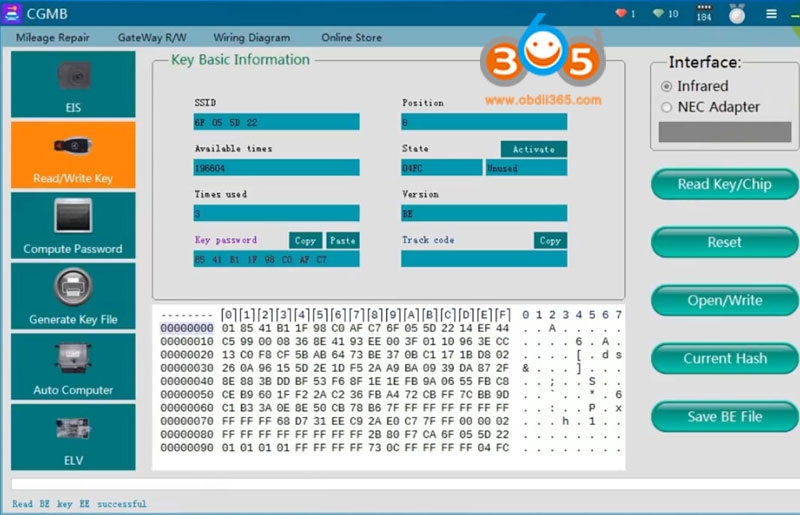
Go to EIS and check EIS data again.
New key was successfully programmed.
www.obdii365.com





