Question: bought Original Scorpio-LK Tango Key Programmer with Basic Software V1.115, as well as “Toyota H (128bit) Image Generator” authorization, unfortunately the LKP-04 Chip failed to copy. In the following parts, I detail the problem and attach some images.

Image 1: LKP-04 chip I bought.
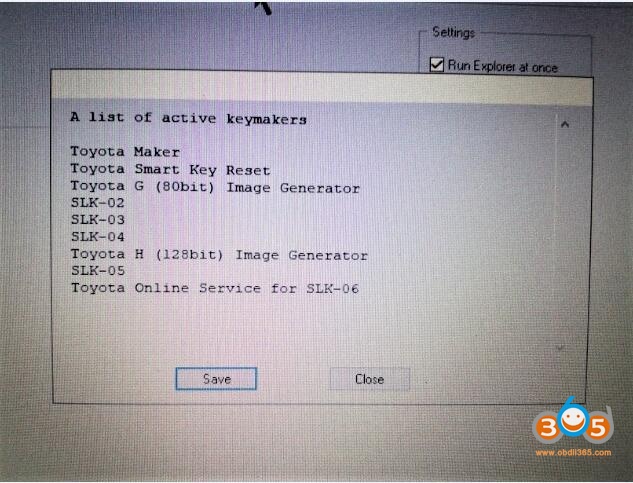
Image 2: the authorized software I bought.
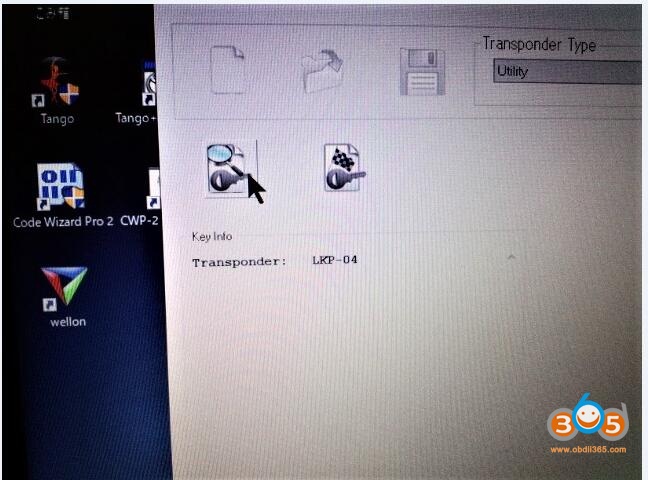
Image 3: when reading the chip, the computer will display LKP-04.
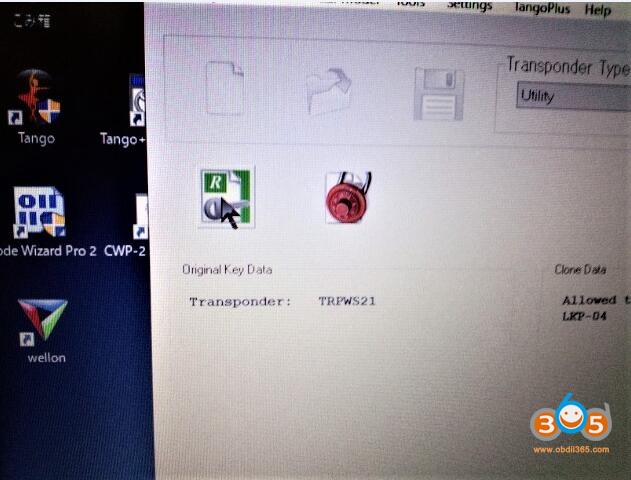
Image 4: use Tango clone machine to read out the Toyota H chip.
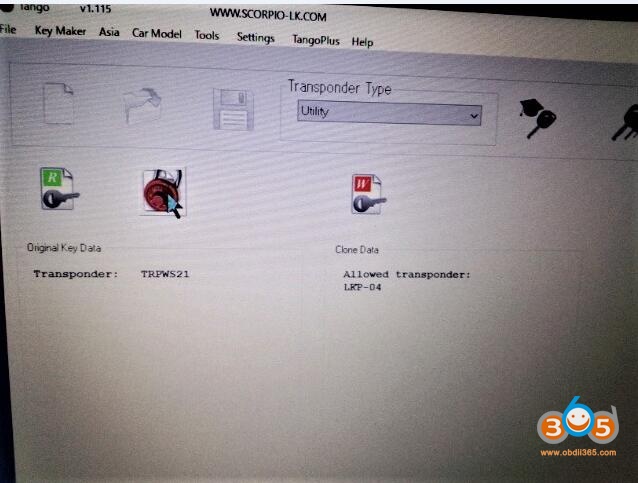
Image 5: Decode the Toyota H chip.
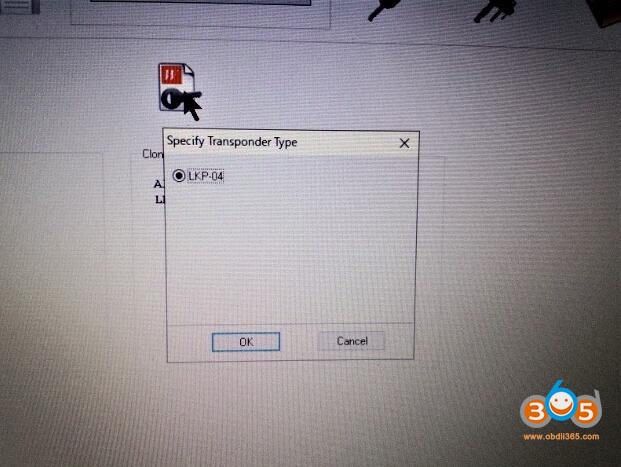
Image 6: Choose LKP-04
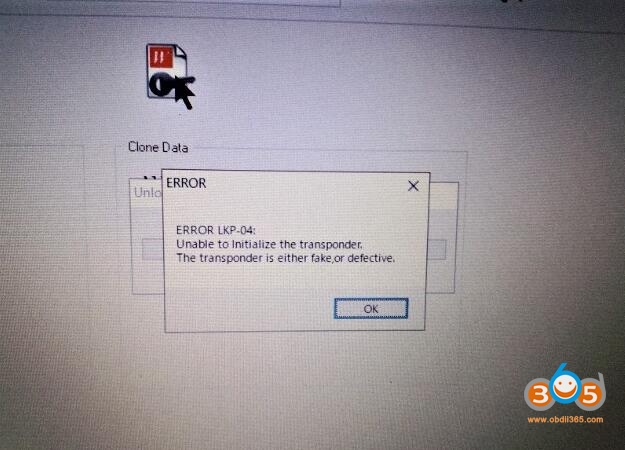
Image 7: when writing LKP-04 chip, I got error message “Unable to initialize the transponder…”.
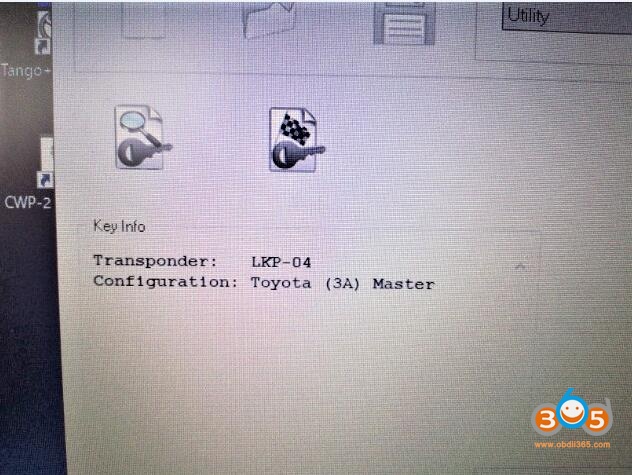
Image 8: use “Image generator” to write successfully.
obdii365.com engineer replied:
Option 1: please use Toyota H chip 128BIT instead of LKP-04 chip.

Option 2: Maybe there is something wrong with the LKP-04 chip, please bought a new one. Like this:

Source: http://www.obdii365.com/wholesale/tango-lkp-04-chip-for-toyota-h-chip-cloning.html
Good luck!
(Fixed) Tango LKP-04 Chip Error “Unable to Initialize the Transponder”





