Yanhua Mini ACDP update “8HP ISN Clear (Support E Chassis)” (i.e BMW E model 2011 X6 EGS 8HP reset). This article is on how to operate.
Need to own first:
- Yanhua Mini ACDP basic module: $159
- 8HP ISN Clear (Support E Chassis) authorization: 79USD
- Module 11 BMW-CAS4 Interface Board (supposed to have module 11 first, then 8HP ISN Clear authorization): $30.99
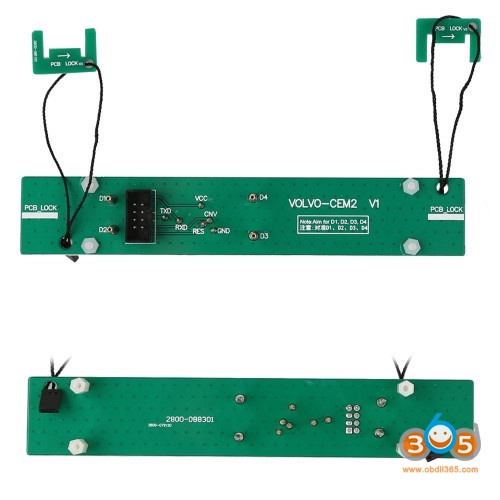
Total price: $258.99
Next is the hardware connection (incl. YH ACDP, adapters, module and BMW car):
Option 1:
Step 1. Prepare ACDP, OBP+ICP adapter, EGS interface board and EGS module.

Step 2. Connect the 8HP end of the EGS interface board to the EGS module interface.

Step 3. Short the CAN termination resistor on the OBP+ICP adapter to the “CAN-R-Join” terminal.

Step 4. Connect the ACDP, OBP+ICP adapter, EGS interface board and EGS module.

Option 2: Connect ACDP with vehicle OBD-II port.
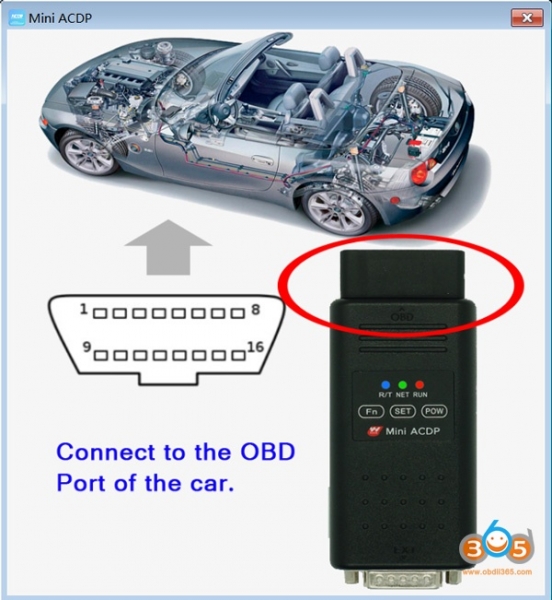
Option 3: Please connect ACDP to EGS interface according to the diagram.
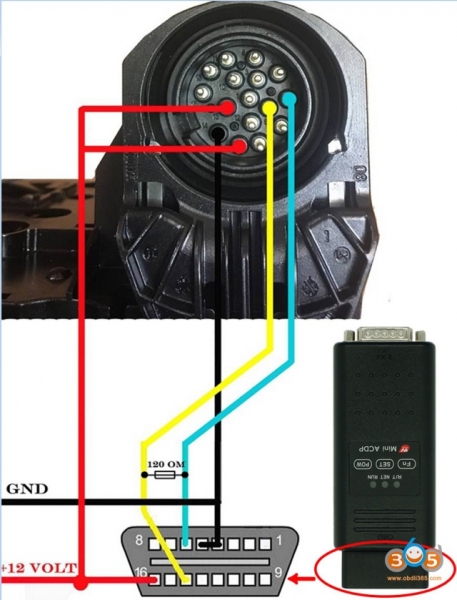
Next is the operation on one computer / Android / IOS phone:
Prepare: Mini ACDP software download (PC software or Android online APP)
http://www.acdpmaster.com/en/resource-download/Download.html
Select “BMW”.
Select “EGS refresh”.
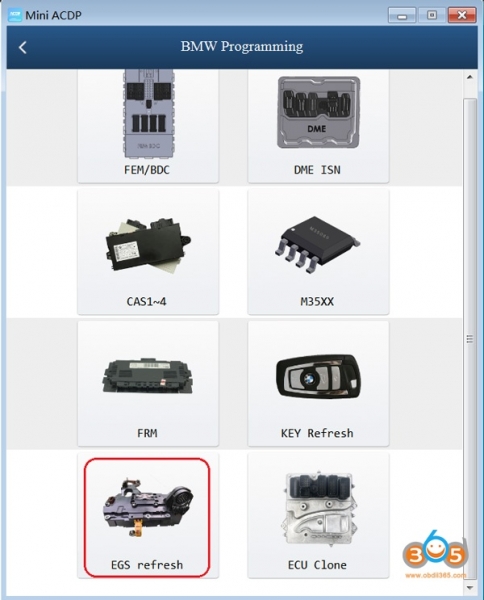
Select “8HP ISN Clear (Support E Chassis)”.
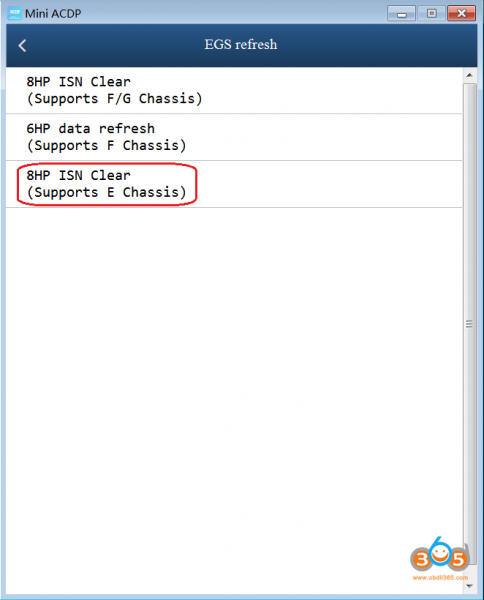
Function menu:
EGS State
Clear ISN
Reset adaptation
Upgrade program
Modify VIN
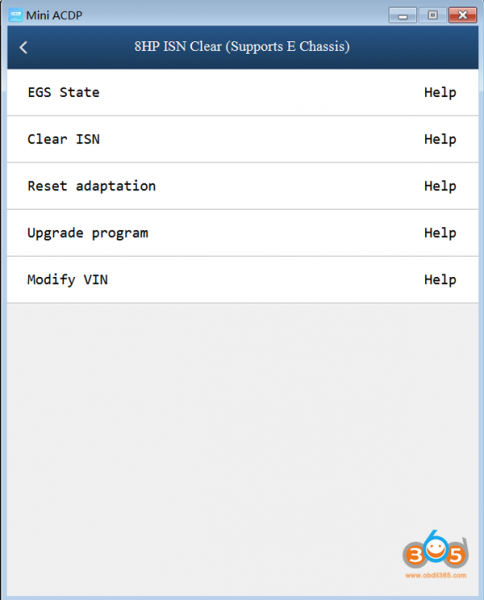
Go on…
www.obdii365.com





