Problem:
I have a superb with all key lost and cannot enter service mode by obd2.
I have tried to modify 24C64 memory with FVDI with function enter service mode by dump bu gives me some errors when I put cluster on car (error on mileage and wrong information on immo data at ID, Serial number and all key used, will attach a foto and original dump)
Also when I try to add a new key or to update immo data gives me error of incorrect id length.
I put the original dump and it’s fine but can’t enter service mode.
Any information will help
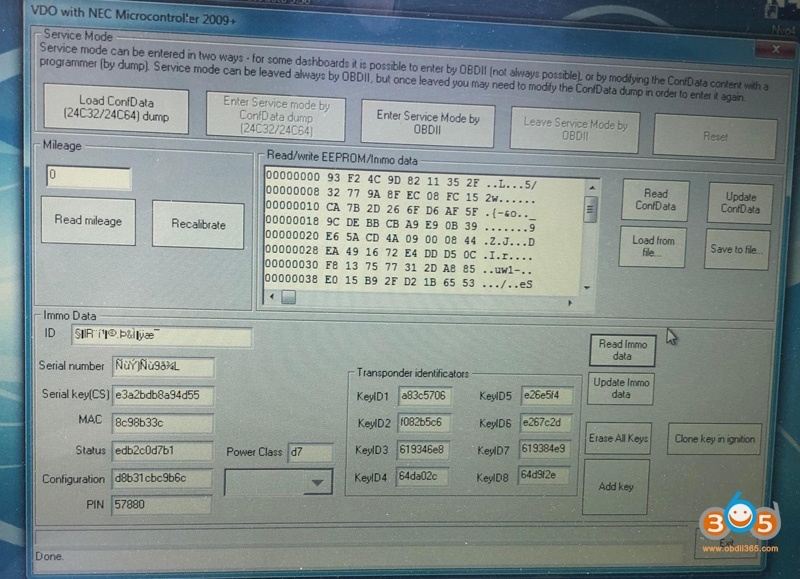
Solution:
1-read eeprom
2 – do service mode on dump
3-write back service mode to cluster
4-login cluster via OBD
5-upload org Eeprom (do not reset cluster after that, )
6-read immo
7-add key
8-reset cluster
Feedback:
Just followed your steps and success!
I didn’t put the original memoir after entering service mode.
And also ghitab was right.





