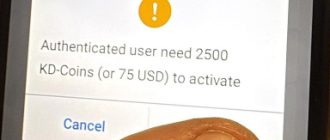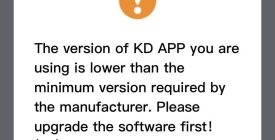While Yanhua Mini ACDP supports BMW BDC2 all-key-lost functionality, there are still critical considerations.
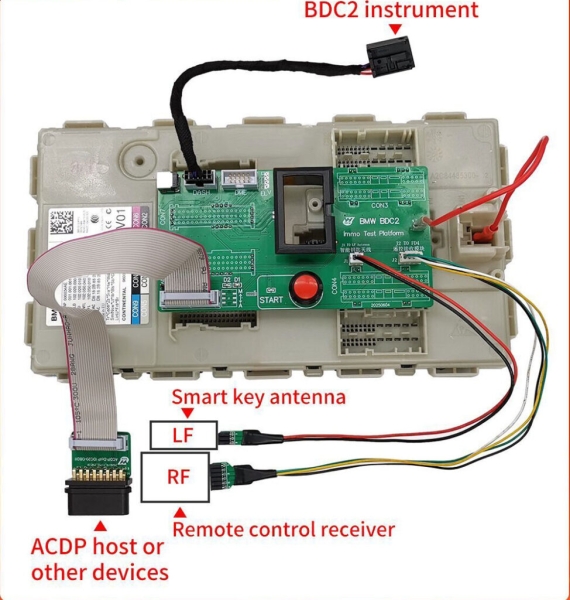
Here are the risk warnings.
1. This All-Key-Lost function is only an emergency solution and will affect the BMW Dealer service. Please consider and note this before use.
2. This All-Key-Lost function will change the original vehicle IMMO info. If you want to restore original vehicle IMMO info in the future, you need to order a new key from BMW Dealer. Then restore the IMMO info with ACDP assistance.
3. This All-Key-Lost function does not work on BDC2 electric and hybrid cars.
4. It does not change the ISN, it changes the eeprom. It resets bdc2, ecu and tcu. Issue is that if you do akl this way, owner will sell car, new owner would like to buy key from dealer, that official key will never work on car after acdp akl solution.
5. When performing All Keys Lost with ACDP the BDC2 will be locked. Keys bought from the dealer will not work and unless you are the original one that made a key no new keys can be added unless you contact ACDP and get them to restore the modules.
ACDP won’t accept any dealer key after this procedure. If the owner wants to order a key from BMW dealer, it cannot be used either.
Unless contact ACDP to restore the modules.
The AKL procedure must be done by ACDP to restore the original dealer key.
Recovery process after getting the dealer key:
Step 1: Read the BDC2 key
Step 2: Read the dealer key’s IMMO data
Step 3: Write the dealer key’s IMMO data back to the BDC2.
Step 4: Get in the car and program the dealer key (the ignition must be able to turn on)
Step 5: Write the DME ISN (the car can be started)
Step 7: Clear the transmission
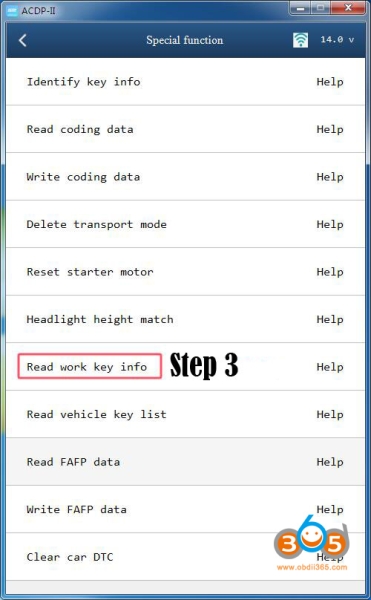
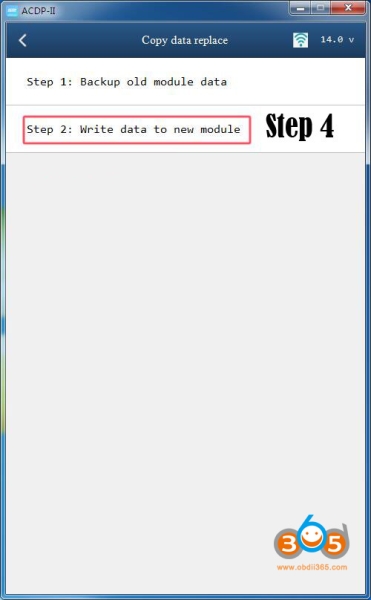
Read also: