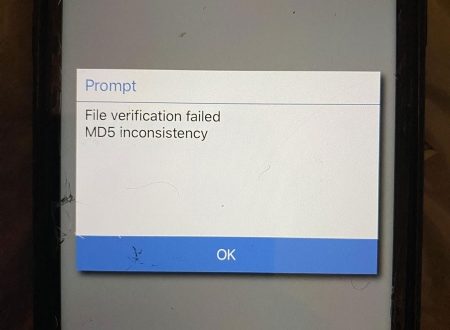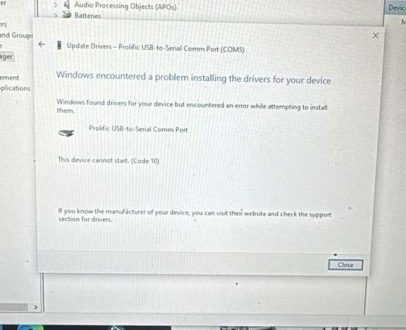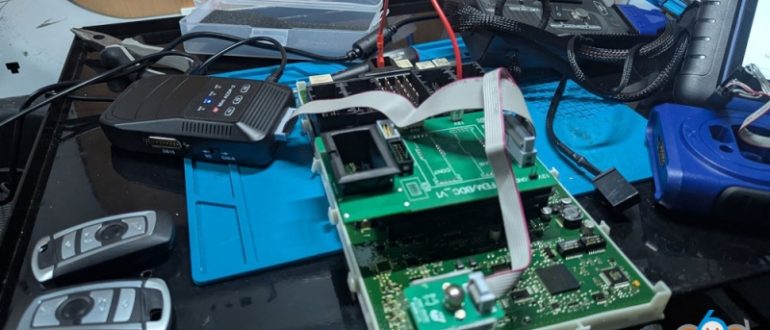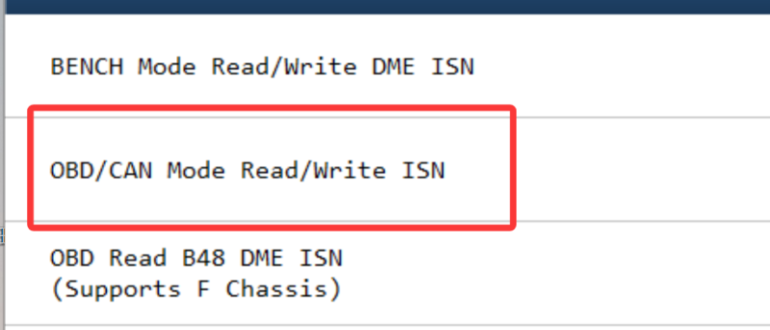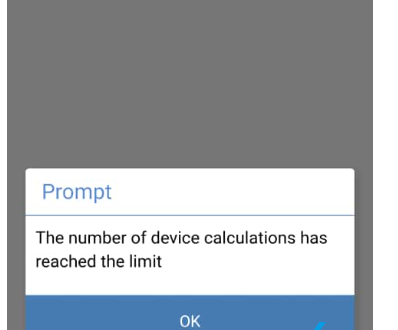Yanhua ACDP 2
Problem: Tried to add a spare smart key to BMW G series BDC2 system with Yanhua ACDP2 and module 38. But ACDP cannot detect new key (Autel BMW
Problem: Need to fix an eeprom with a known good dump. I have the dump on my phone. Why does Yanhua Mini ACDP2 NOT HAVE A CHIP WRITE
Problem: Yanhua ACDP2 module 38 failed to read BMW G series BDC2 key data. It says the coding data is lost. How to fix it? Solution: If lost
Will Yanhua ACDP copy BMW G series smart display key? no classic BDC3 key? Good news! Yanhua ACDP has upgraded the BMW G series smart display key copying
Problem: When I try to connect Yanhua Mini ACDP2 unit to my iphone, it won’t connect via Bluetooth. With pc with usb cable, connects and works. Solution: Method
Problem: Try to work with Yanhua ACDP2 and BMW CAS4 I get this issue. It reads eeprom, says successful read, but then shows this error (File Verification Failed.
Problem: I tried to install Yanhua ACDP 2 to my PC but could not find the module. Still “searching device”. I downloaded and installed the pl2303 prolific gos
2012 F30 FEM replacement because the old one was faulty and causing door and window issues and turns out couldn’t read coding on bench for some reason. Done
How to Read BMW MSV70 DME ISN Code with Yanhua ACDP? Tools required: Yanhua ACDP2/ACDP1 device Module 3 (with PCAN cable) Guide: Go to DME ISN function. Select
As titled, what Yanhua ACDP Modules have Daily Connection Limitations? Module 16, module 26, module 27 and module 30 require server connections. These modules are limited to 6