Here is the instruction on programming Toyota key with 72G chip when all keys lost by using ND900 Mini (MINI900) or CN900 Mini and TOYO Key OBDII Bluetooth adapter.
You need:
CN900 Mini/ND900 Mini
TOYO Key OBDII
3 keys, 2 master keys and 1 vice key

Procedure:
Connect TOYO Key OBD to vehicle’s diagnostic socket

Select OBDII Comm
Select 72G IMMO Reset
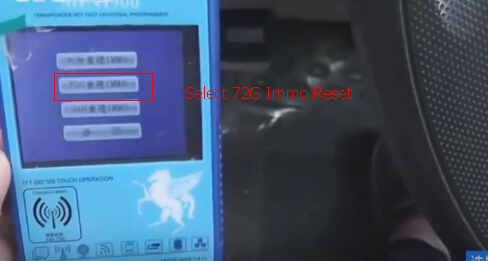
Insert key into switch. Turn ignition to ON
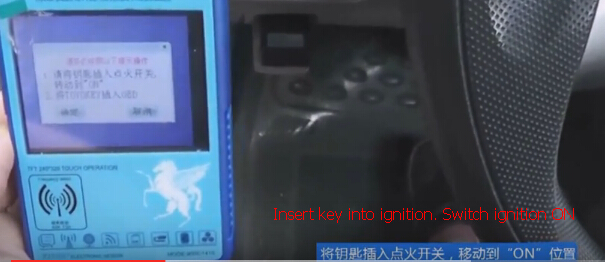
Click Yes on ND900 Mini after insert the key
Searching OBD…Toyo OBDII connected well with ND900 mini via Bluetooth
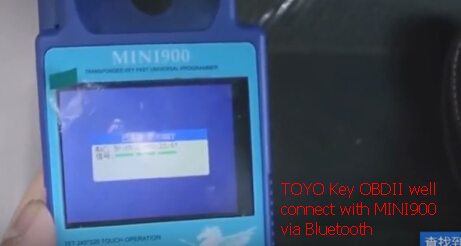
Remove key
Click Yes
Insert second key into switch. This time DO NOT turn ignition ON
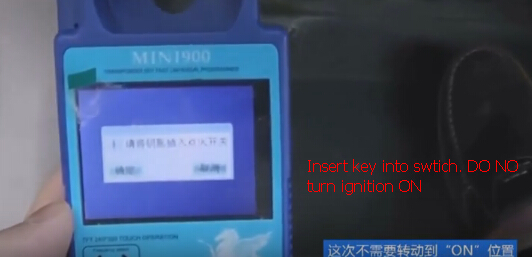
Click Yes
Start resetting immo
Remove key, click Yes
Insert 3rd key into switch,do not turn ignition ON
click Yes
Resetting
Success
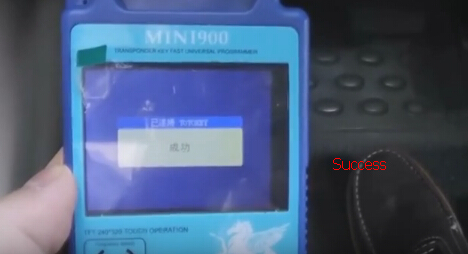
security light turn on

start programming G key
Insert the programmed key
Change next key
security light flashes and you’ll hear one beep sound then insert next key
Program G key success
Test the new key
CN900 Mini + TOYO Key OBDII





