CGDI Prog MB key programmer guide: copy Mercedes W216 key without key.
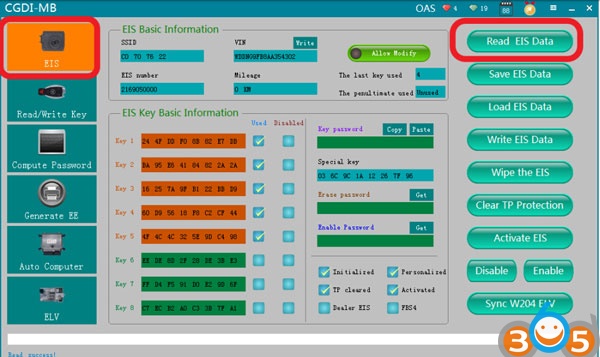
The vehicle should be feed with enough power, connect OBD ,read the EIS data.
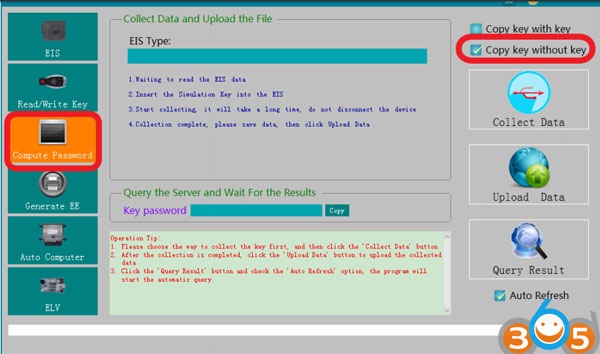
Go to“compute password”,choose“copy key without key”
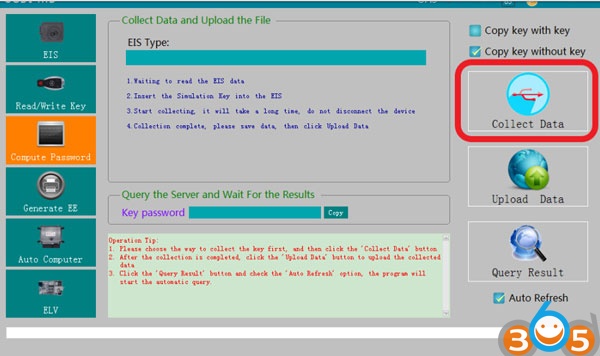
Click“collect data”
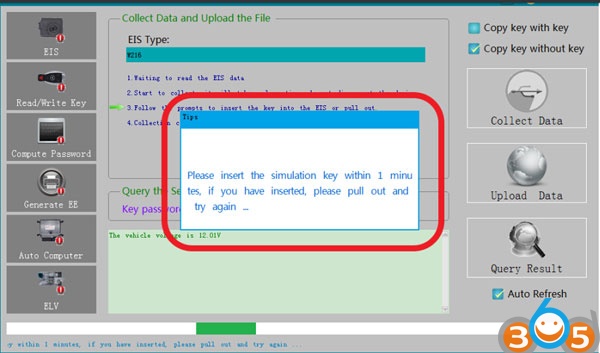
Connect simulation key, insert into EIS

Physical operation diagram
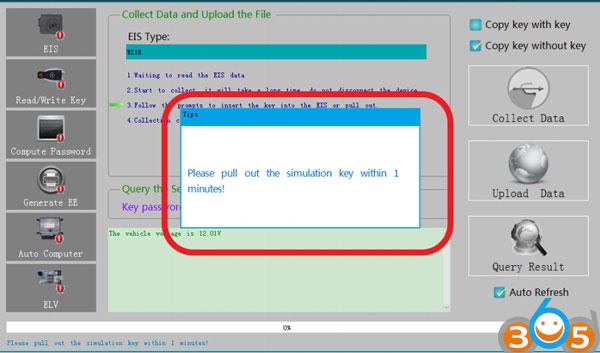
Please pull out the simulation key within 1 minute
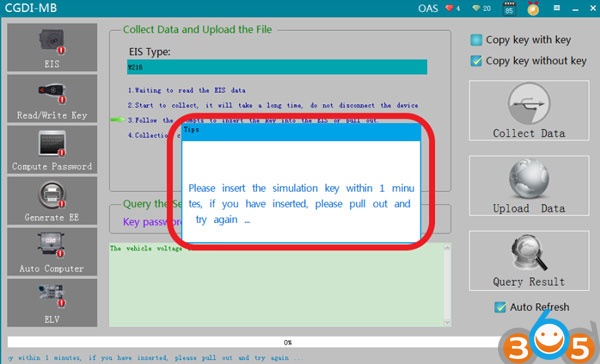
Please insert the simulation key within 1 minute
Repeat the insert and remove key operation for 400 times, the procedure takes 60 minutes around. Please wait patiently.
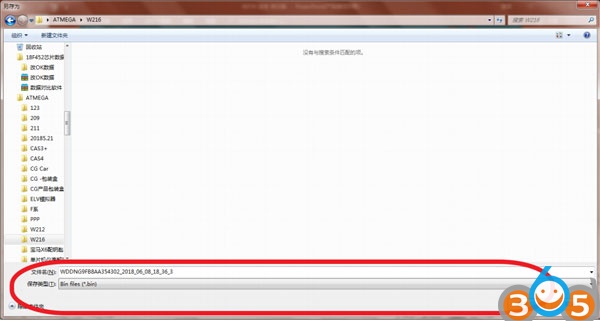
Collection success, save data, default file name
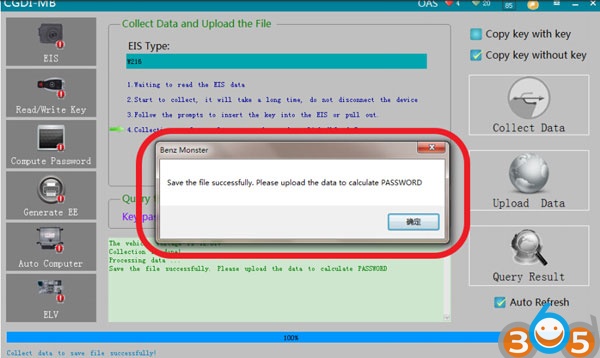
Save the file successfully, click OK
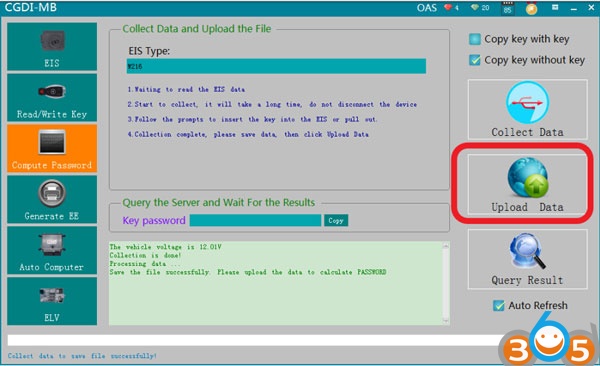
Click“Upload Data”
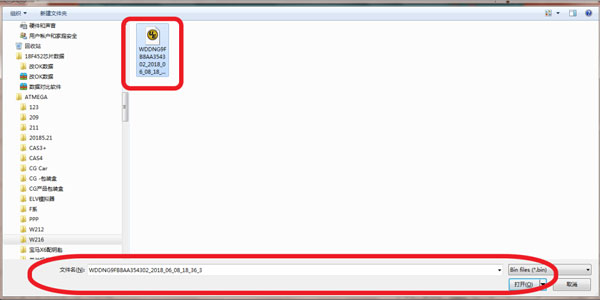
Open the data just saved
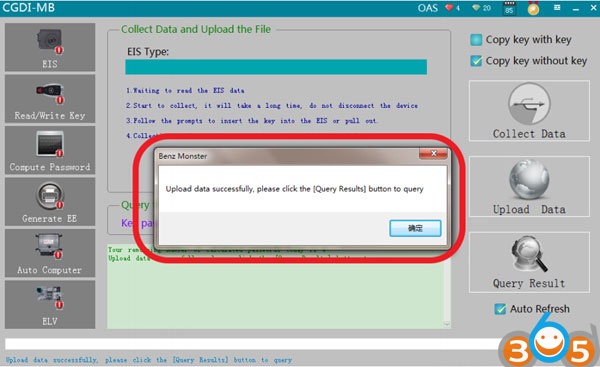
Upload data successfully
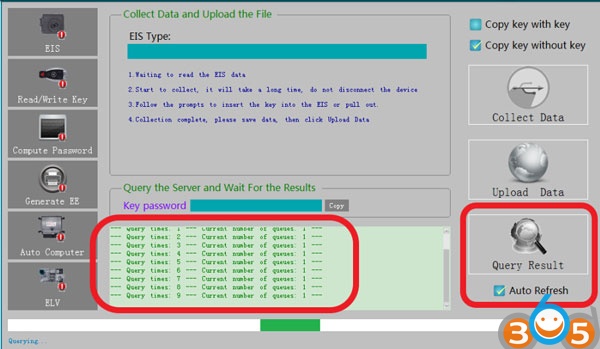
Click“Query Result”
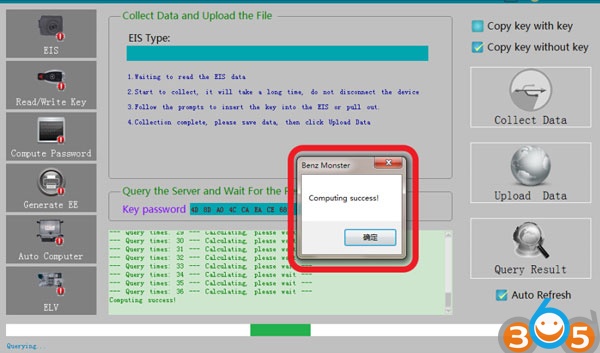
Query key password successfully
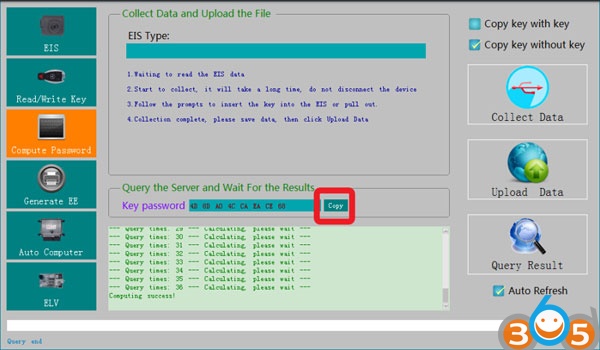
Copy key password
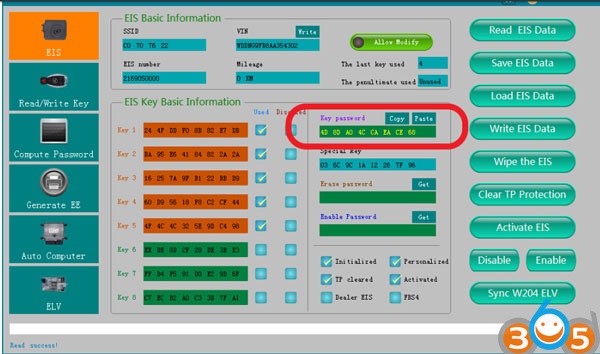
Go to EIS, copy password
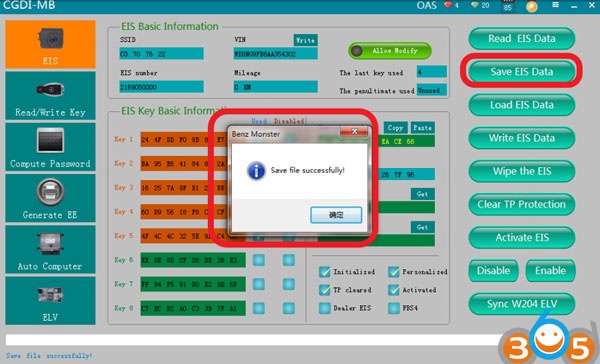
Save EIS data,default file name
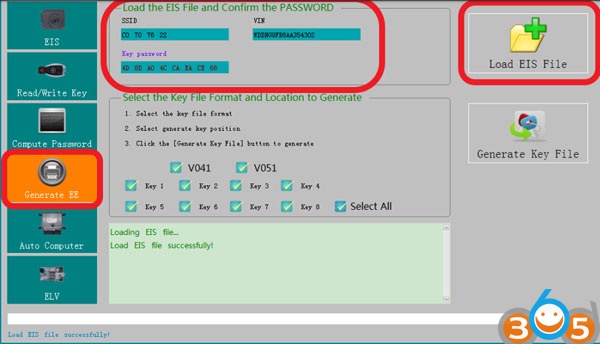
Go to “Generate EE”, Load EIS file, check the information
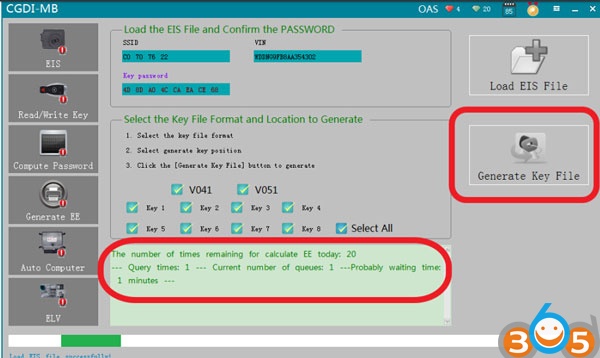
Click“Generate key file”, please wait patiently
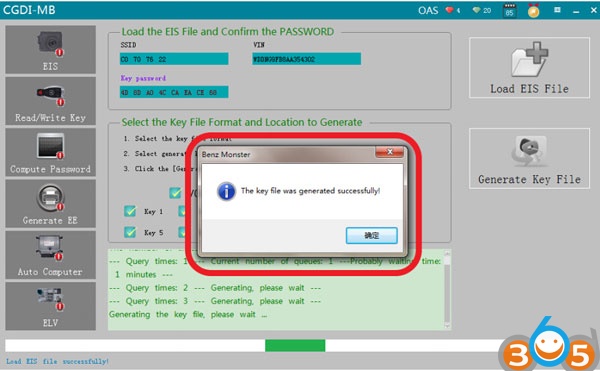
The key file was generated successfully, save the file with a new folder
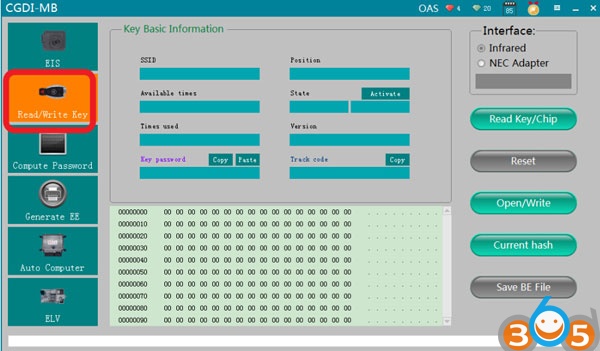
Go to “Read/ write key”

Insert the new key into the CGDI MB
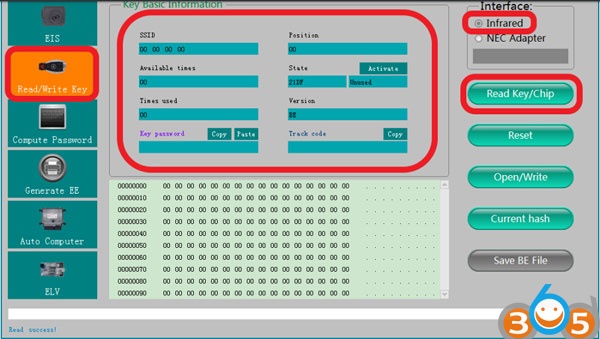
Click’ Read key’, to show the key information
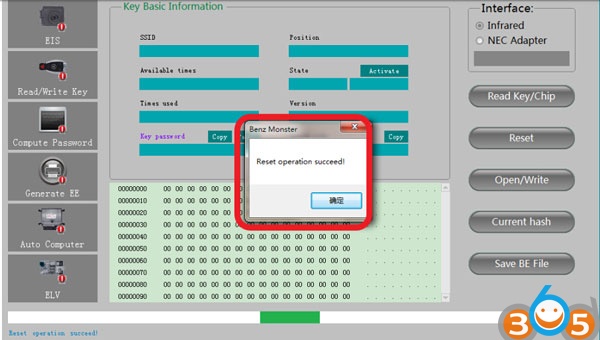
Wipe out the key
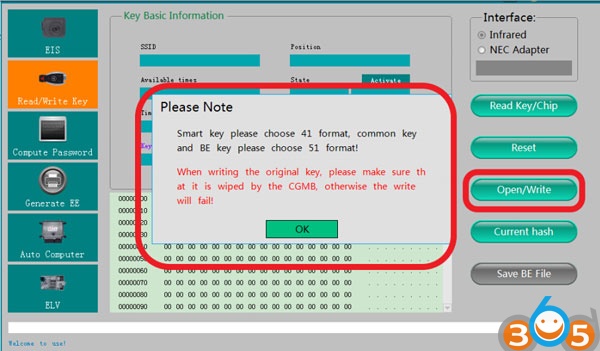
Click“open/write”, please note the prompt
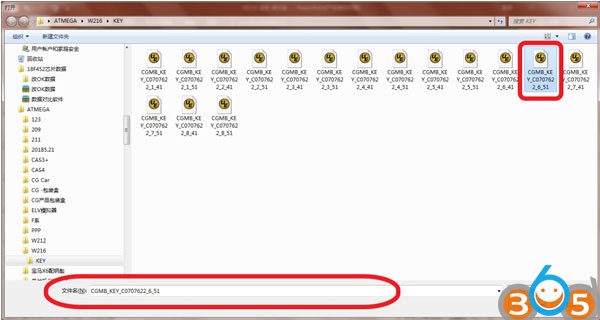
Choose unused key data
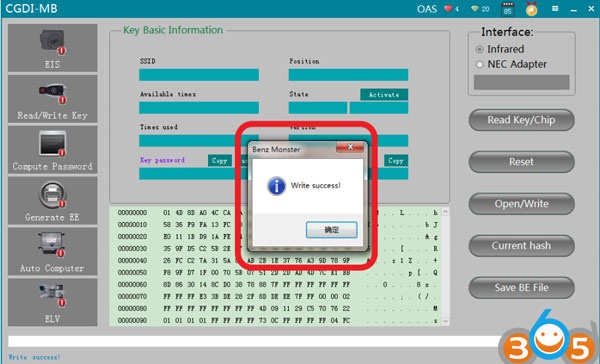
Write key success

Learning on car
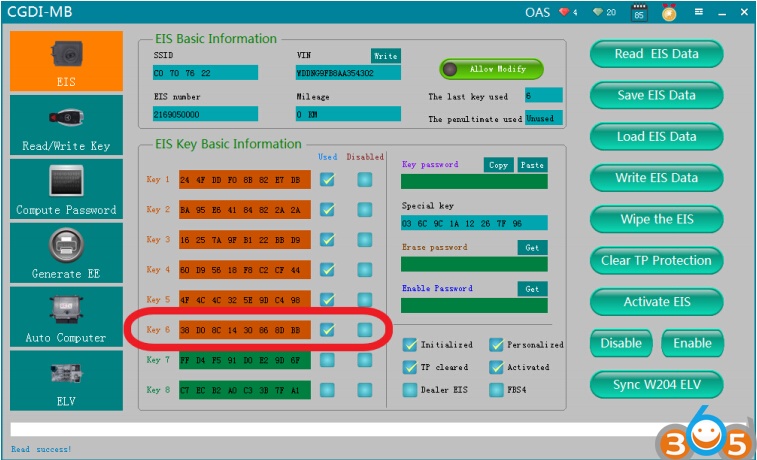
Read the EIS data again, show the key data was used, combine the new key can get on
car ,match successfully!
www.obdii365.com





