Great news!!! Yanhua enables users to activate ACDP mini software license by yourselves instead of providing serial number to engineer to activate which is time-saving.
Yanhua Mini ACDP Automatic Authorization FAQ:
Q: After the ACDP bound, it shows the device does not obtain the authorization of the relevant function, as shown:
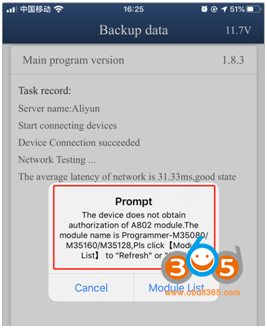
A:
1.Please make sure the IOS version is 1.8.4 or above,and Android version is 3.0.92 or above, as shown:


2. There is a label with authorization code on the module box, take off the green security seal and clean up the QR code.


3.Make sure the ACDP has bound successfully,and click “me”:
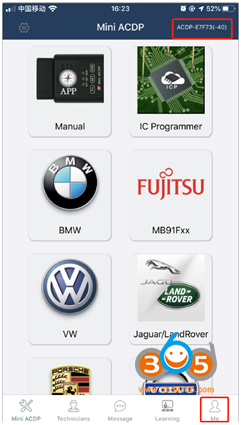
4. Click “module list”:

5. Click “ADD”
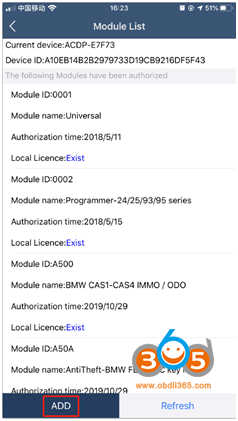
6. Click “Scan QR Code” to start scanning the QR code on the paster or type the authorization card (Capital letters only)
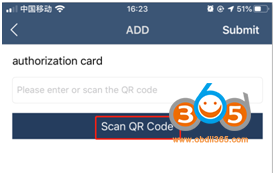
7. Check the authorization card number and click “Submit” after confirmed.
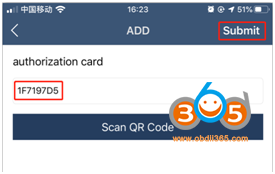
8. When the prompt comes with authorization success, click “OK”
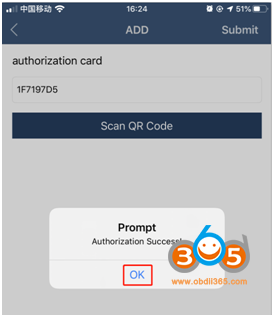
9. When the prompt comes with refreshing authorization info success, click “OK”
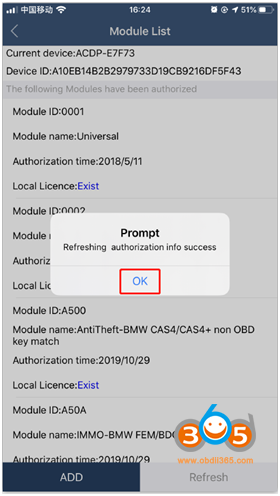
10. If you want more module authorization info, please click “ADD”for more.
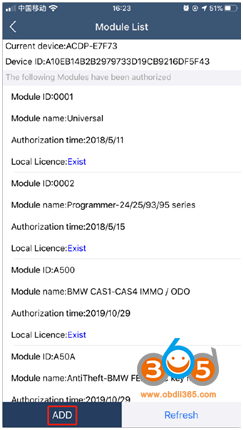
11. If you change another phone or PC, after the ACDP bounded, please click “Refresh”to download your authorization info.
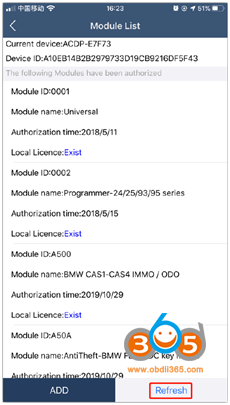
Done.
Yanhua ACDP software license list
| Item | Module | Supported car brands | Function |
| SK247-1 | CAS1-CAS4 Module | BMW | (1) Support CAS1 – CAS3+ IMMO key programming, Mileage reset, Read/Write EEPROM and FLASH data. (2) Support CAS4/CAS4+ IMMO key programming , Mileage reset, Read/Write EEPROM and FLASH data. |
| SK247-2 | FEM/BDC Module | BMW | Support FEM/BDC IMMO key programming, Mileage reset, Recover/Backup data. |
| SK247-3 | ISN DME Module | BMW | Read/write N20/N55/N13 ISN code via OBD. Read/write MSV80/MSD85 ISN code without opening the DME shell. Read/write other DME ISN code by opening DME shell. |
| SK247-4 | 35080 35160DO WT Module | BMW | Support erase/adjust mileage of 080DOWQ/T,160DOWQ/T EEPROM. |
| SK247-5 | Fujitsu CPU MB91F Module | Honda/Hyundai/KIA | Support Fujitsu CPU MB91F (Honda Fit, KIA K3/K5, Sonata 9, etc.) Mileage adjustment. |
| SK247-6 | MQB/MMC Odometer & IMMO | VW | Support VW MQB VDO odometer & IMMO, Passat MMC (NEC D70F3525 + 95320) odometer reset. |
| SK247-7 | Refresh BMW key | BMW | Renew BMW E chassis/F chassis key to make BMW keys can be used repeatedly. |
| SK247-8 | FRM module (FRM Footwell module) | BMW | Read and write BMW FRM module (FRM Footwell module) 0L15Y chip EEPROM/FLASH data. Read and write 3M25J chip EEPROM/D-FLASH/P-FLASH data without coding. |
| SK247-9 | Jaguar/Land Rover KVM Module | Jaguar/Land Rover | Adding key and all key lost for new Jaguar and land rover after the year 2015. |
| SK247-10 | Porsche BCM Module | Porsche | Adding key and all key lost for Porsche BCM. |
| SK247-11 | EGS Module | BMW | Clearing ISN of BMW 8HP (F/G Chassis)/6HP (F Chassis) Gearbox |
| SK247-12 | Volvo Key Programming Module | Volvo | Adding Key & All Keys Lost from 2009-2018 |





