Here’s the guide to format the Lonsdor K518ISE key programmer in case of all functions icon not respond in Settings.
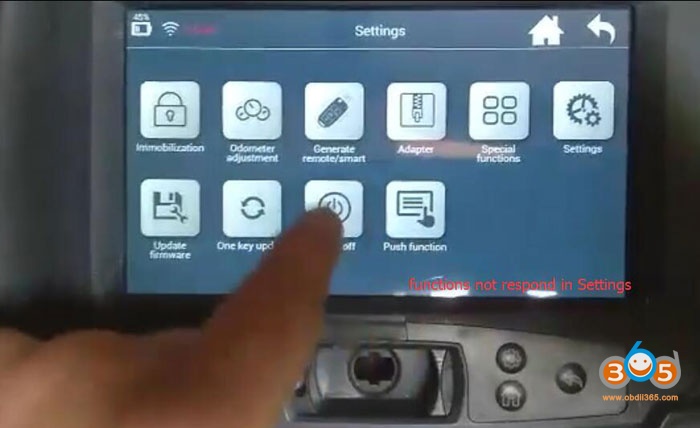
Format Lonsdor k518 procedure:

Hold those two buttons marked in red picture above at the same time, you will enter the interface below.
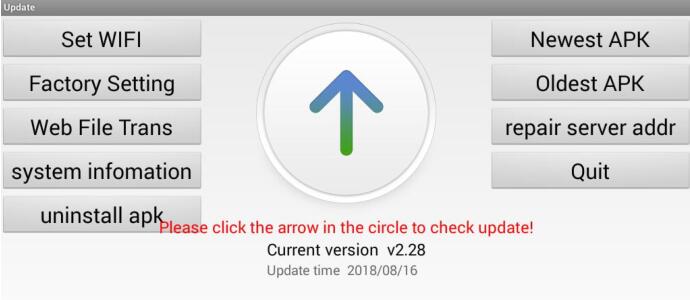
Format Lonsdor K518ise 2
Press “Factory Setting” once and lonsdor k518 will show a prompt as the picture below, just press “OK” to continue.
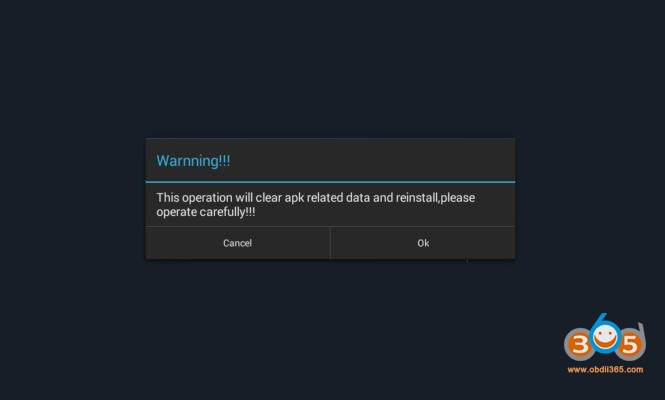
Wait for about one minute, you will enter the interface as shown in Picture 4. Press “Repair” and then press “Oldest APK”.
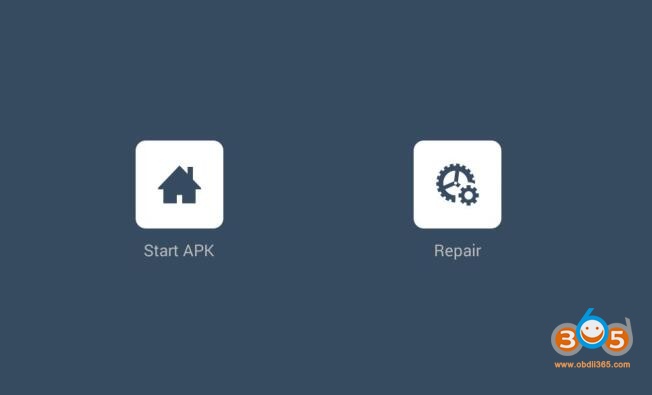

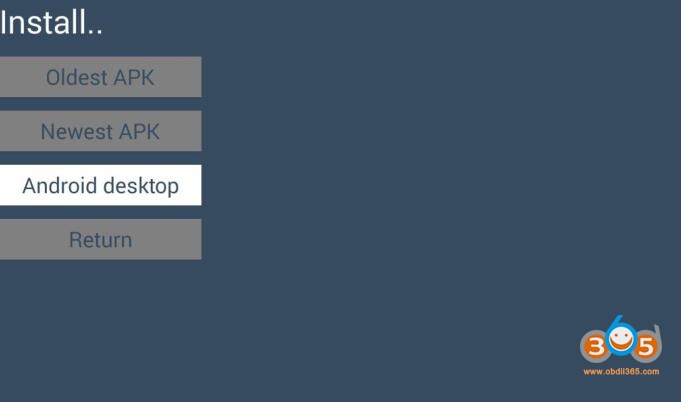
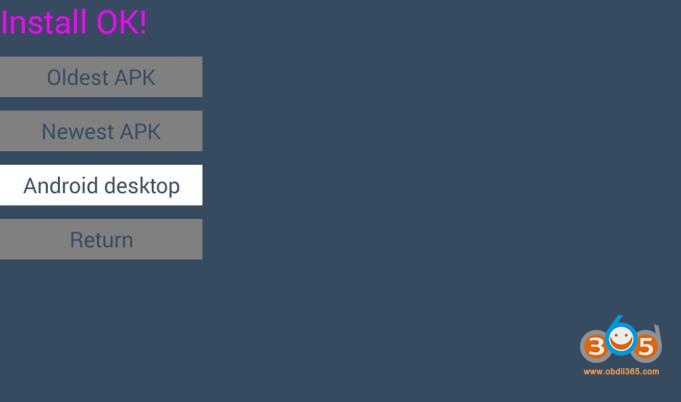
After installing APK, press “Return” and you will enter the interface below again. Press “Start APK”.
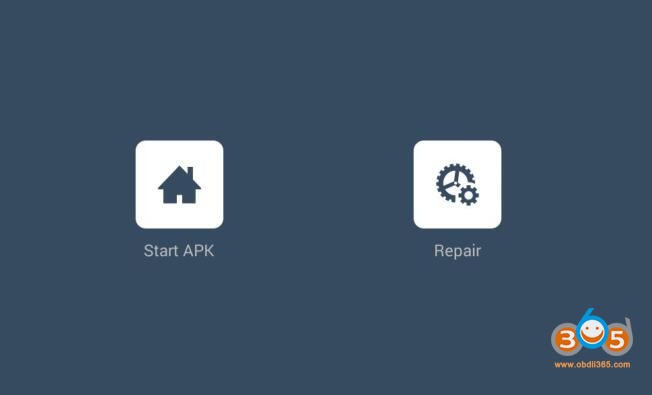
Connect the lonsdor to WiFi and update it.
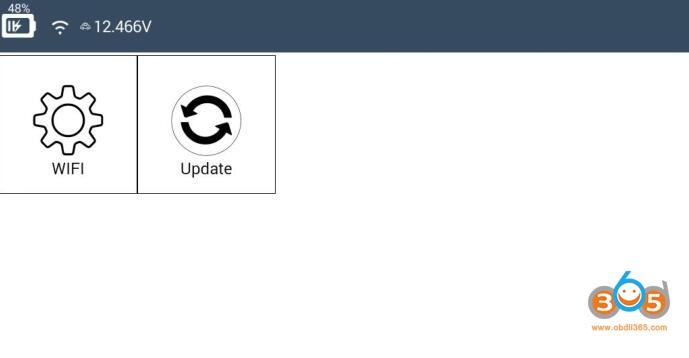
Press “OK” to force to update.
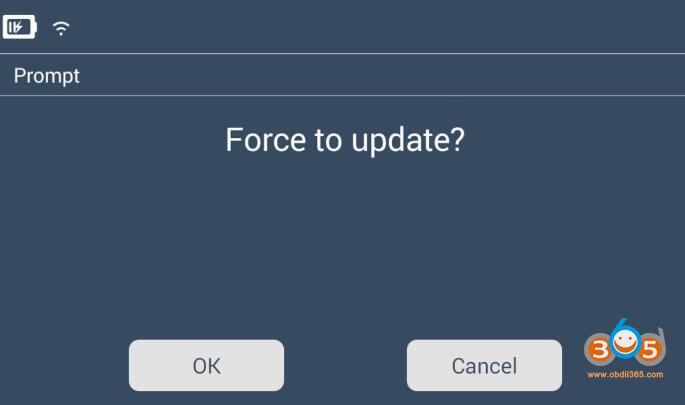
K518 will back to normal after upgrade.
www.obdii365.com
How to Format Lonsdor K518ISE Key Programmer?





