How to:Read pin code and add smart key to a Hyundai i10 2022 ID4A by Autel MaxiIM KM100 key programmer.
Step 1: Generate remote
Step 2: Read Pin Code
Step 3: Add key
Procedure:
Step 1: Generate remote
Insert Autel universal key into induction coil
Select Universal Key function->Hyundai-> Hyundai i10 Grand i10 2020-2022
Then generate remote key till completed
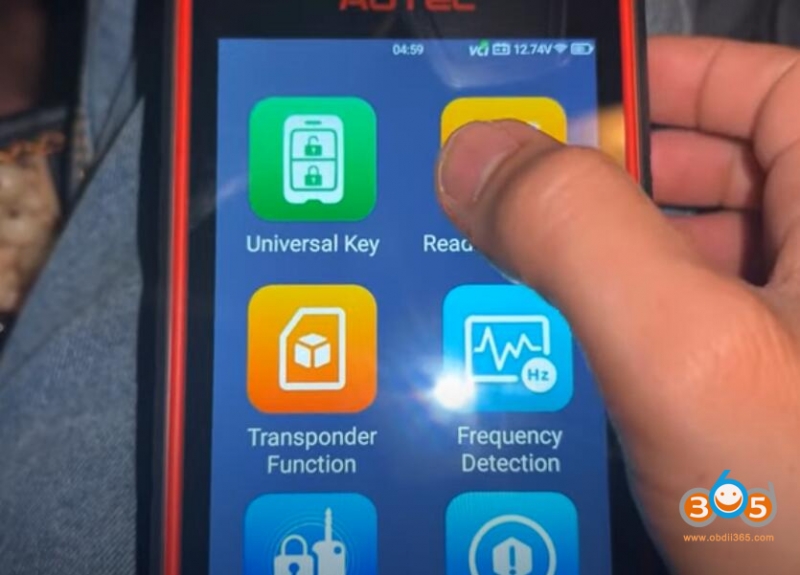
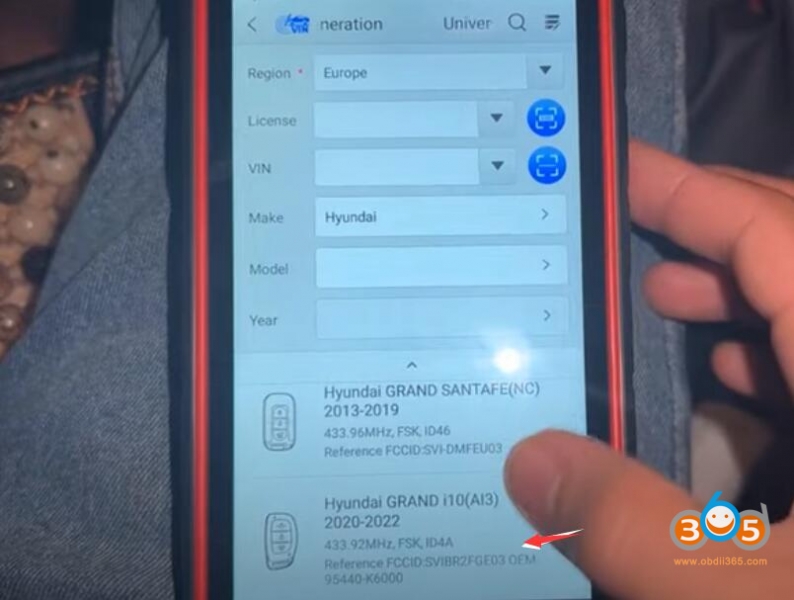
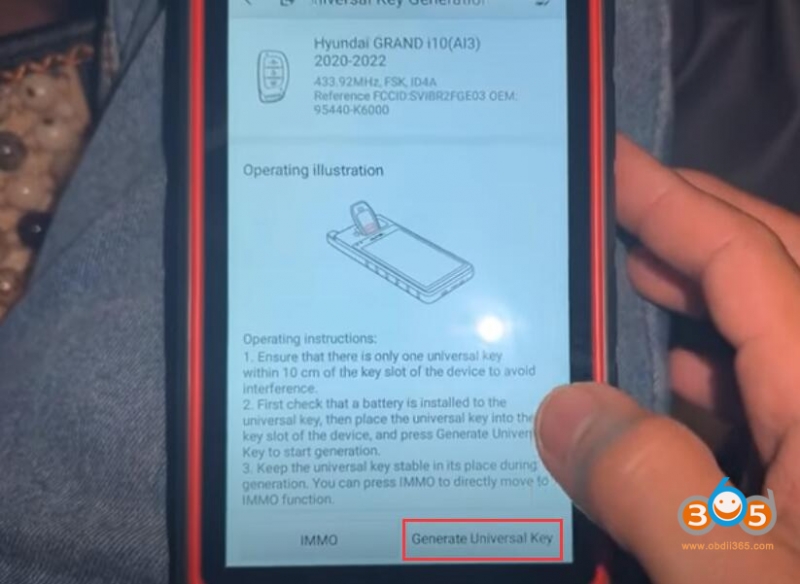
Step 2: Read Pin Code
Go to IMMO Function
Select Honda-Manual section- Europe- i10(AC3)- smart key
Do a Immo status scan
Read PIN-> Read PIN Code (4A Smart Card)
Press Start button
Autel KM100 Read pin success
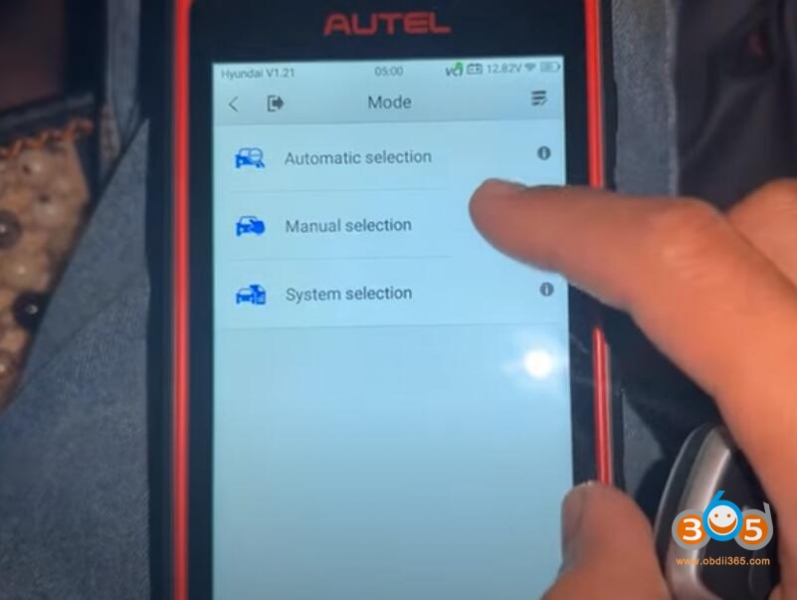
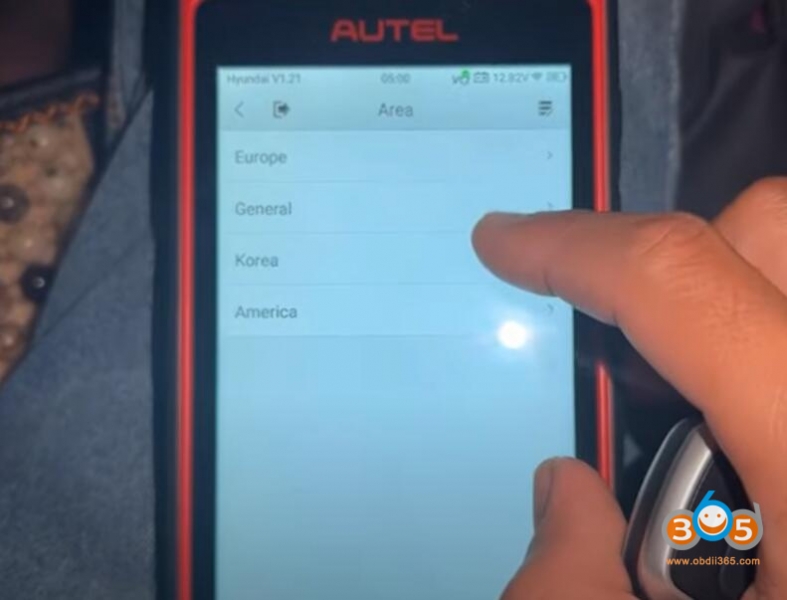
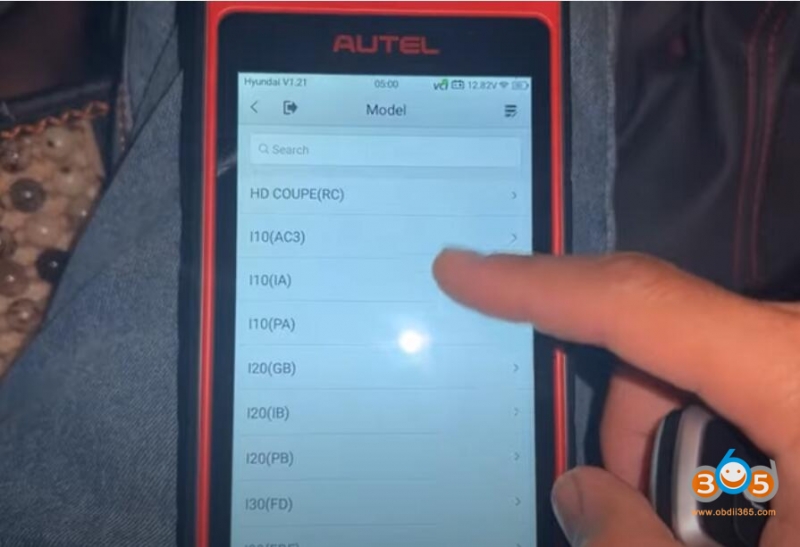
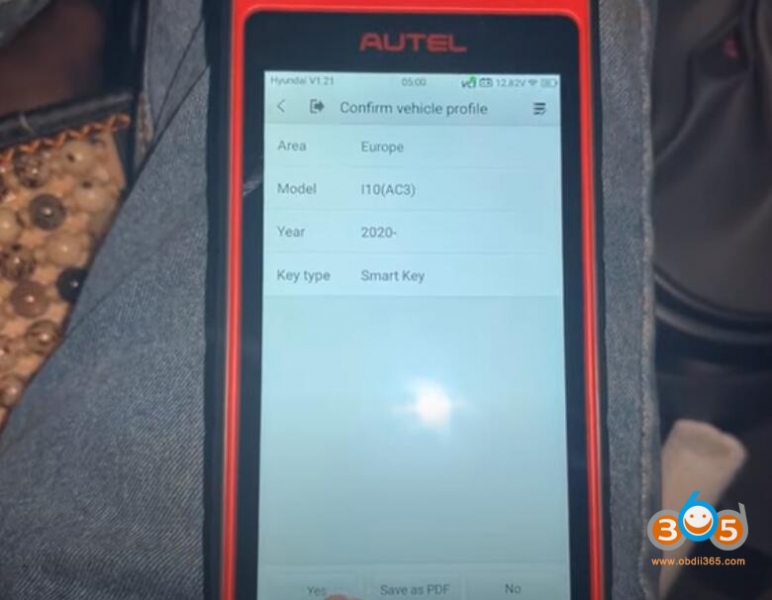
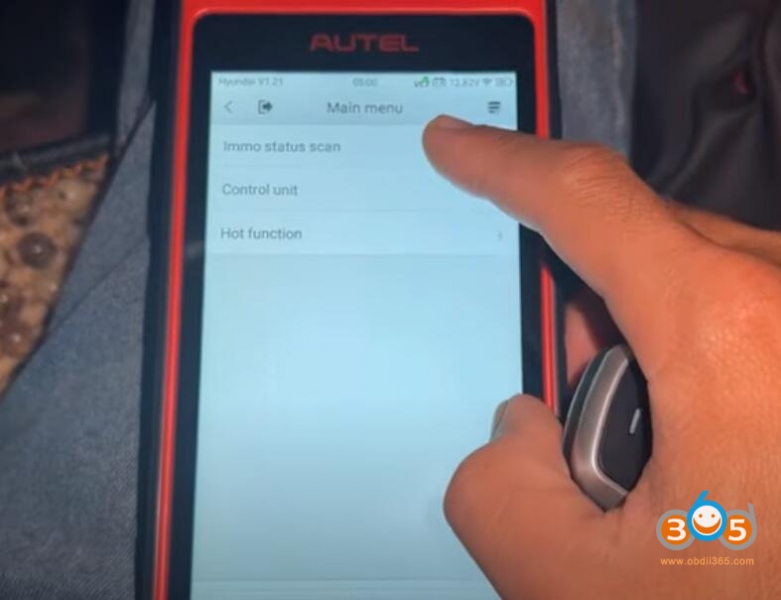
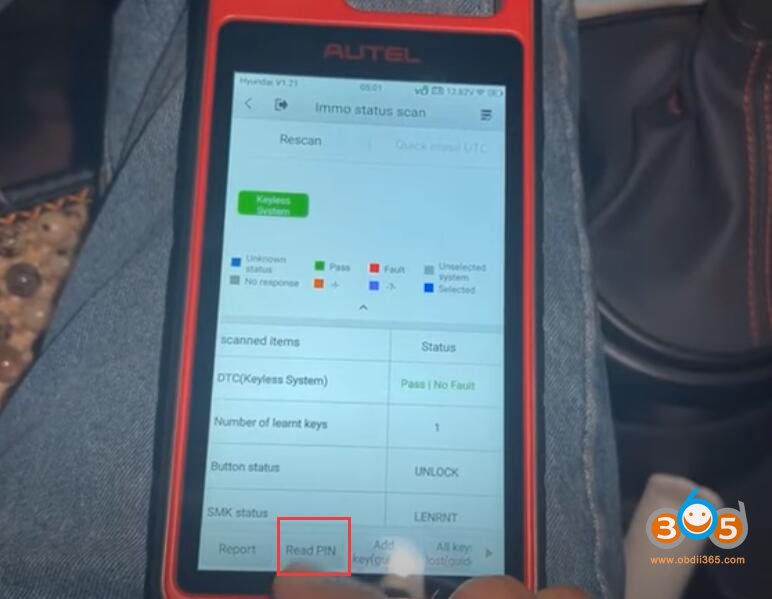
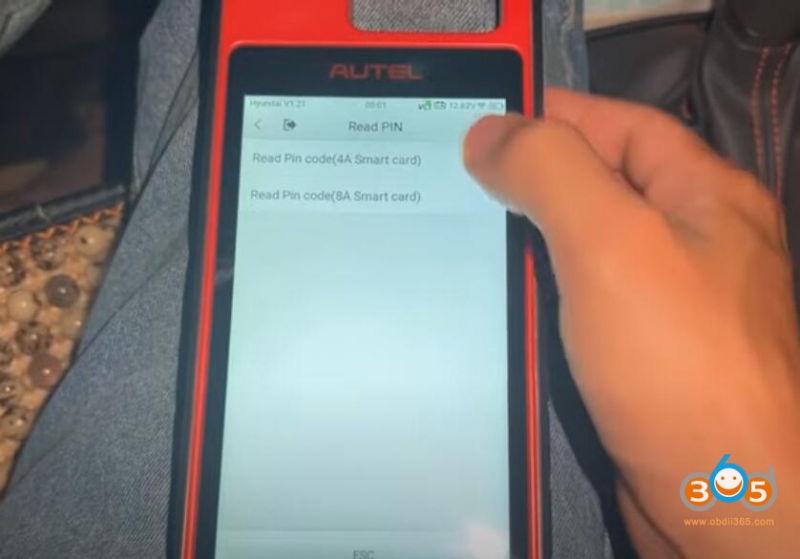
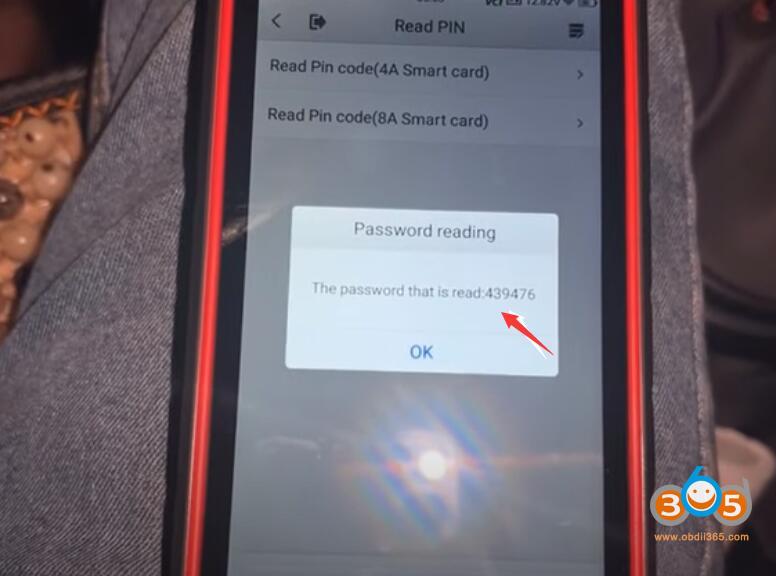
Step 3: Add key
Select Add key (guides)
Initilize function
Verify PIN
Program smart key
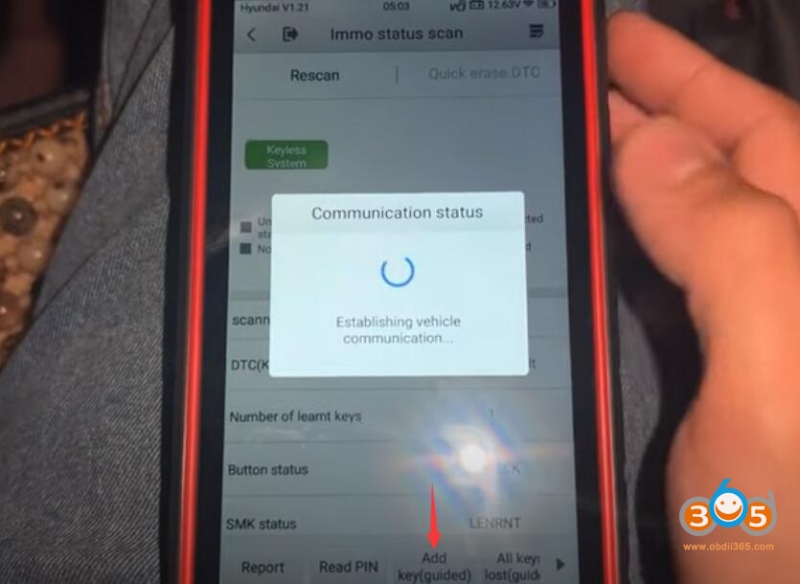
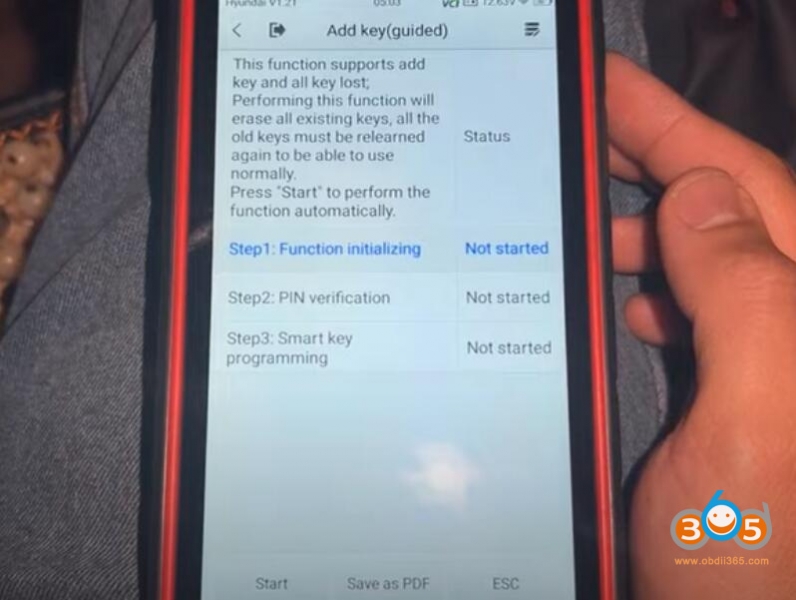
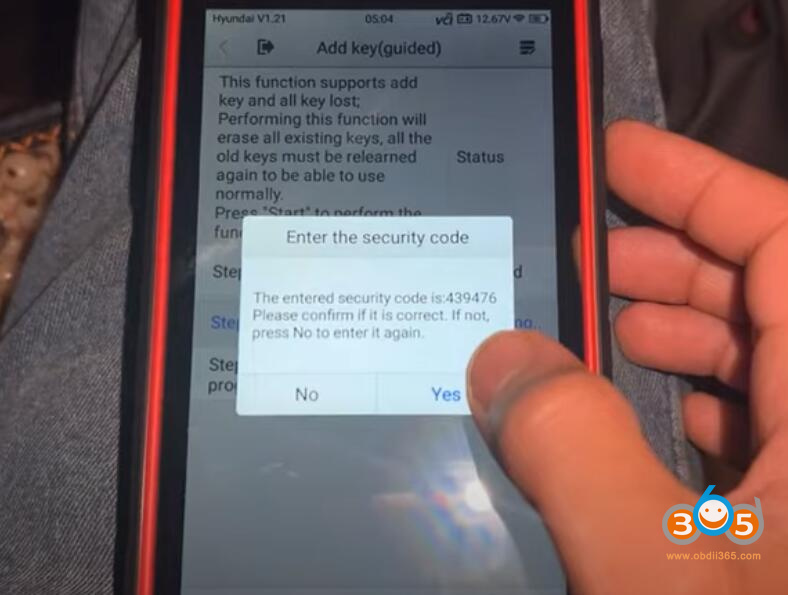
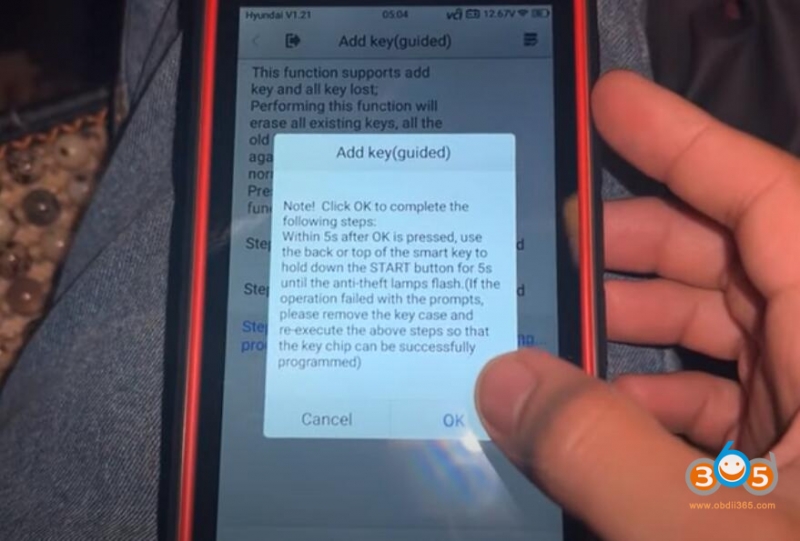

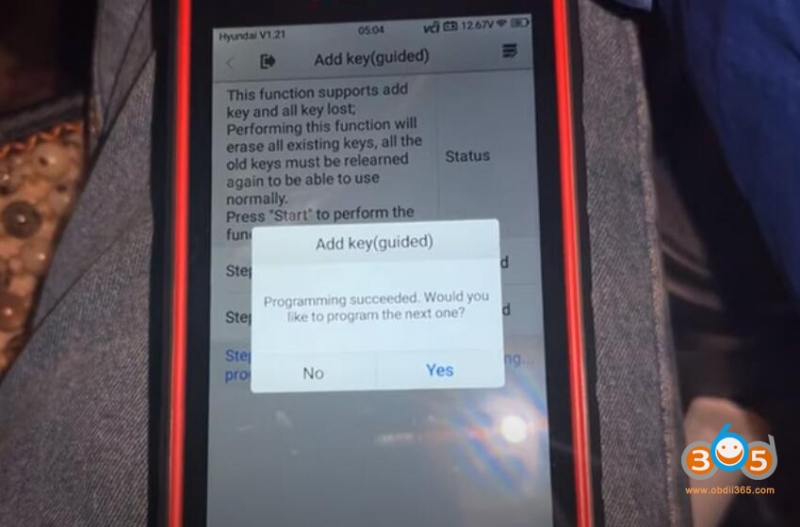

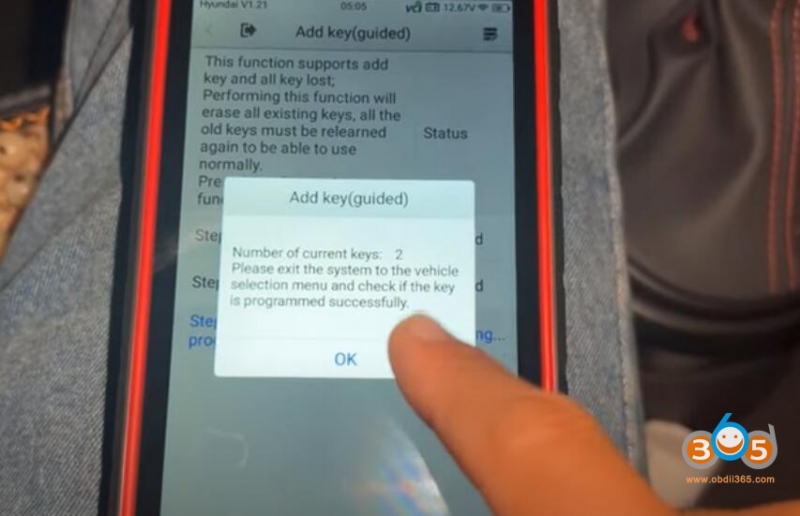
Test both keys. Done.





