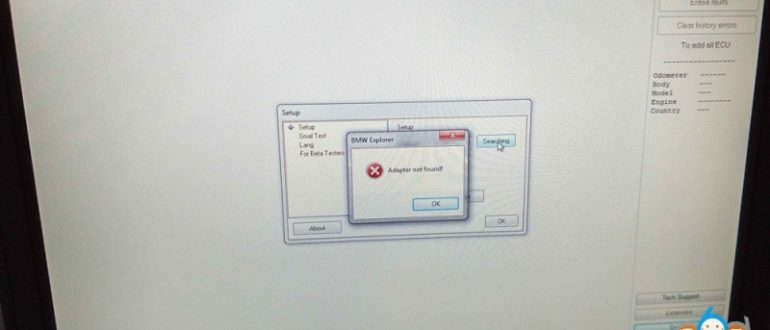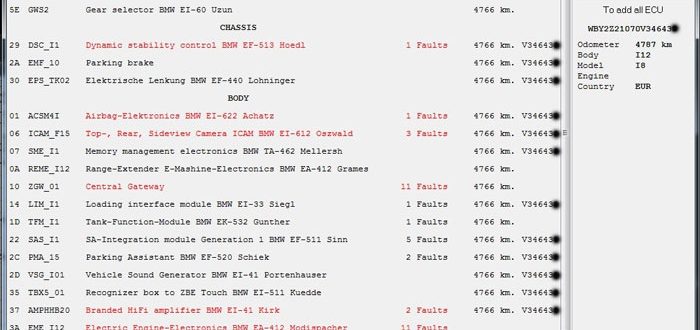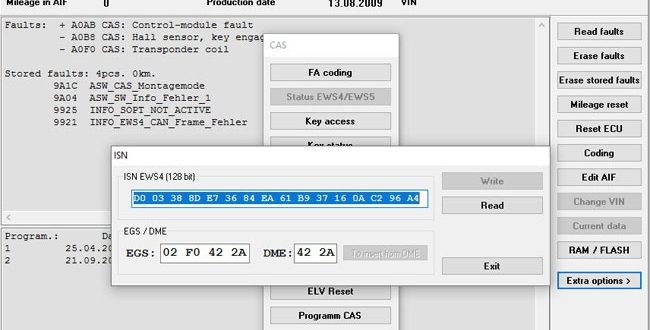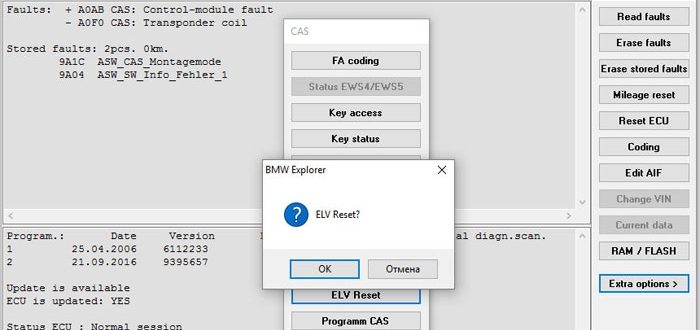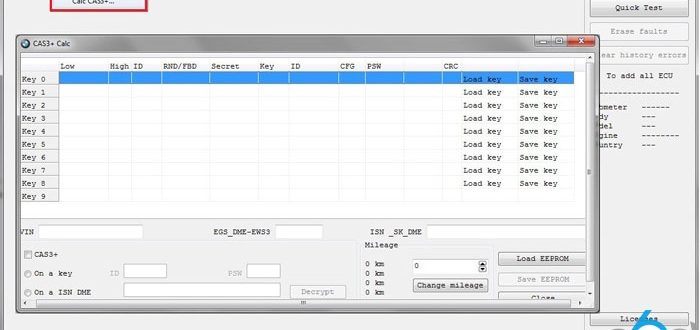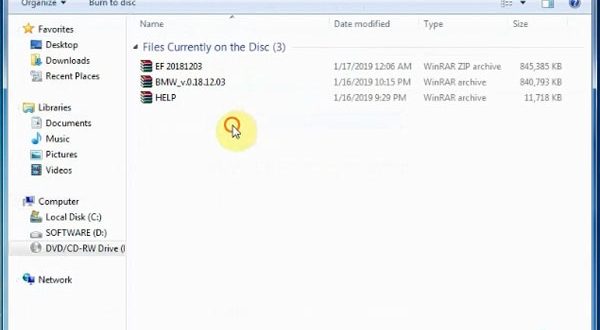BMW E/F scanner
Problem: My BMW E/F scanner II (BMW Explorer clone) runs ok before, today it suddenly gave me error “Adapter not found”. How can i solve this problem? Error
Confirmed! BMW Explorer 18.12.03 is able to program new keys and do odometer correction for BMW E, F, G series with CAS, EWS or FEM/BDC. All can be done using V2018 BMW E/F Scanner II.
The BMW E/F Scanner (BMW-Explorer) software program has the function of reading the ISN synchronization code via the OBD-II in the computer with a DME / DDE engine from Siemens
V2018.12 BMW E/F Scanner (BMW-Explorer) has a possibility of record a key in BMW F01, F02, F03, F04 F07, F10, F11, F13, F18, F25 cars equipped with the CAS4 system
On BMW vehicles equipped with the ELV steering lock, the “Steering wheel and the lock” icon may appear on the Instrument Shield and an indelible internal error appears
E-series key programming with BMW E/F Scanner (BMW Explorer) when CAS updated by ISTA43 or up Ignition keys cannot be written via OBD socket into CAS modules programmed
The latest and most stable software version of BMW E/F Scanner goes to V2018.12. Here obdii365.com provides software download for free. Free Download 2018.12 BMW E/F Scanner driver, software and manual File
Here’s the guide to write keys in CAS3+ in case of loss all working keys using BMW E/F scanner and BMW Explorer software. ALL keys lost programming procedure