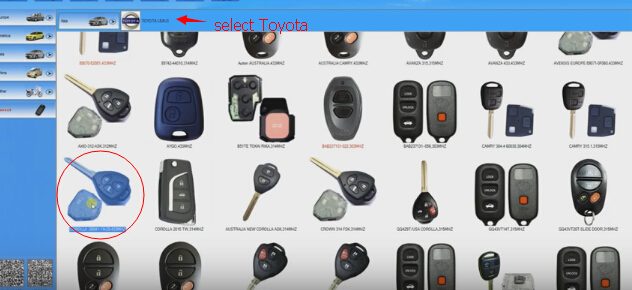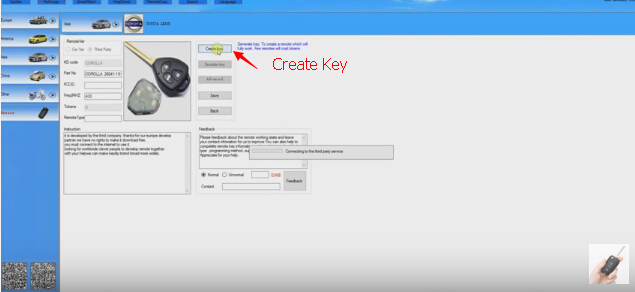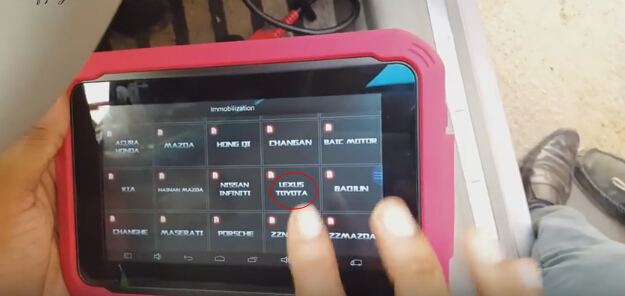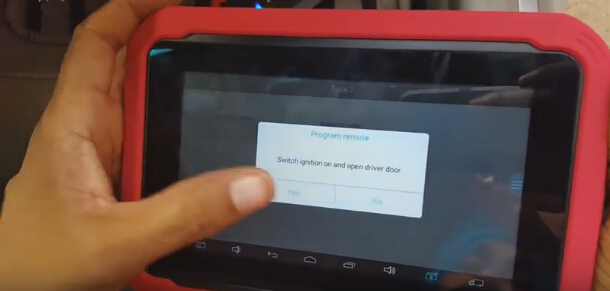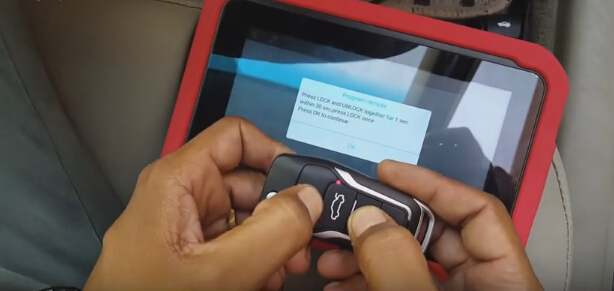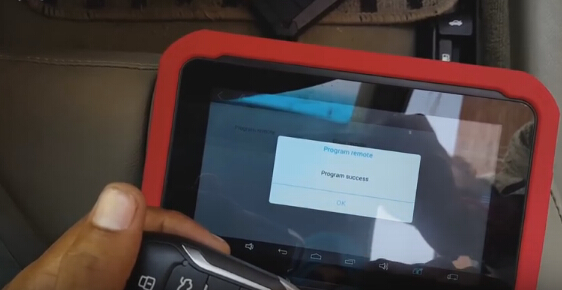Here is the instruction on how to generate & match new Camry 2010 yr up remote key using KD900 remote generator and Xtool X-100 Pad respectively.
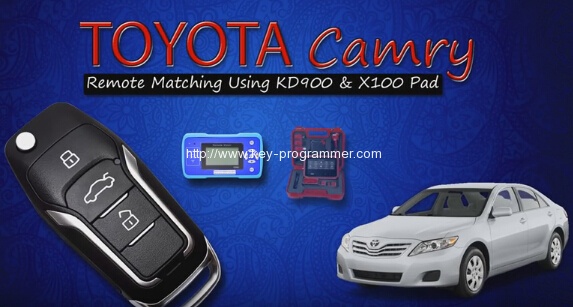
I. Generate remote by KD900
Open KD900 remote maker software
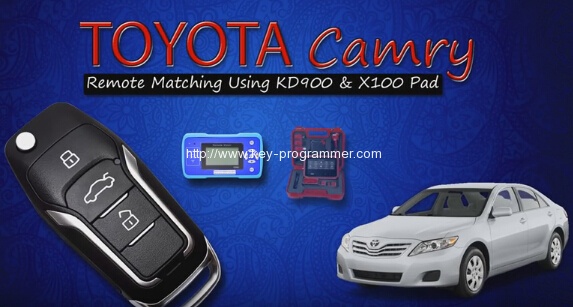
Select Asia>Toyota>Corolla 26041-11h29.433MHZ>Create Key
Press OK when generated successfully
II. Remote Matching using Xtool X100 Pad

Launch X100 PAD application>Immobilization>Lexus Toyota> Remote>Type 2> Program Remote
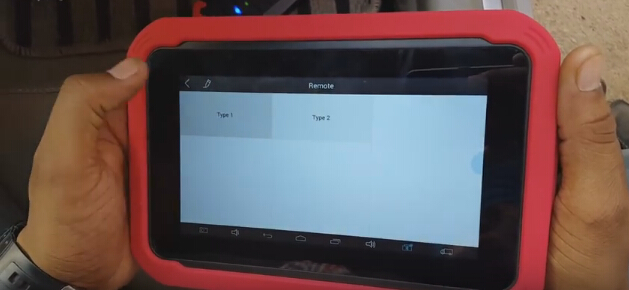
Switch ignition on and open driver door
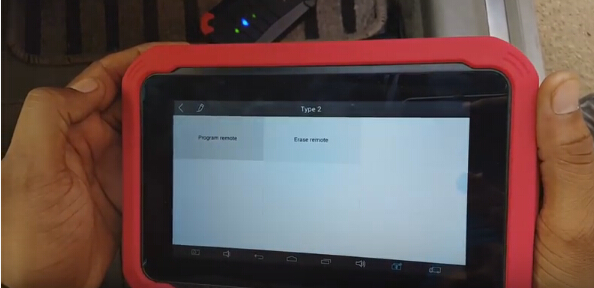
Press LOCK and UNLOCK together for 1 sec within 30 sec, press LOCK once
Program success