New TOYO KEY PRO OBD II for Toyota 40/80/128 Bit (4D, 4D-G, 4D-H) All Key Lost progamming is rolled out in obdii365.com.
What’s the difference between Toyo Key Pro II and TJECU Toyo Key OBD2 for Toyota G chip all keys lost?
TOYO KEY PRO vs. TOYO KEY TJECU:
TOYO KEY PRO can work alone, it is plug-and-play.
TJECU TOYO KEY should work with cn900 mini/ND900 mini (Mini900) copy machine.
TOYO KEY PRO OBD II Features:
1, This TOYO KEY PRO OBD II Can work alone, it’s plug-and-play.
2, Works on 40/80/128 BIT (4D, 4D-G, 4D-H)
3, You can use this device to match 2 master keys and 1 spare key.
Characteristics:
*Smart – Never erase immobilizer data, only import the new and available data in.
*Easy – Programmed via OBD-2 alone with 6 steps, no need to connect with any other machine / PC / Bluetooth.
*Safe – We have assembled our technical teams and offering technology support for this OBD.
How to use TOYO KEY PRO II?
1. Insert the key into the ignition lock.

2.Plug the TOYO KEY Pro OBD-II adapter into the car.
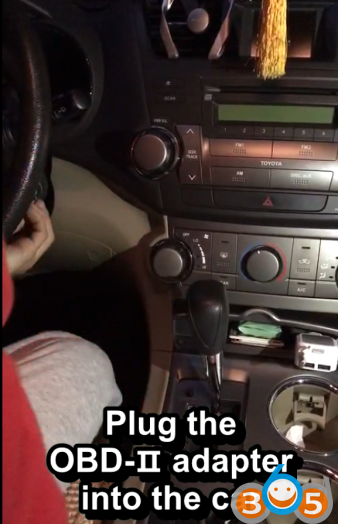
3. When you hear the beeps for the first time, pull out the key and insert the key again.
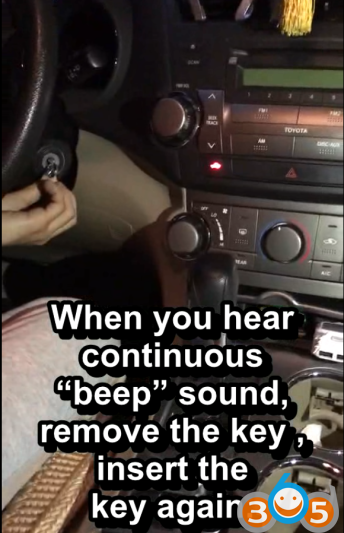
4. When you hear the beeps again, it means the first key is matched successful. Meanwhile the immobilizer light is on and the car enters the matching mode.
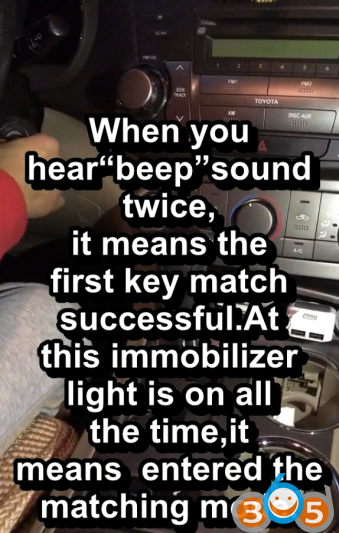
5. Pull out the first key , then insert the keys which need to be matched one by one.

6. If the immobilizer light goes out, that means all work done and you can start the car.
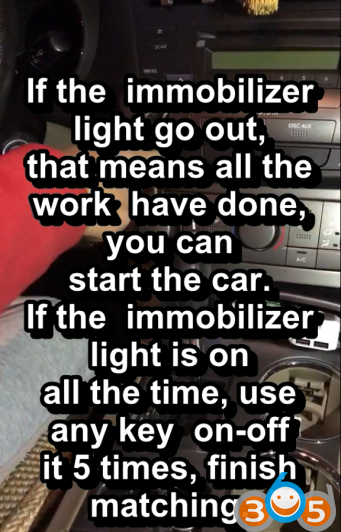
7. If the immobilizer light is on all the time, use any key on-off it for 5 times to finish matching.
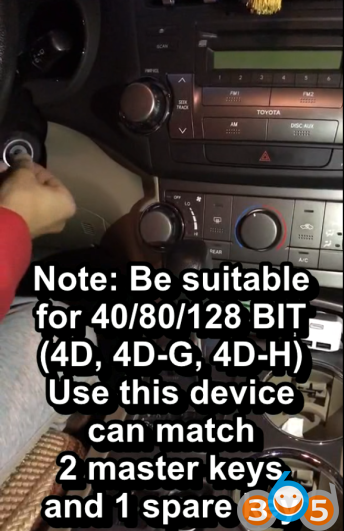
http://www.obdii365.com/wholesale/toyo-key-pro-obdii-for-toyota-40-80-128-bit.html






