Lonsdor K518ISE key programmer OBD program new smart keys to a LEXUS ES200 when all keys are lost : success
To program Toyota/Lexus Smart key all key lost by OBD, you need to purchase SKE-LT smart key emulator to work with.
SKE-LT: Smart Key emulator – Toyota/Lexus smart key for all key lost via OBD.(optional)
Black: SKE-LT-DST40(94/D4) -Supports 94/D4 smart key.(optional)
Red: SKE-LT-8A(88/A8)-Support 88/A8 smart key.(optional)
Green: SKE-LT-DST80(98)-Supports 98 smart key.(optional)
Blue: SKE-LT-8A(A9)-Supports A9 smart key. (optional)

Procedure:
Step 1: Backup EEPROM data:
Connect K518 host with vehicle via OBD socket Select Immobilization-> Toyota/Lexus->ES200->Backup EEPROM

This function can back up car eeprom data
When backup complete, go to Make emulator key in network environment to make a spare original Use the spare original key to add key
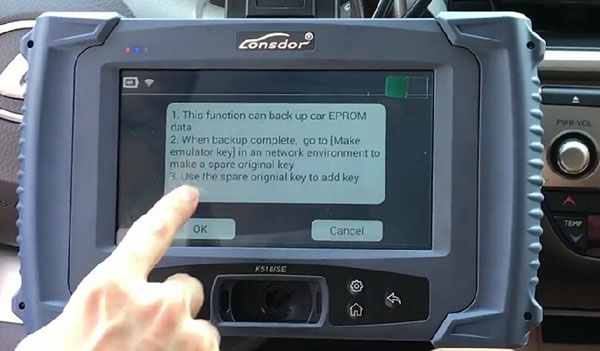
Save eeprom bin file
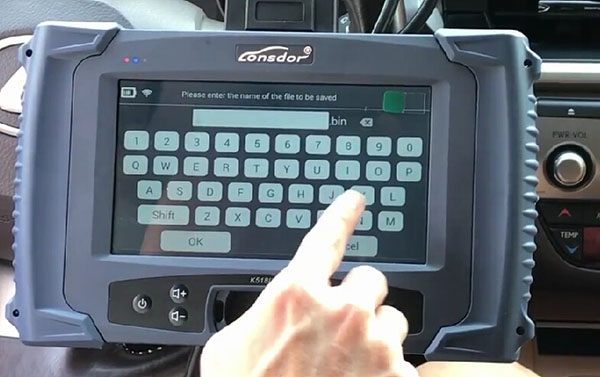
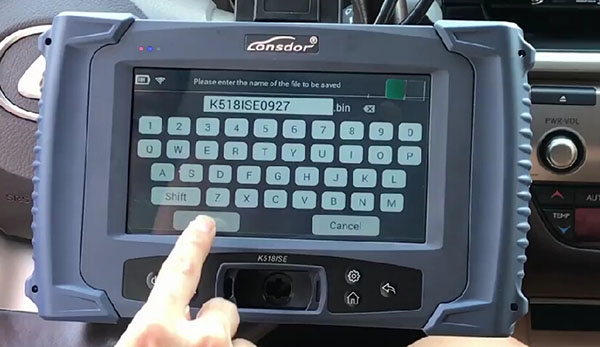
Backup eeprom data completed.
Go to Make emulator key
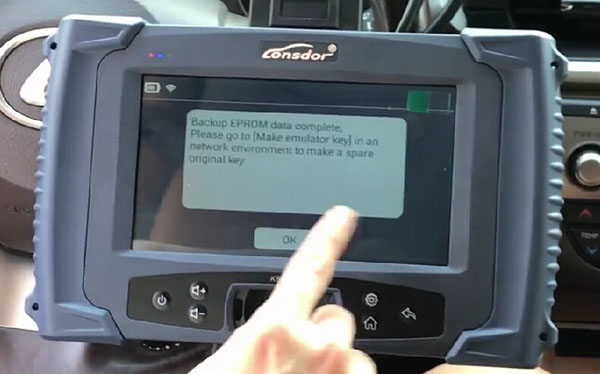
Step 2: Make emulator key:

This function can make a spare master key when all keys lost. The key can replace the original master key to turn on the dashboard and add key.
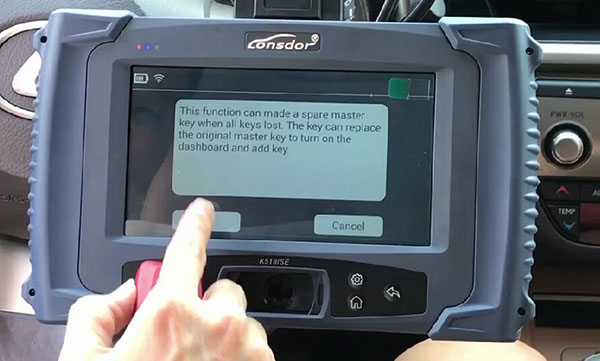
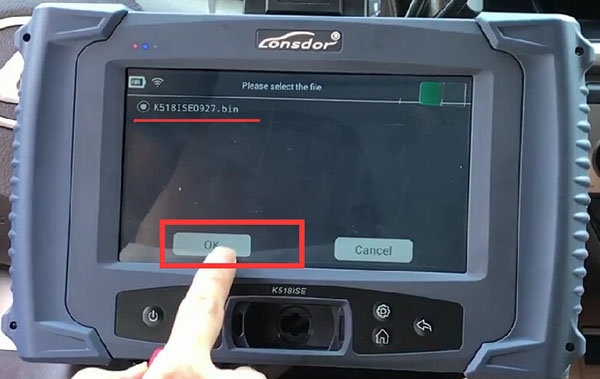
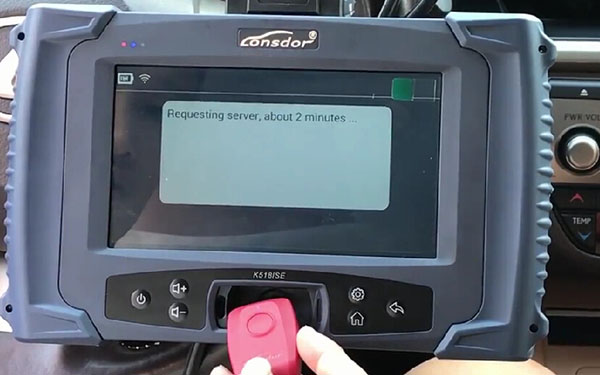
Press the bound emulator key into Lonsdor K518 key slot and press the round button


Programming key, please wait about 5 minutes

Key generation completed.
Check the emulator key round button, and close it to the ignition. Try to turn on the dashboard, if the dash can be turned on normally, use the emulator key instead of the original key to add/program new key.
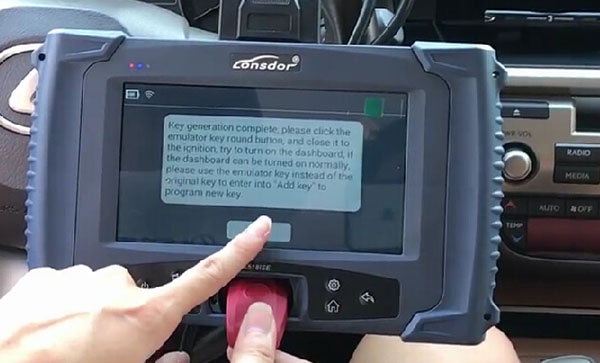
Step 3: Add smart key:

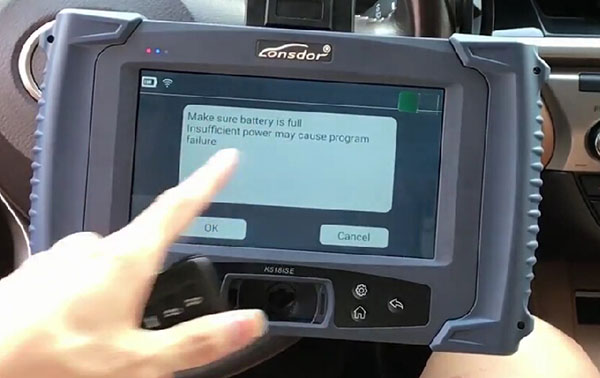
Use the generated emulator key or the working original key to close to ignition switch until the dashboard turns on
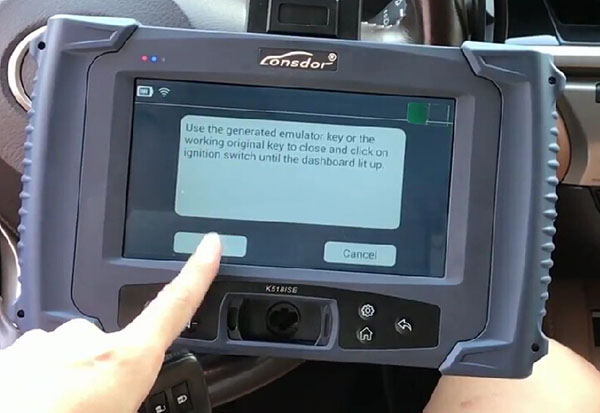
Registered keys:1
Maximum 5 keys to be programmed
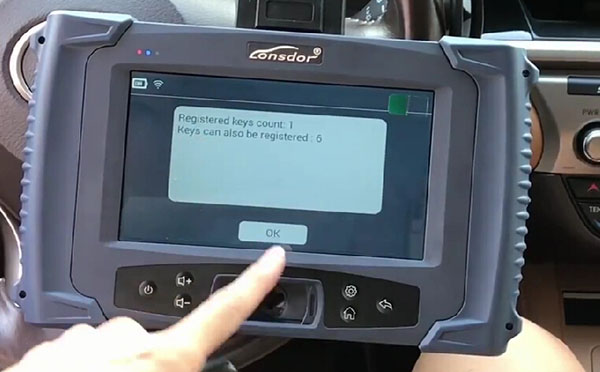
Put the back side of the registered key close to the Start button, then remove key when you hear buzzer sound

Put back of key to be registered near to Start button within 30s. Remove key when hear buzzer sound
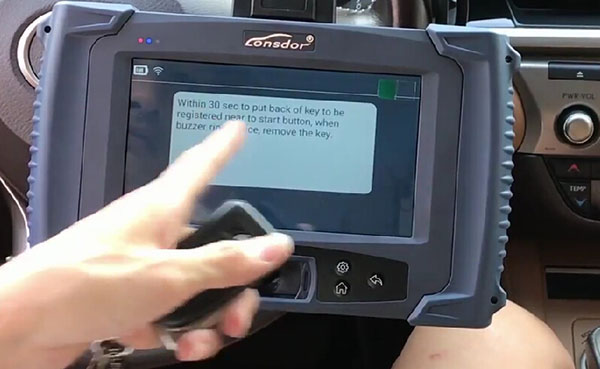
Registered key: 2
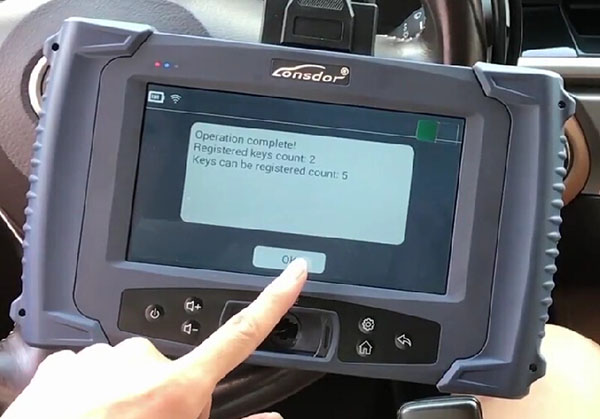
Done!
Lonsdor K518ISE Key Programmer Plus SKE-LT Smart Key Emulator
http://www.obdii365.com/producttags/lonsdor-k518ise.html





