How-to: repair BMW FEM BDC module if lost coding during preprocessing using Yanhua Mini ACDP and module 2.
Recovery is required when:
1.preprocessing abnormal, no continue or stuck
2. WiFi connection disconnect during FEM/BDC preprocessing process
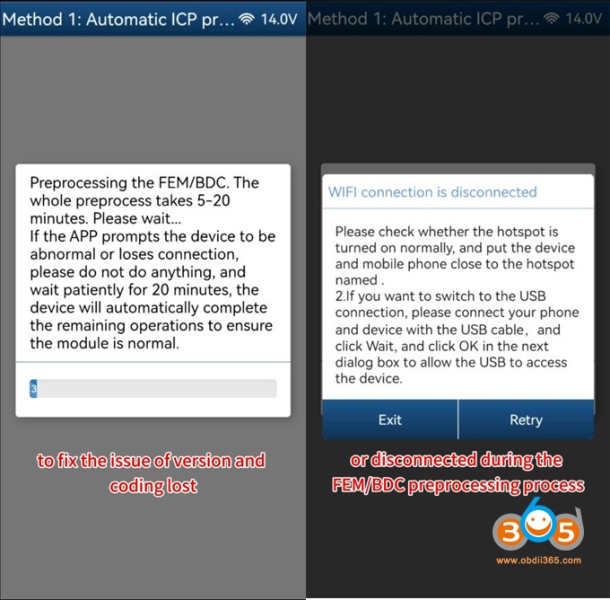
How to Recover BMW FEM/BDC with Yanhua ACDP?
Reconnect ACDP
Go to BMW->FEM/BDC->IMMO/Mileage->BMW FEM/BDC (F series)
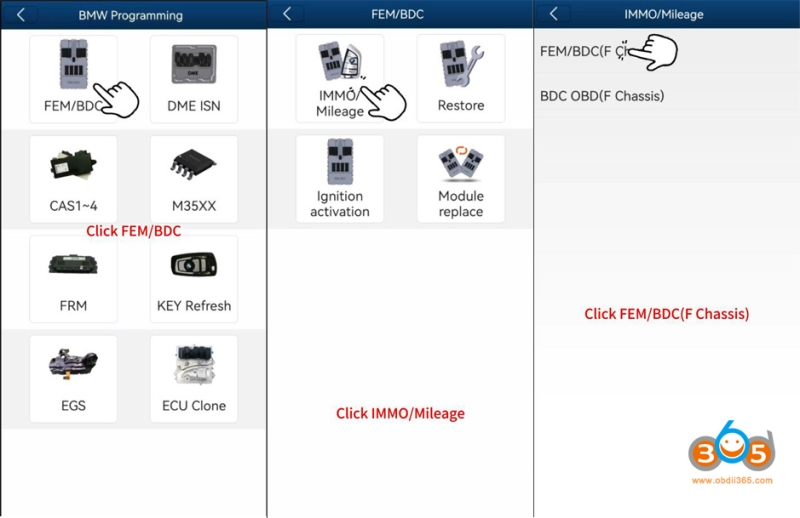
Identify FEM/BDC again
Select OBD detect FEM/BDC
Connect the Yanhua ACDP and FEM/BDC module.
Compare original FEM information. You can see current module SWFL CAFD coding data are lost.
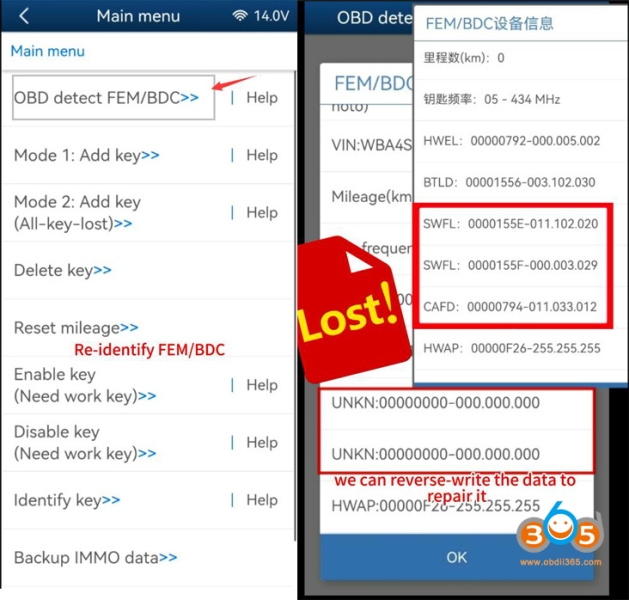
We can re-write data to repair it.
Press OK
If ACDP says failed to backup coding data, press OK to continue
Press OK again if it says does not support this FEM/BDC version.
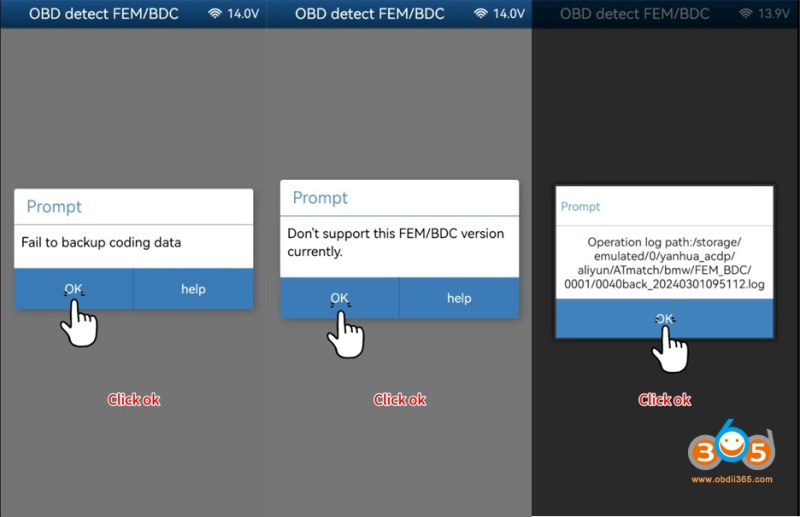
Go back to main menu.
Here we take add key an an example
Select Mode 1 Add key
Select FEM/BDC initial programming process
Select Method 2: Manual single step operation
Select Step 6 Recover EEPROM
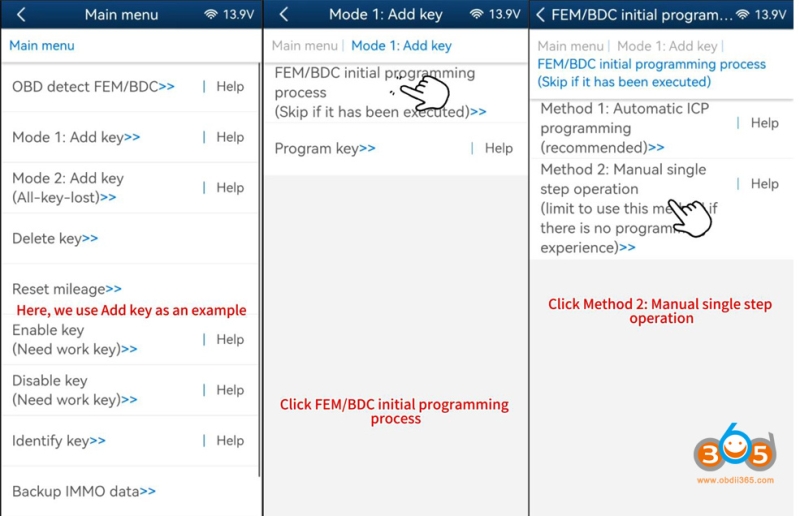
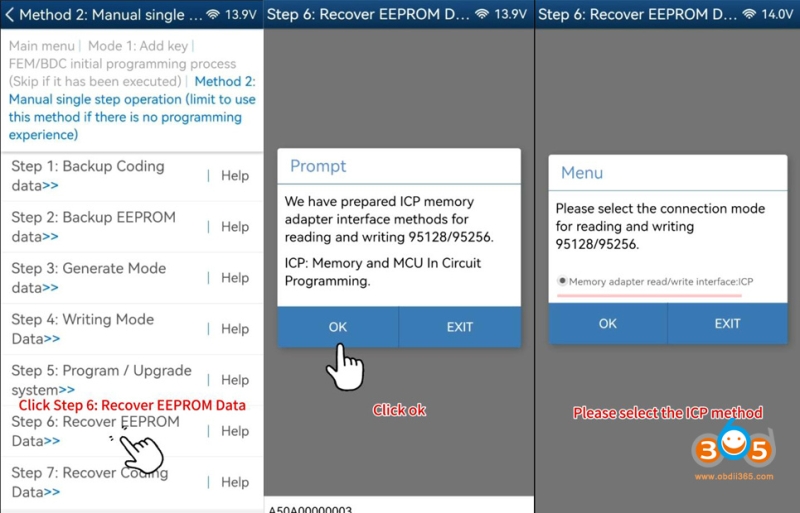
Select ICP method
Select chip type: 95128 (FEM) or 95256 (BDC)
Click Recover
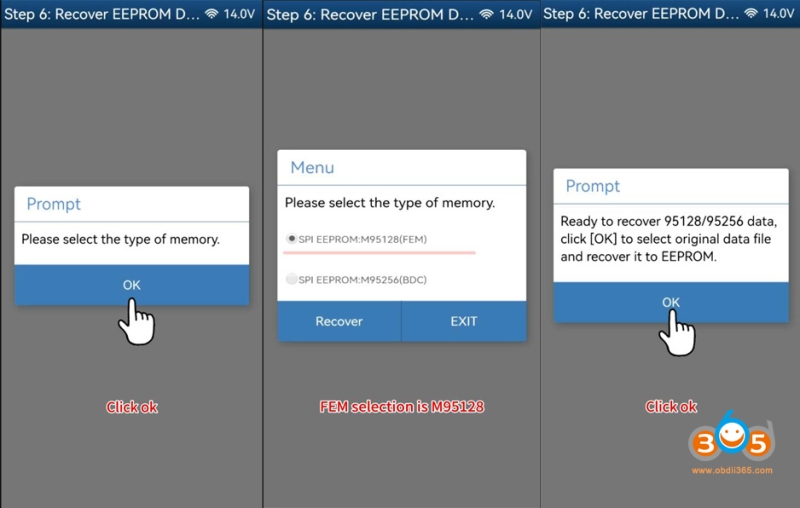
Select original data starting with “M”
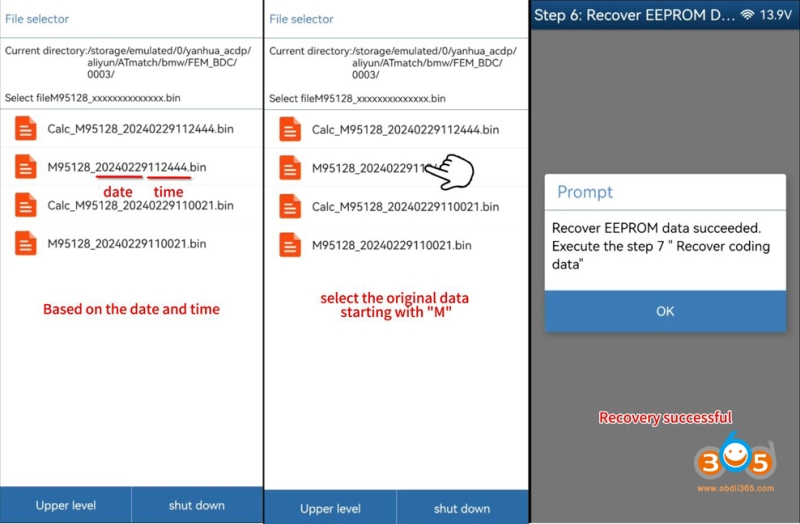
Recover eeprom data successfully.
Select Step 7: Reover coding data
Select original coding data
Recover coding data successfully
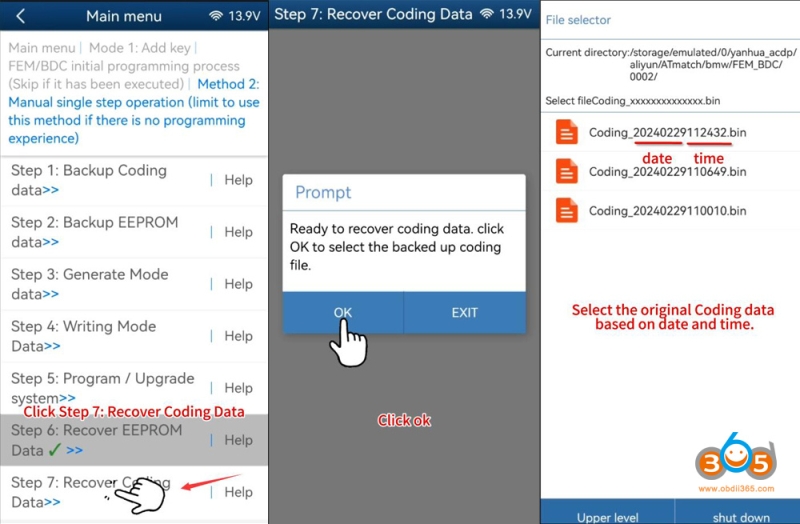
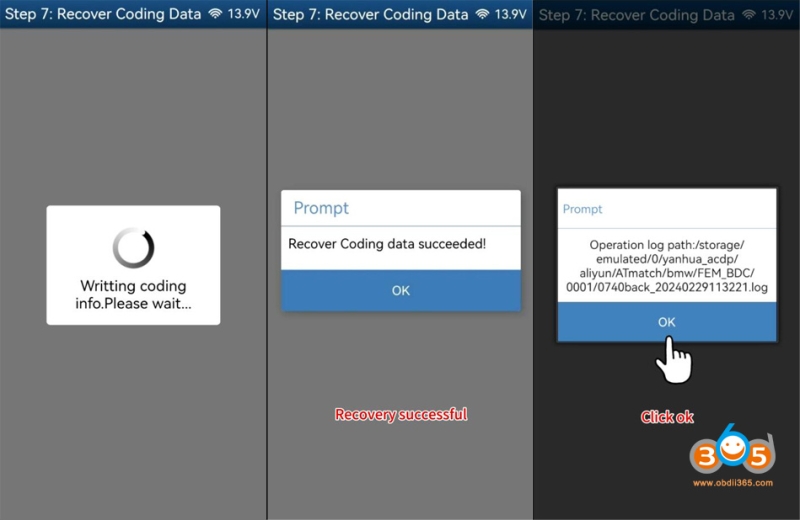
Go back to main menu and select OBD detect FEM/BDC
Check whether the version information and coding are correct

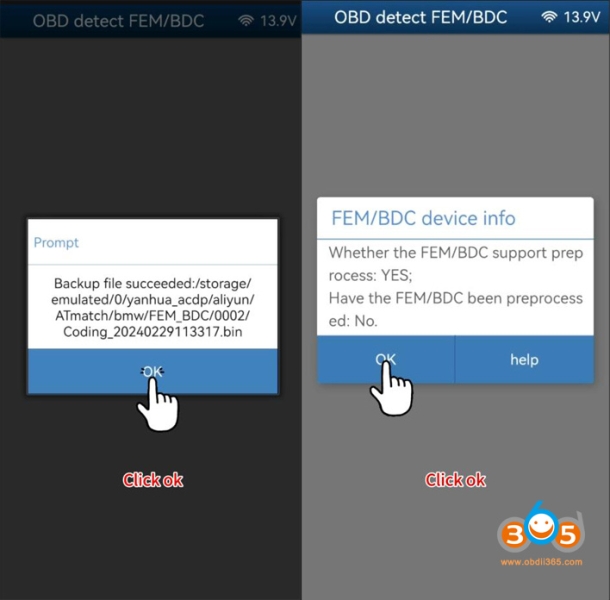
Recover FEM/BDC data successfully. Save data.
Now re-preprocessing FEM/BDC then add key or do all keys lost.
Video reference:
Read also:





